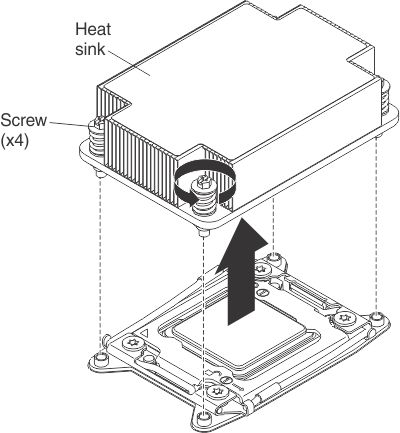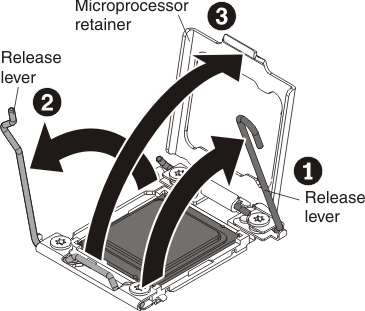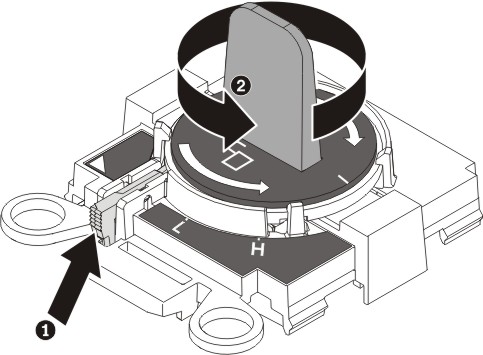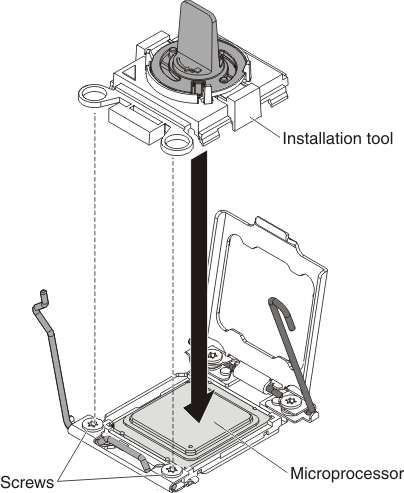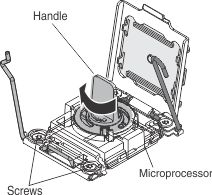Removing a microprocessor and heat sink
Use this information to remove a microprocessor and heat sink.
Attention
- Be extremely careful when handling the microprocessor, the microprocessor socket contacts are very fragile.
- Do not touch the microprocessor contacts. Contaminants on the microprocessor contacts, such as oil from your skin, can cause connection failures between the contacts and the socket.
- Do not use any tools or sharp objects to lift the locking levers on the microprocessor socket. Doing so might result in permanent damage to the system board.
- Do not allow the thermal grease on the microprocessor and heat sink to come in contact with anything. Contact with any surface can compromise the thermal grease and the microprocessor socket.
- Each microprocessor socket must always contain either a socket cover or a microprocessor and heat sink.
- When removing multiple microprocessors, open one microprocessor socket at a time to avoid damaging other microprocessor socket contacts.
- Be sure to use only the installation tools provided with the new microprocessor to remove or install the microprocessor. Do not use any other tool.
- The microprocessor installation tool has the microprocessor installed on the tool, and may have a protective cover over the microprocessor. Do not use the tool, or remove the cover until you are instructed to do so.
Note
This procedure for removing a microprocessor and heat sink also apply when removing a microprocessor and heat sink from the microprocessor and memory expansion tray.
There are two types of microprocessor installation tools. The tools are similar in function and design; but, have a major difference.
Important
Be sure to use the installation tool that comes with your microprocessor installation tool assembly.
- Installation Tool A has one setting for installing one size of microprocessor that supports E5-26xx and E5-46xx microprocessors.
- Installation Tool B supports E5-26xx, E5-46xx, E5-26xx v2, and E5-46xx v2 microprocessors. Installation Tool B has two settings for installing two different sizes of microprocessors. The settings on Tool B are:
L
for smaller low core microprocessorsH
for larger high core microprocessors
Microprocessor Installation Tools A and B are shown in the next illustration.
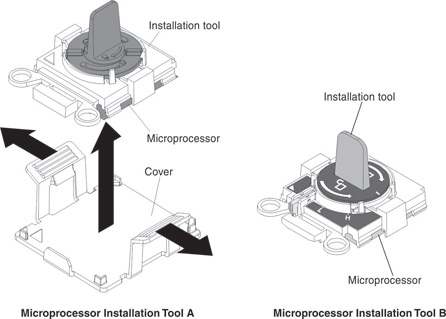
To remove a microprocessor and heat sink, complete the following steps:
Give documentation feedback