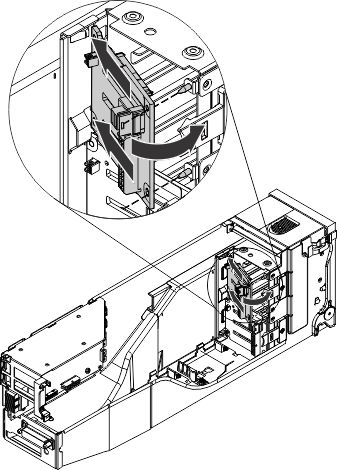Installing the 4x2.5-inch hot-swap drive backplane
Use this information for instructions on how to install the 4x2.5-inch hot-swap drive backplane assembly.
The following is an illustration of the 4x2.5-inch drive backplane:
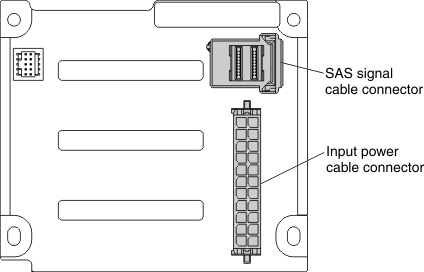
To install the 4x2.5-inch hot-swap drive backplane, complete the following steps:
If you have other devices to install or remove, do so now. Otherwise, go to Completing the installation.
Give documentation feedback