Removing a CIOv-form-factor expansion card
Use these instructions to remove a CIOv-form-factor expansion card from the blade server.
The following illustration shows how to remove a vertical-combination-I/O (CIOv) expansion card.
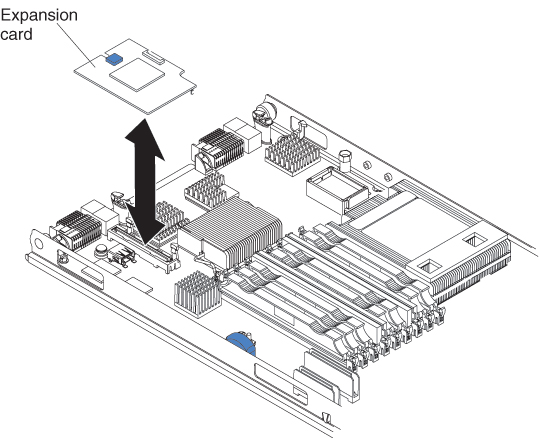
To remove a CIOv expansion card, complete the following steps:
- Before you begin, read Safety and Installation guidelines.
- If the blade server is installed in a BladeCenter® unit, remove it (see Removing the blade server from the BladeCenter unit for instructions).
- Carefully lay the blade server on a flat, static-protective surface.
- Open the blade server cover (see Removing the blade server cover for instructions).
- If an optional expansion unit is installed, remove the expansion unit (see Removing an optional expansion unit).
- Locate the CIOv expansion connector (see Blade server connectors).
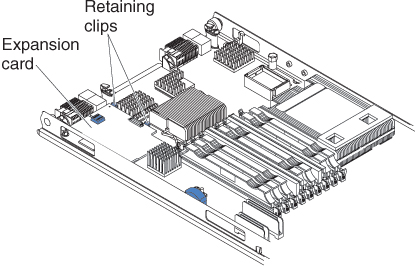
- Using your fingers, move the retaining clips away from the CIOv card; then, lift the card out of the connector.
Give documentation feedback