Removing a USB Flash key
Use this information to remove a USB Flash key from the blade server.
The following illustration shows the removal of a USB Flash key from the blade server.
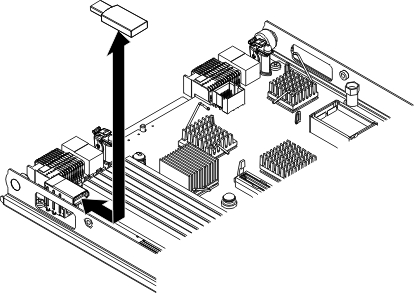
To remove the USB Flash key, complete the following steps.
- Before you begin, read Safety and Installation guidelines.
- If the blade server is installed in a BladeCenter unit, remove it (see Removing the blade server from the BladeCenter unit).
- Remove the blade server cover (see Removing the blade server cover).
- If an optional expansion unit is installed, remove the expansion unit (see Removing an optional expansion unit).
- Locate the USB Flash key on the system board (see Blade server connectors).
- Using your fingers, pull the USB Flash key out of the connector.
- If you are instructed to return the USB Flash key, follow all packaging instructions, and use any packaging materials for shipping that are supplied to you.
Give documentation feedback