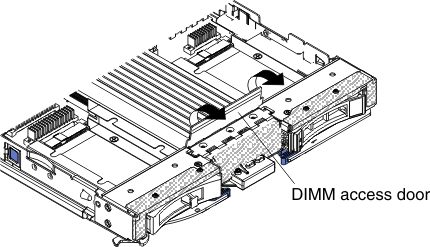Removing a memory module
Use this information to remove a dual inline memory module (DIMM) from the blade server.
The following illustration shows how to remove a DIMM from the blade server. This information also applies to removing a DIMM filler.
After you install or remove a DIMM, you must change and save the new configuration information by using the Setup utility. When you turn on the blade server, a message indicates that the memory configuration has changed. Start the Setup utility and select Save Settings (see Using the Setup utility for more information) to save changes.
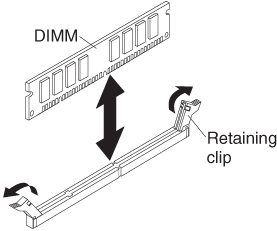
Note
DIMMs or DIMM fillers must occupy DIMM connectors 1, 2, 13, 14, 15, and 16 for proper cooling.
To remove a DIMM, complete the following steps:
Give documentation feedback