Installing a USB Flash key
Use these instructions to install a USB Flash key in the blade server.
The following illustration shows the installation of the USB Flash key.
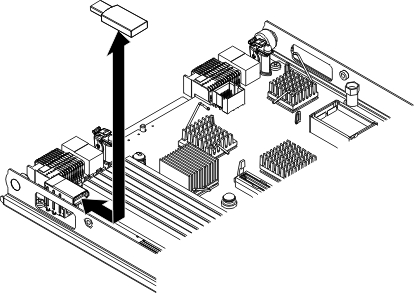
To install a USB module, complete the following steps:
- Locate the USB connector on the blade server (see Blade server connectors).
- Touch the static-protective package that contains the USB Flash key to any unpainted metal surface on the BladeCenter unit or any unpainted metal surface on any other grounded rack component in the rack in which you are installing the USB module for at least two seconds; then, remove the USB module from its package.
- Orient the connector on the USB Flash key with the USB connector on the blade server.
- Use your fingers to push the USB Flash key into the USB connector on the blade server.
- Install the cover onto the blade server (see Installing the blade server cover).
- Install the blade server into the BladeCenter unit (see Installing the blade server in a BladeCenter unit).
Give documentation feedback