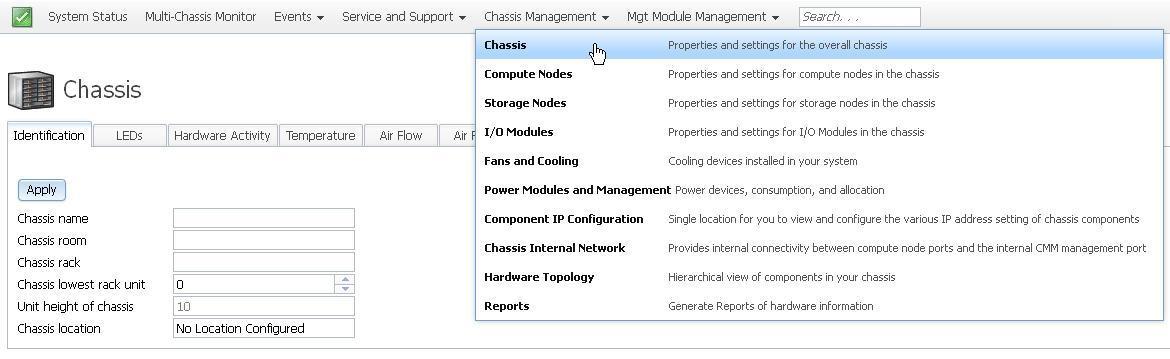Configuring chassis components
You can configure the chassis and all of the components in the chassis through the CMM web interface.
After initial setup, you must configure the Flex System chassis for your operating environment. You can perform the configuration through the CMM web interface.
The chassis automatically detects components such as compute nodes, storage nodes, I/O modules, power supplies, fan modules, fan distribution cards, and fan logic modules that are installed and stores the vital product data (VPD) for each component. When the chassis is started, the CMM automatically configures the remote management port of the CMM so that you can configure and manage Lenovo Flex System nodes.
To communicate with network resources and with the I/O modules in the chassis, you must configure IP addresses for the CMM and I/O modules. You can configure CMM and I/O module IP addresses using the web interface. You can also configure the I/O modules by an external I/O-module port that is enabled through the CMM, using a Telnet interface, a serial connection, or a web browser. See the documentation that comes with each I/O module for information and instructions.
To communicate with nodes for functions such as deploying an operating system or application over a network, you must also configure at least one external (in-band) port on an Ethernet switch in one of the I/O bays of the Flex System chassis.
You can configure the chassis or individual components from the Chassis Management menu in the CMM web interface.
The following illustration shows the Chassis Management page, which contains configuration options for the chassis and components in the chassis.