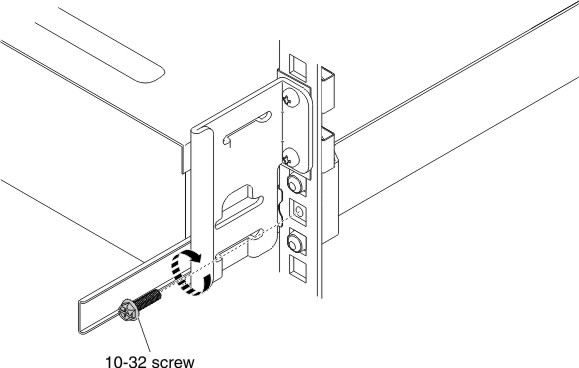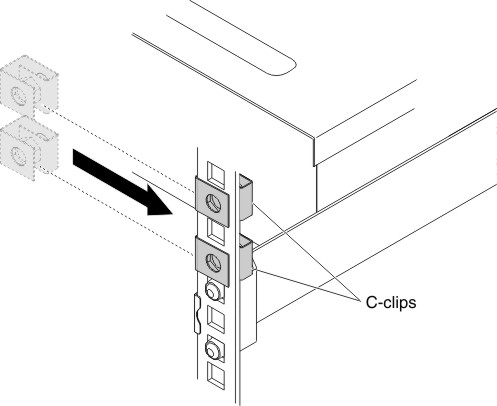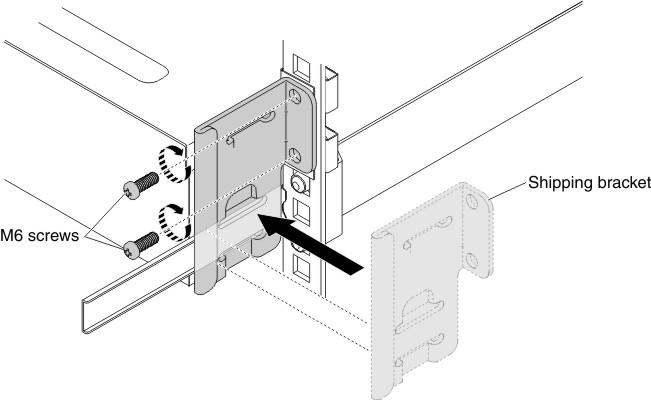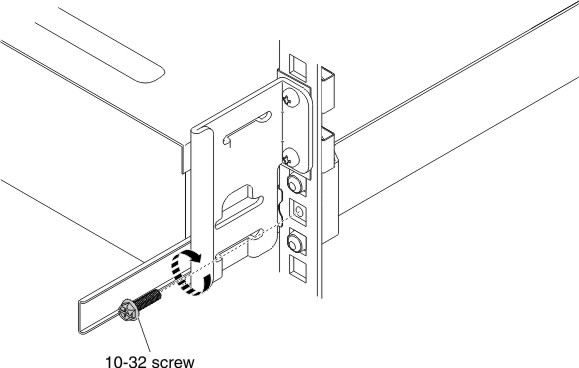Use this information to install the shipping brackets kit into the server.
If you plan to transport the rack to another location, you must install the support brackets that come with the chassis. You can replace the shipping brackets kit by either via
Replaceable server components, or you can order it as an option.To install the shipping brackets kit, complete the following steps.
- Turn off the server (see Turning off the server for instructions) and all attached peripheral devices. Disconnect all power cords; then, disconnect all external cables from the server.
- Install the four (two on each side) C-clips to the rack on the rear of the chassis. Make sure that the thinner face is displayed outwards.
Figure 1. Installing the four C-clips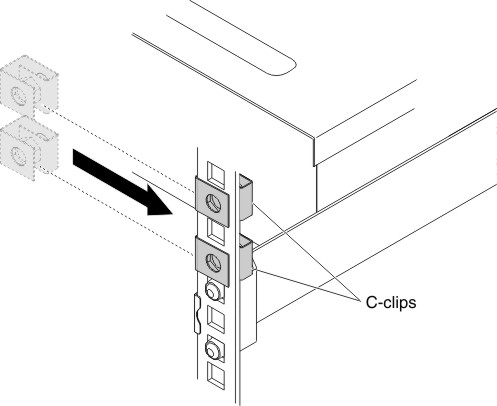
- Align the shipping brackets with the flanges and rails and install the four (two on each side) M6 screws to the brackets on the rear of the chassis.
Figure 2. Installing the shipping brackets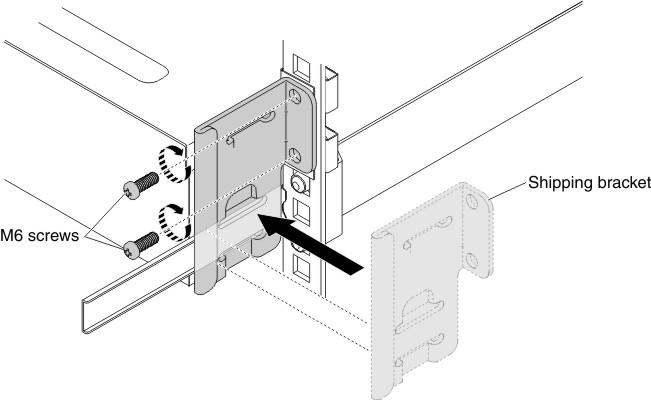
- Install the two (one on each side) 10–32 screws to the brackets on the rear of the chassis.
Figure 3. Installing the two 10–32 screws