Replacing the dedicated slotless HBA controller
Use this information to replace the dedicated slotless HBA controller.
The dedicated slotless HBA controller can be installed in the dedicated connector on the system board (see System-board internal connectors for the location of the connectors).
Read the safety information that begins on Safety and Installation guidelines.
Turn off the server and peripheral devices and disconnect the power cords and all external cables, if necessary.
Remove the cover (see Removing the cover).
If you are installing a new or replacement controller, touch the static-protective package that contains the new controller to any unpainted metal surface on the server. Then, remove the new controller from the package.
Align the controller so that the keys align correctly with the connector on the system board.
Insert the controller into the HBA connector on the system board until it is firmly seated. The retention brackets secure the controller in place when the controller is firmly seated into the connector.
Figure 1. Dedicated slotless HBA controller installation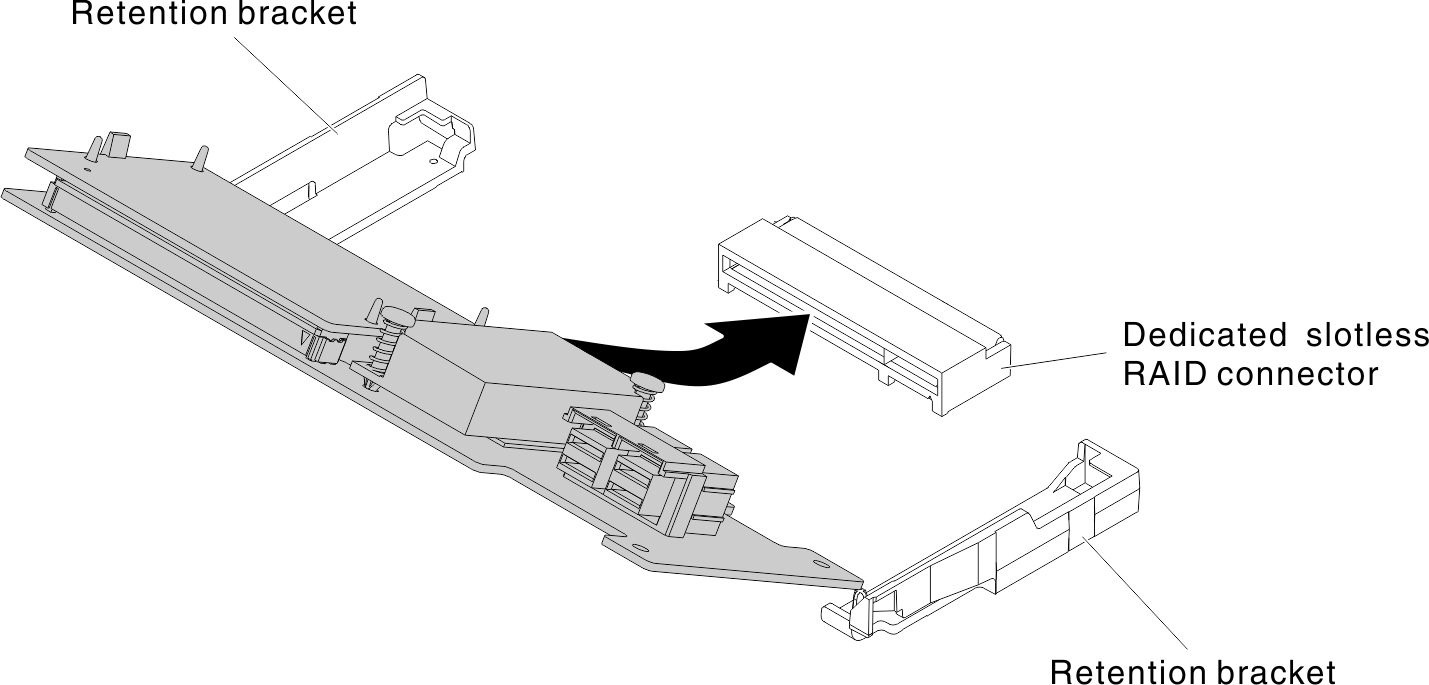
If you are instructed to return the dedicated slotless HBA controller, follow all of the packaging instructions, and use any packaging materials for shipping that are supplied to you.
Route the backplane signal cables. (See Replacing a hot-swap hard disk drive backplane).
Connect the signal cables to the controller.
Reinstall the cover (see Replacing the cover).
Slide the server into the rack.
Reconnect the power cords and any cables that you removed.