IOM12 module LEDs
The LEDs on the IOM12 module indicate whether the module is functioning normally, whether it is ready for I/O traffic, and whether there are any problems with the hardware.
The following table describes IOM12 module LEDs associated with the function of the module and the function of each SAS port on the module.
The following illustration is for a IOM12 module:
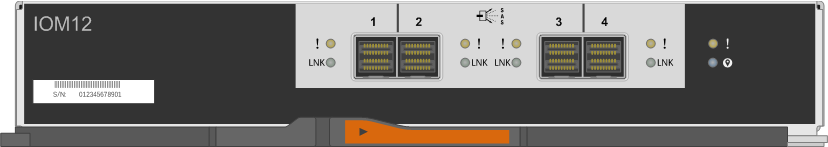
The IOM12 module is used in DM600S, DM240S, and DM120S disk shelves.
| LED icon | LED name | State | Description |
|---|---|---|---|
 | Attention | Solid amber | IOM12 module function: An error occurred with the function of the IOM12 module. SAS port function: Less than all four SAS lanes established a link (with either an adapter or another disk shelf). Check event messages to determine corrective action to take. |
| LNK | Port link | Solid green | One or more of the four SAS lanes established a link (with either an adapter or another disk shelf). |
 | Location | Solid blue | The system administrator activated this LED function to aid in physically locating the disk shelf with the failed IOM12 module. Note The location LED on the operator display panel and both IOM12 modules illuminate when this LED function is activated. Location LEDs automatically turn off after 30 minutes. |
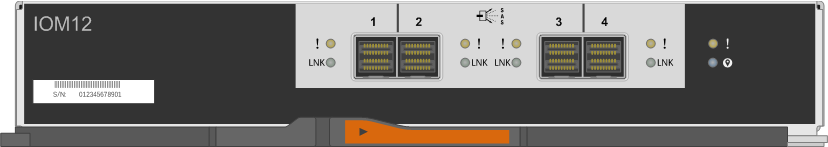
Give documentation feedback