Front view
Depending on the model, your server might look slightly different from the illustrations in this topic.
Server model with 24 3.5-inch drive bays
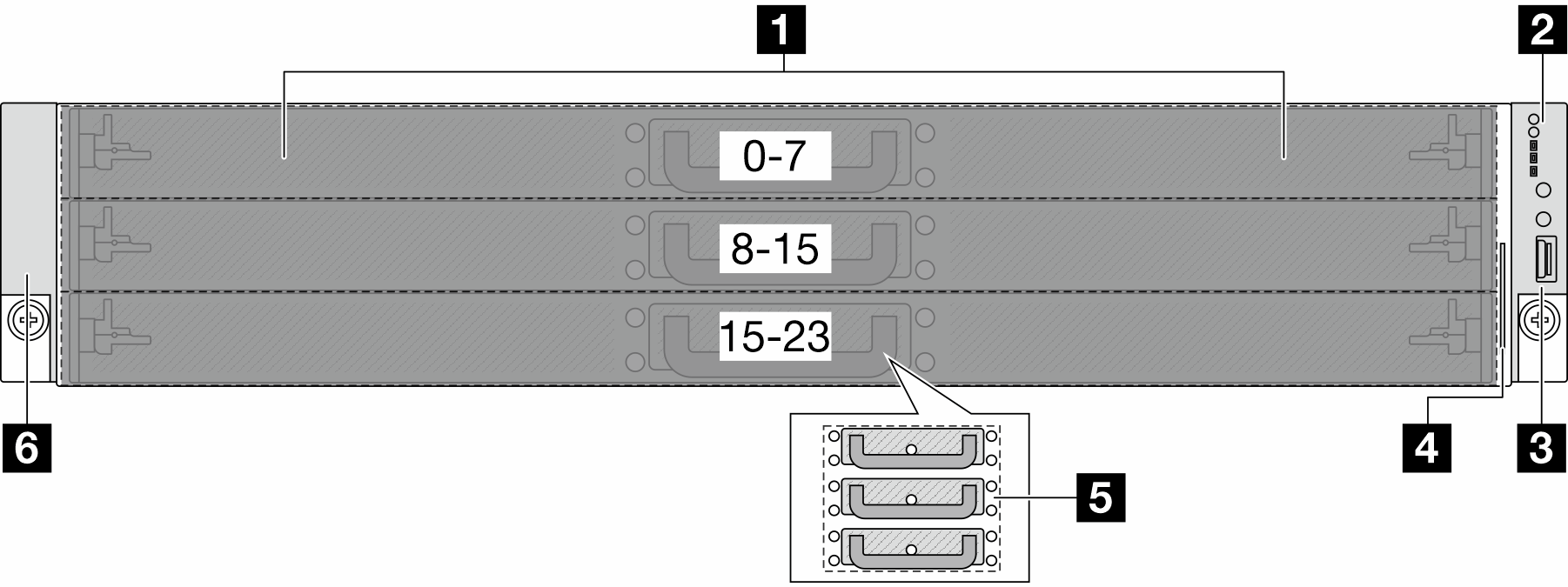
| Callout | Callout |
|---|---|
| 1 Front drives and drive trays | 2 Front I/O module |
| 3 Rack latch (right) | 4 Pull-out information tab |
| 5 Drive tray handles | 6 Rack latch (left) |
Front components overview
Hot-swap drives and drive bays
The drive bays on the front and rear of your server are designed for hot-swap drives. When you install drives, follow the order of the drive bay numbers.
The EMI integrity and cooling of the server are protected by having all drive bays occupied.
Front I/O module
The front I/O module of the server provides control buttons, connectors, and LEDs. See LEDs and buttons on the front I/O module for more details.
Rack latches
If your server is installed in a rack, you can use the rack latches to help you slide the server out of the rack. You also can use the rack latches and screws to secure the server in the rack so that the server cannot slide out, especially in vibration-prone areas. For more information, refer to Server replacement.