Latest OS failure screen
This topic contains information to help you understand the operating system failure screen data.
Select the Latest OS Failure Screen option under the Server Management tab to view or clear the most recent operating system failure screen data that has been saved by the IMM2. The IMM2 stores only the most recent error event information, overwriting earlier OS failure screen data when a new error event occurs.
The following illustration is an example of the OS Failure Screen.
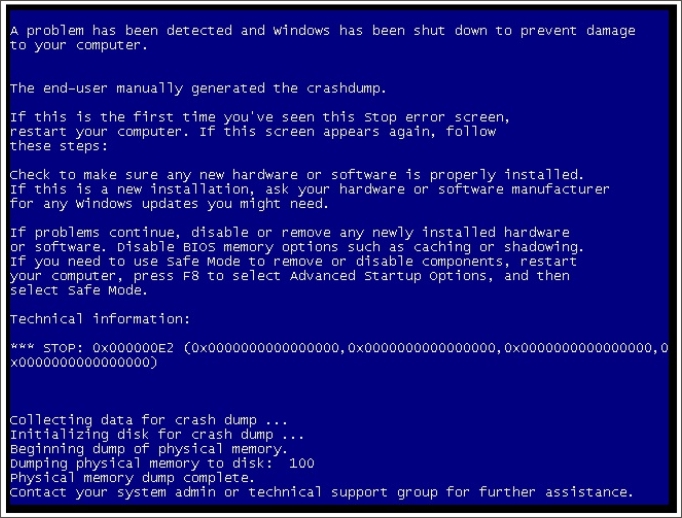
For more information about the Latest OS Failure Screen option, see Capturing the latest OS failure screen data.
Give documentation feedback