Power modules
Use the information in this topic to view the power modules in the system.
Select the Power Modules option under the Server Management tab to view the power modules in the system with status and power ratings. Click on a power link in the table to view active events, hardware information, and errors associated with the power module (as shown in the following illustration).
Note
In a Flex System, power module settings are managed by a Flex System CMM and cannot be modified on the IMM2.
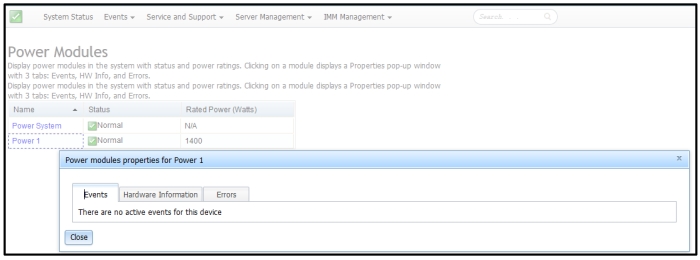
The Events tab displays active events, if any (as shown in the following screen).
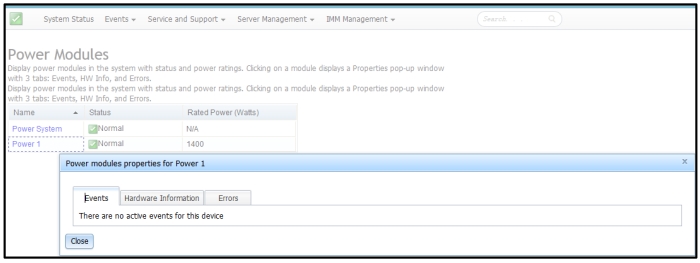
Click the Hardware Information tab to view details about the component such as the FRU name and manufacturer ID (as shown in the following illustration).
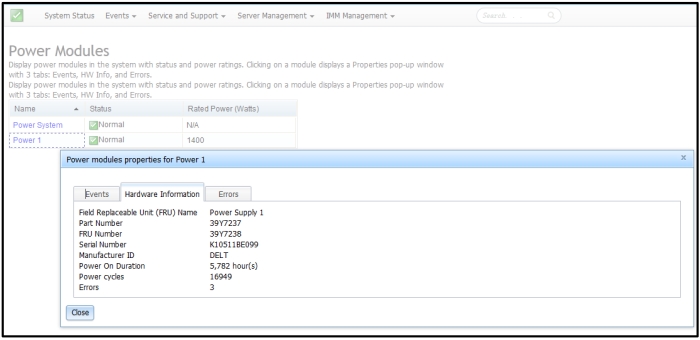
Click on the Errors tab to view detailed information about the errors of the Power Modules (as shown in the following illustration).
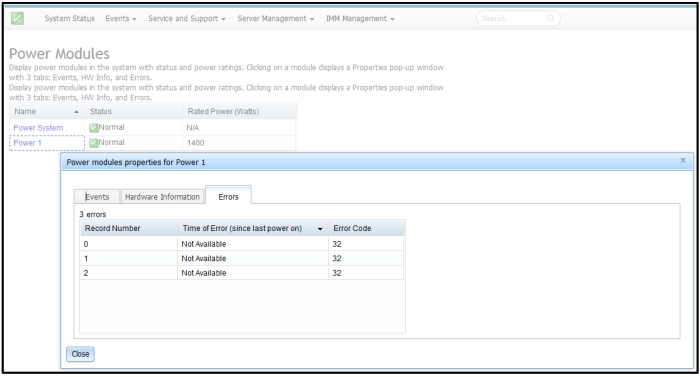
Give documentation feedback