Server power actions
To control the system power refer to the information in this topic.
This section provides information about the Server Power Actions option under the Server Management tab on the IMM2 web interface home page.
Select the Server Power Actions option under the Server Management tab to view a list of actions that you can use to control system power. The following illustration is an example of the Server Power Actions window.
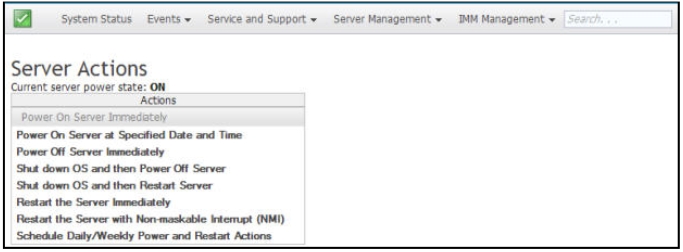
You can choose to power the server on immediately or at a scheduled time. You can also choose to shut down and restart the operating system. For more information about controlling the server power, see, Controlling the power status of the server.
Give documentation feedback