Installation Tool
Installation tool
Intel On Demand can be installed via Lenovo XClarity Controller (XCC) and Lenovo XClarity Essentials OneCLI (LXCE OneCLI). After confirming that your processor supports Intel On Demand, you also need to make sure the XCC and LXCE OneCLI installed in your system supports installing Intel On Demand.
Check if Lenovo XClarity Controller (XCC) supports installing Intel On Demand (two methods provided):
Via XCC WebGUI
Go to , if there is a section named On Demand Capabilities for Intel CPU in the page, it indicates that current XCC supports installing Intel On Demand, otherwise you need to update XCC firmware to the latest version to ensure it supports installing Intel On Demand.Figure 1. On Demand Capabilities for Intel CPU in XCC Web GUI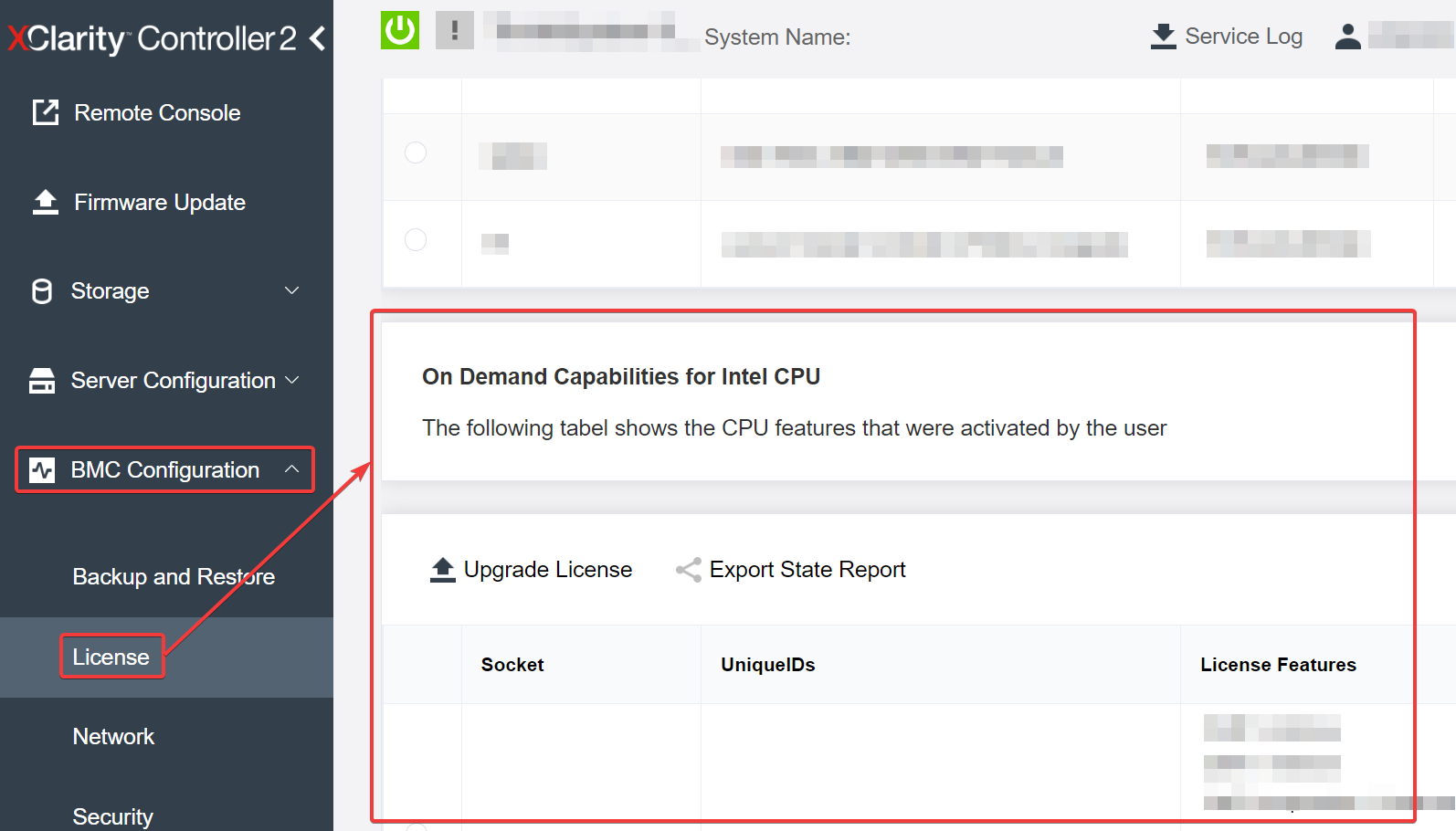
Via XCC REST API
- Use the GET method with the following Request URL:
GET https://bmc_ip/redfish/v1/LicenseService/Licenses/ In the response JSON object, the Members field includes the API such as /redfish/v1/LicenseService/Licenses/CPUX_OnDemandCapability, where X is the CPU numbering, it indicates that current XCC supports installing Intel On Demand, otherwise you need to update XCC firmware to the latest version to ensure it supports installing Intel On Demand.
For example:"Members": [
{
"@odata.id": "/redfish/v1/LicenseService/Licenses/CPU1_OnDemandCapability"
},
{
"@odata.id": "/redfish/v1/LicenseService/Licenses/CPU2_OnDemandCapability"
},
]
Check if LXCE OneCLI supports installing Intel On Demand
LXCE OneCLI version must be at 4.2.0 or above.