Management hub connection and management
Lenovo XClarity One monitors and manages devices through one or more light-weight device managers, called management hubs. Management hubs are installed on premise in your data centers. They can be set up across multiple sites, where your devices are located. The management hubs are the only devices that communicate directly with the XClarity One portal.
Management hubs are installed on premise in your data centers and then connected to XClarity One. They can be located across multiple sites where your devices are located.
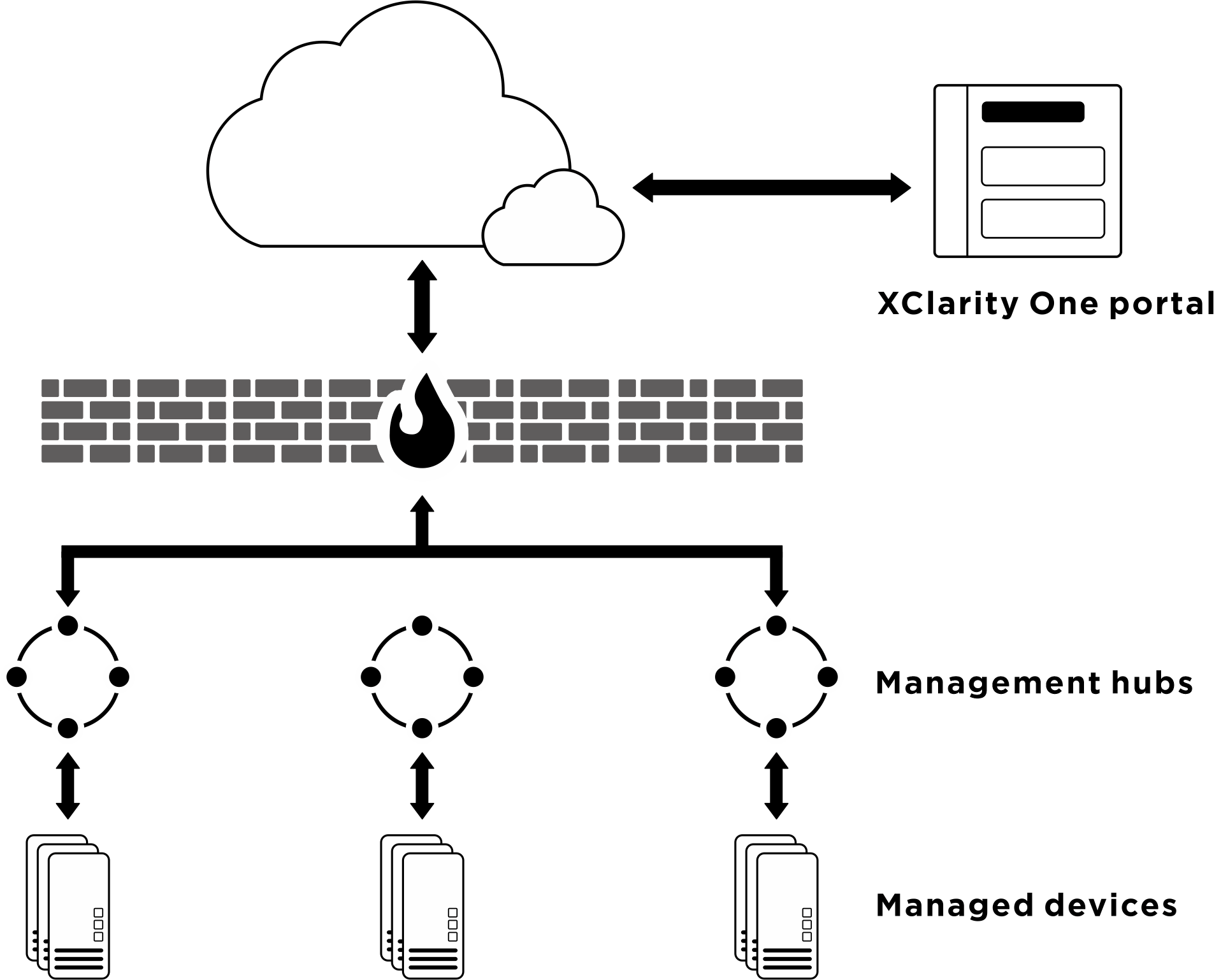
Before you add (connect) a management hub to the XClarity One portal, ensure that:
The management hub is installed and configured (see Setting up a management hub).
Ensure that the management hub is online and reachable on the network from XClarity One.
Ensure that you have the correct privileges to add a hub. You must be a hub administrator.
Adding a management hub to XClarity One is a two-step process that involves installing a registration key from the hub to the XClarity One portal and installing a registration key from the XClarity One portal to the hub (see Connecting the management hub to XClarity One).
When you add a management hub, XClarity One retrieves information about all devices that are managed by the management hub.
When you remove (disconnect) a management hub, XClarity One deletes information about the hub and its managed devices from its own data repository. However, the management hub itself retains information about its managed devices and continues to manage those devices.
When you disable a management hub, information about the hub and its managed devices is retrained; however, the management hub and its managed devices are not accessible to XClarity One.