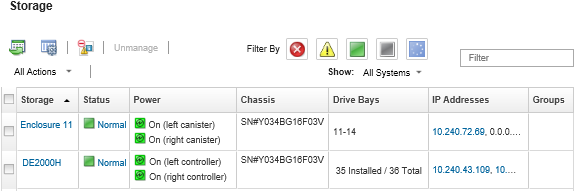You can launch the management controller web interface for the chassis in which the storage device is installed from Lenovo XClarity Administrator.
Procedure
To launch a management controller web interface, complete the following steps.
- From the XClarity Administrator menu bar, click . The Storage page is displayed with a tabular view of all managed storage devices.
You can sort the table columns to make it easier to find specific storage devices. In addition, enter text (such as a device name or IP address) in the Filter field to further filter the storage devices that are displayed.
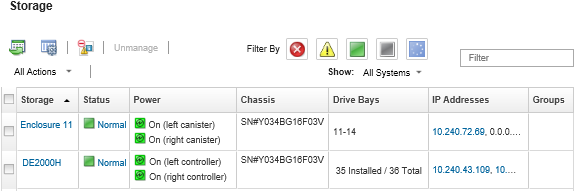
- Select the storage device.
- Click . The management controller web interface is started.
- Log in to the management controller interface.
For Flex System storage devices, use the XClarity Administrator user credentials.