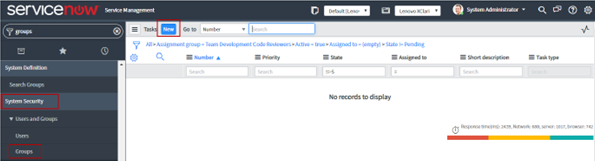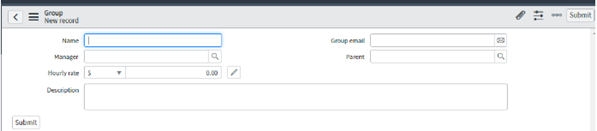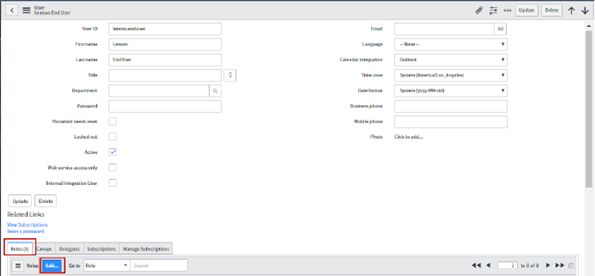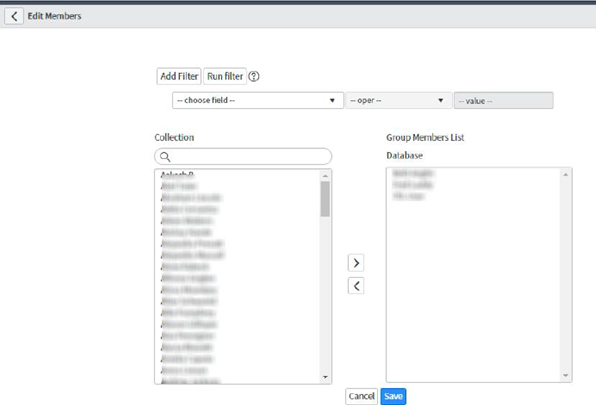ServiceNow for Lenovo XClarity Administrator includes a default group, named Lenovo XClarity, for the incident assignment. You can create additional groups and assign roles before using the workflows.
If users are not added to the group, you can specify email ID in the Group email by editing the Group.
Procedure
To create a group with roles, complete these steps.
- From the ServiceNow portal, on the left navigation panel, type Groups and click Groups under the System Security > Users and Groups category.
- Click New to create a new group.
- Fill in the fields on the form, and click the Submit button to create a group.
- After the group is created, select the created group from the list to add members.
- In the Group Members section at the bottom, click Edit.
- Type the user names in Search field.
- Select the name in the Collection list, and click the right arrow to move the name to the Group Members List.
- Click Save.