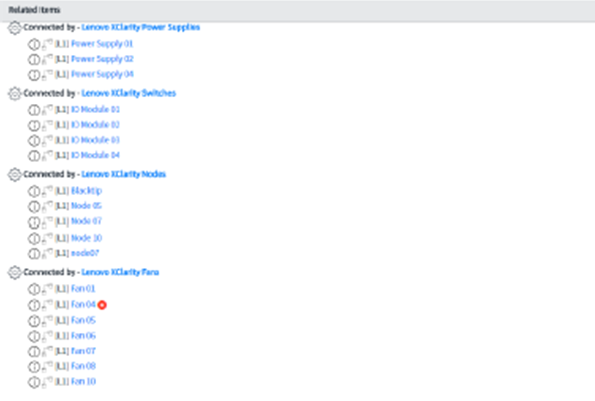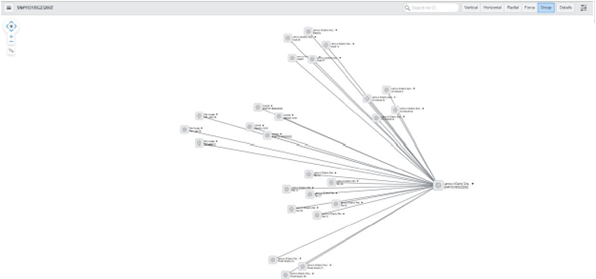Viewing the CI Relationship among connected inventories
After importing the Lenovo XClarity Administrator data into ServiceNow CMDB, mapping is done to create inventory relationship by the plug-in.
Under each inventory, there is a section tab named CI Relations/ Related Items. Chassis is the parent of all inventories for any XClarity Administrator. Under All Inventories (except chassis), their parent chassis is displayed as follows.
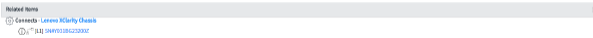
Procedure
For example, to view the relationship of devices, complete the following steps.
Give documentation feedback