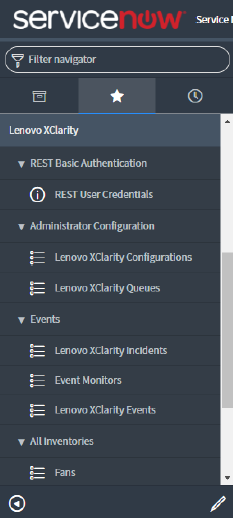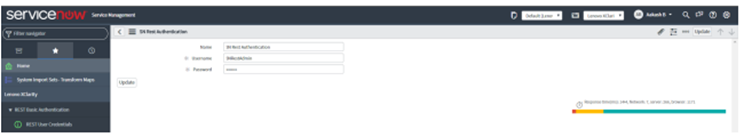This section provides the details to update REST user credentials.
Values in the Name, Username and Password fields are the default. You must update the password for each of the default and newly created REST users after you install ServiceNow for Lenovo XClarity Administrator (see Creating new users). It is mandatory to update the credentials of the REST user
Procedure
To update a REST user credentials, complete the following steps.
- From the ServiceNow portal, click in the left panel.
- Enter the desired name in the Name field.
- Enter the user ID in the Username field.
The user ID must be assigned roles web_service_admin and x_188271_lenovo_xc.user.
- Enter the desired password in the Password field.
- Click Update.
If you change the REST password after one or more event monitors are registered in ServiceNow, you must manually update the same password at the corresponding Lenovo XClarity Administrator event monitor credentials. You can do this from XClarity Administrator by clicking and editing an event monitor.