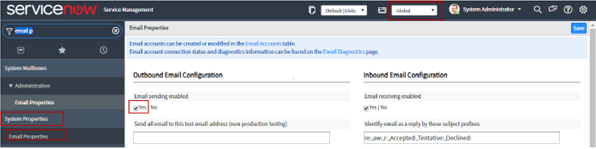Configuring email notification
When a new incident is raised in the incident table or when the state of the incident changes, an email notification is sent to all users in the assigned group and to a specific assigned user for handling the incident. You can configure the email notification so that the configured email address receives notifications.
Procedure
To configure email notification, complete the following steps.
Give feedback