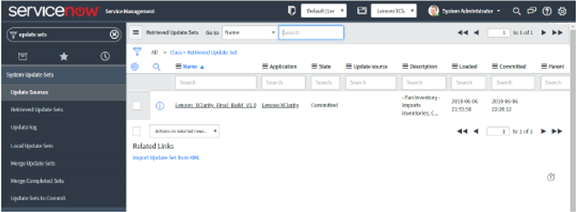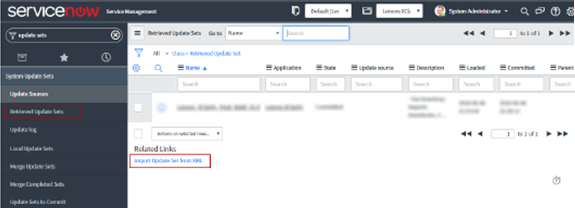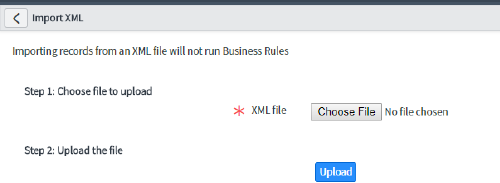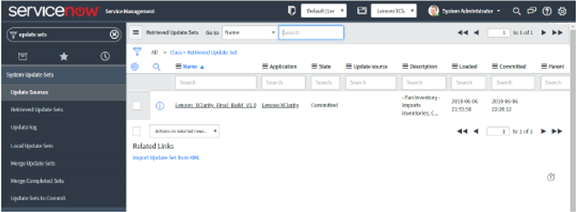ServiceNow for Lenovo XClarity Orchestrator is an XML file that can be imported and committed to each ServiceNow instance that is running in your network.
The following software is required by ServiceNow for XClarity Orchestrator.
- ServiceNow (Rome, Quebec, or San Deigo version)
- Mozilla Firefox or Google Chrome (latest version)
Procedure
To install the ServiceNow for XClarity Orchestrator, complete the following steps.
- From the ServiceNow portal, type Update Sets in the left pane Search box, and then click Retrieved Update Sets on the left pane.
- Click Import Update Set from XML to display the Import XML page.
- Click Choose File, and then click XClarity Integrator for ServiceNow.
After the xml file is uploaded, it displays the status as Loaded.
- Click the uploaded file, and then click Preview Update Set.
- Click Commit Update Set.
If errors are generated before the update set is committed, accept the remote update option.
After ServiceNow for XClarity Orchestrator is successfully committed, you can view the details as shown in the following example.