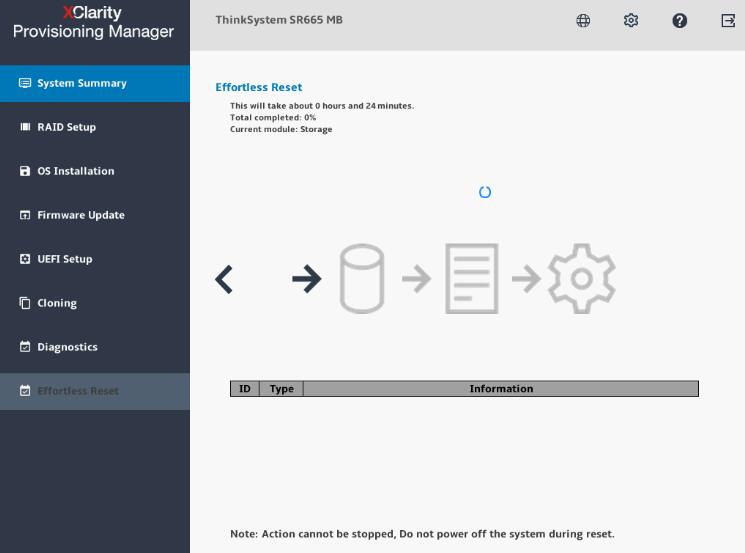Effortless Reset
In the Effortless Reset interface, you can permanently erase all data on storage devices, clear all system logs, and reset the whole system to factory default, including credentials and networking.
Prerequisites
Click the Effortless Reset tab in the left pane to enter into the Effortless Reset interface.
Input XCC/BMC user name and password, and click OK.
Figure 1. Input user name and password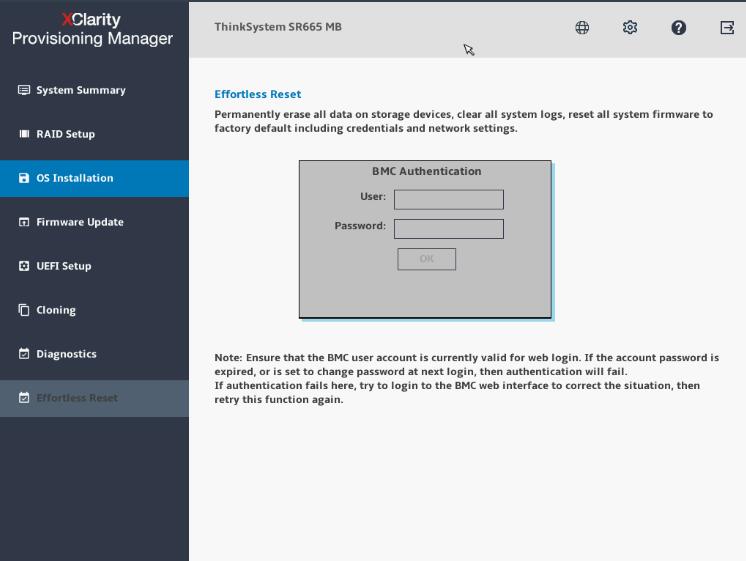
- Select one or more of the following, input YES to confirm the reset action, and click Start.
To erase the data on all RAID volumes and all disk devices (including HDD, SSD, and SED), select Permanently erase all data on storage devices.
To clear all system logs, including LSI RAID Event Log and System Event Log (SEL), select Clear all system logs.
To reset the credentials and networking of UEFI, BMC, TPM, and CMOS to factory default settings, select Reset all system to factory default, including credentials and networking.
Figure 2. Select item to be deleted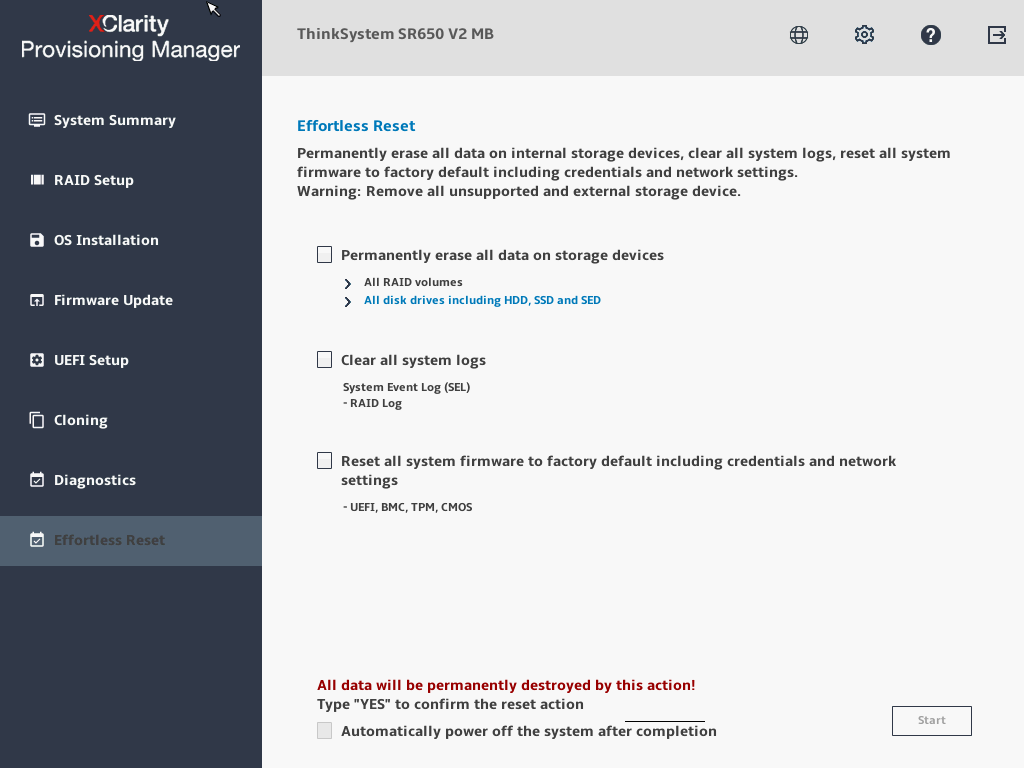
- When the following page is displayed, wait until the whole progress is completed.Figure 3. Effortless reset progress