Installing a Linux operating system
The wizard provides a step by step guidance for installing an operating system. Follow the instructions on the screen and the tips listed below to install a Linux operating system.
Verify that the installation settings are correct, and click Install OS to start installation.
Figure 1. Installation Summary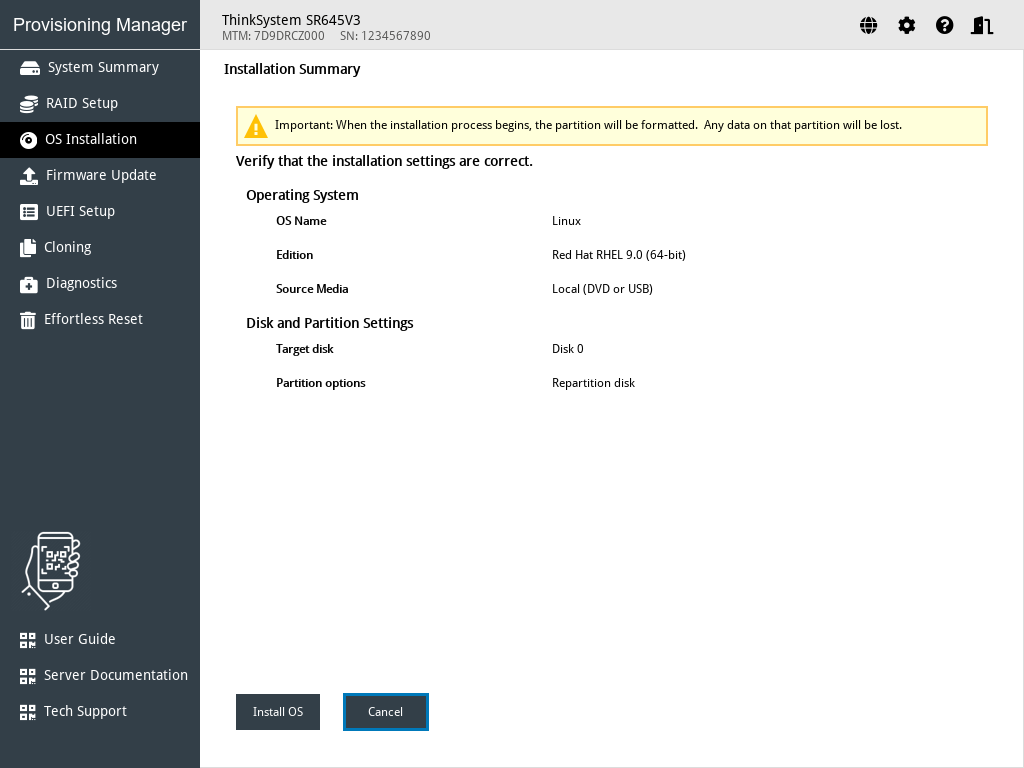
Wait for several minutes until the installation procedure is completed. LXPM will be automatically restarted to make all installed drivers take effect.
Input user name and password, and click Sign in to enter into Linux.
Give documentation feedback