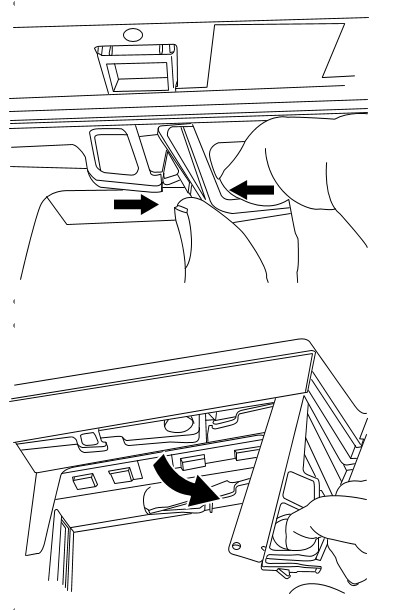When you remove an I/O module (IOM), you disconnect the SAS cables, and slide the IOM out of the drive shelf.
You have an ESD wristband, or you have taken other antistatic precautions
You have the replacement IOM.
- Put on antistatic protection.
- Unpack the new IOM, and set it on a level surface near the drive shelf.
Save all packing materials for use when returning the failed IOM.
- Label each cable that is attached to the IOM.
- Disconnect all of the cables from the IOM.
- Squeeze the latch on the cam handle until it releases, and then open the cam handle to the right to release the IOM from the midplane.
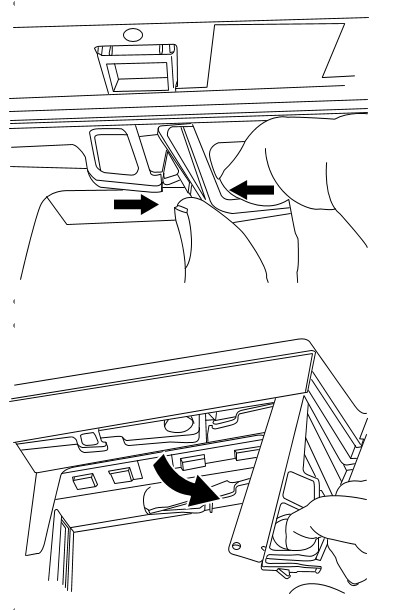
- Using two hands, pull the IOM out of the disk shelf.
When you remove the IOM, a flap swings into place to block the empty bay, helping to maintain air flow and cooling.