Network Configuration
You can modify networking parameters in Network configuration.
Host Name
DNS Domain Name
Auto Negotiation Mode
Network Speed
Duplex Mode
IP Version (IPv4, IPv6) Enable/Disable
IP Address
IP Source (Static, DHCP first then Static)
Gateway
Subnet Mask
DNS Server
VLAN
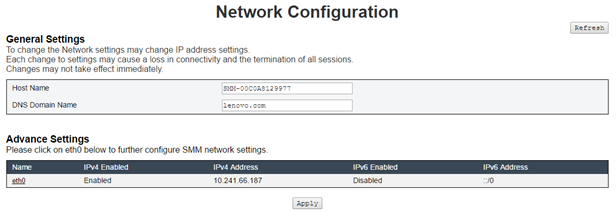
General SettingsTo change the Network settings may change IP address settings. Each change to settings may cause a loss in connectivity and the termination of all sessions. Changes may not take effect immediately.
Host Name: SMM-$MAC_ADDR
DNS Domain Name: lenovo.com
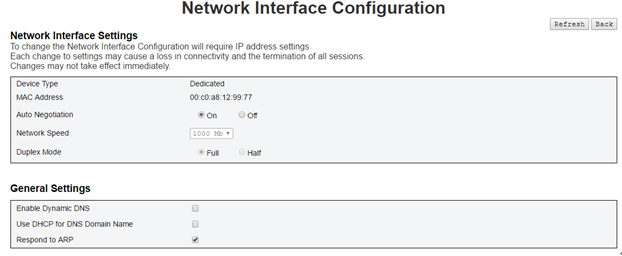
Click on the item of Network Interface Configuration leads to the detail network settings.
Auto Negotiation: On
Dynamic DNS: Unchecked
Use DHCP for DNS Domain Name: Unchecked
Respond to ARP: Checked
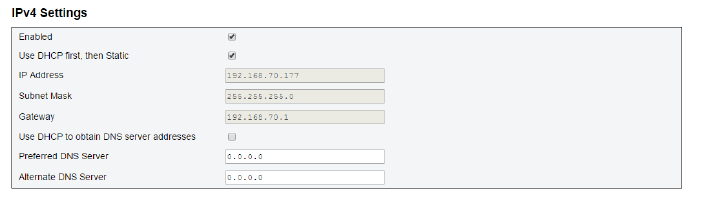
IPv4: Enabled
Use DHCP first, then Static: Checked
IP Address: 192.168.70.100
Subnet Mask: 255.255.255.0
Gateway: 192.168.70.1
Preferred/Alternate DNS Server: Blank
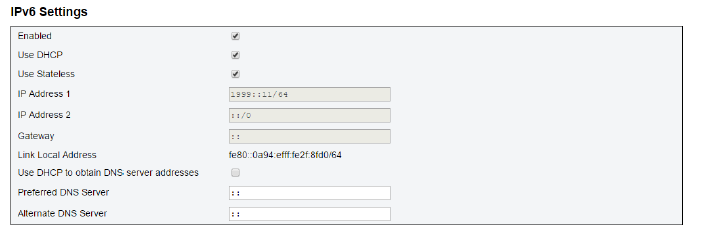
IPv6: Enabled
Use DHCP: Checked
Use Stateless Address Auto-configuration: Checked
IP Address 1: Blank (configured by user)
IP Address 2: Blank (configured by user)
Gateway: Blank (configured by user)
Link Local Address: Converted from MAC address automatically
Use DHCP to obtain DNS Server address: Unchecked
Preferred/Alternate DNS Server: Blank (configured by user)
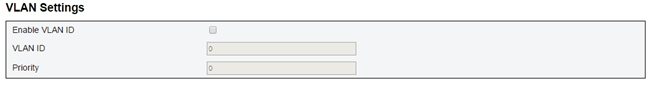
VLAN: Disabled