SMTP/SNMP/PEF
Configured SMTP and SNMP traps allow user to monitor the enclosure for selected events. SMTP/SNMP trap event types can be set in the PEF (Platform Event Filter) page.
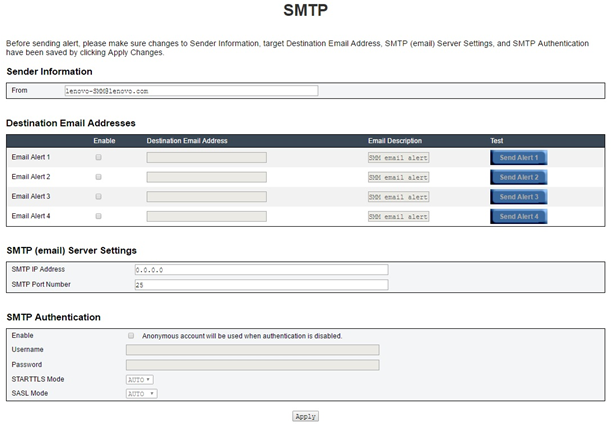
SMTP: You can enable, configure and test SMTP email alert at this page.
Click Send Alert # to test the email alert.
Check Global Alerting Enable in PEF page to enable email alerts.
The following information provides the default values:
All email alert disabled
Email server address = 0.0.0.0
Authentication disabled
NoteBefore sending alert, make sure changes to Sender Information, Destination Email Address, SMTP (email) Server Setting, and SMTP Authentication have been saved by clicking Apply.
When SMM SEL is full, no new event entry can be added to SEL. SMTP event email will not be generated until the log is cleared.
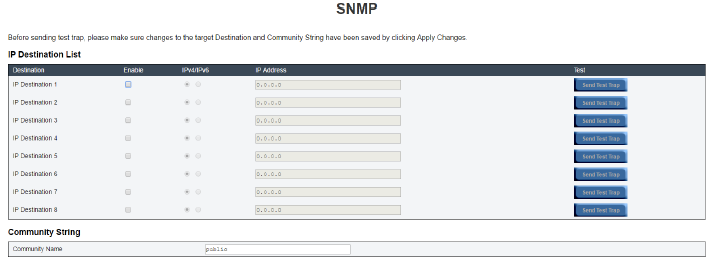
SNMP: You can enable, configure and test SNMP trap at this page.
Click Send Test Trap to test the event trap
Community Name displays/configures the SNMP community name using only alphabet and numerical values. The value must not be empty.
All the events would be sent to destination IP address when Global Alerting Enable in PEF page is checked.
For SNMP trap type, check the Generate PEF box for targeted type of events.
NoteBefore sending test trap, make sure changes to the target Destination and Community String have been saved by clicking Apply.
When SMM SEL is full, some PEF alerts might be missing or be sent repeatedly.
The following information provides the default values:
All traps disabled
Community Name = public
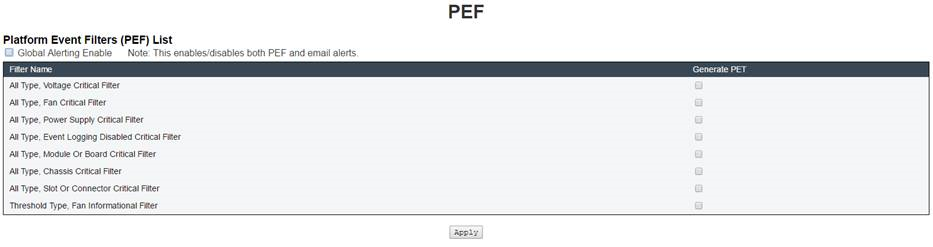
PEF: You can set SMTP/SNMP trap event types at this page.
The following information provides the default values:
None of the filter selected
Global Alerting unchecked