Backup and Restore
Configurations are automatically saved when they are set or modified. Back up or restore the configurations to or from a local device.
If storage device is inserted and detected, it can be used for SMM to preserve and migrate SEL and user configurations. SMM only keeps the latest configuration file in storage device for backup and restore.
Note
The storage device can be a USB device or microSD card depending on the machine type. The size of the USB/microSD storage device should be larger than 1GB. The support file system is FAT32. The support file system is FAT32. For more details, refer to Device installation and removal for SMM data backup and restore.
Figure 1. SMM Recovery
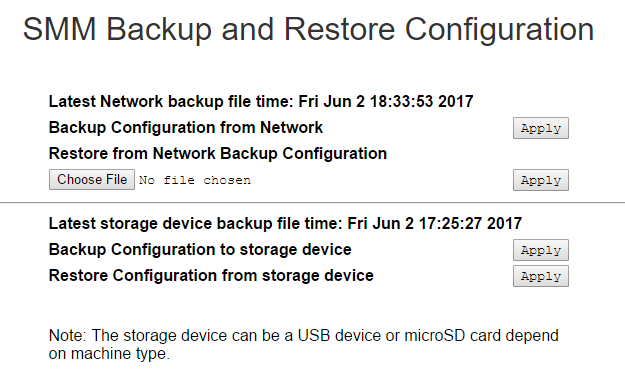
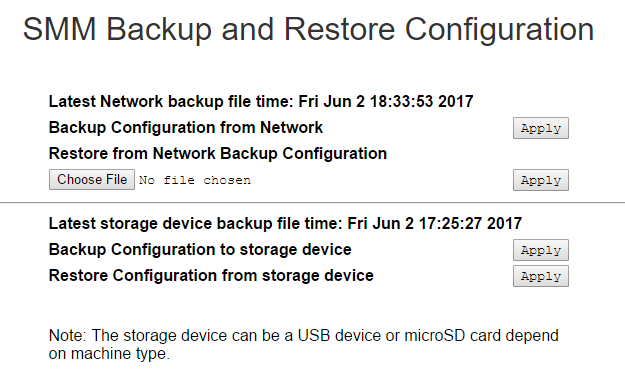
Backup: Backup SEL and the following enclosure configurations to local device or USB/microSD storage.
Power supply redundancy policy
Oversubscription mode
Zero Output
Enclosure capping/saving or node capping/saving
Acoustic Mode setting
Power restore policy
The settings in configuration tabs
Restore: Restore and apply the configurations stored in local device or USB/microSD to SMM.
Give documentation feedback