2.5-inch drive backplane cable routing
Follow instructions in this section to route the cables for the 2.5-inch drive backplane.
Note
Connections between connectors; 1↔1, 2↔2, 3↔3, ... n↔n
When routing the cables, make sure that all cables are routed appropriately through the corresponding cable guides and cable clips.
Sideband and power cable routing
Figure 1. Sideband and power cable routing
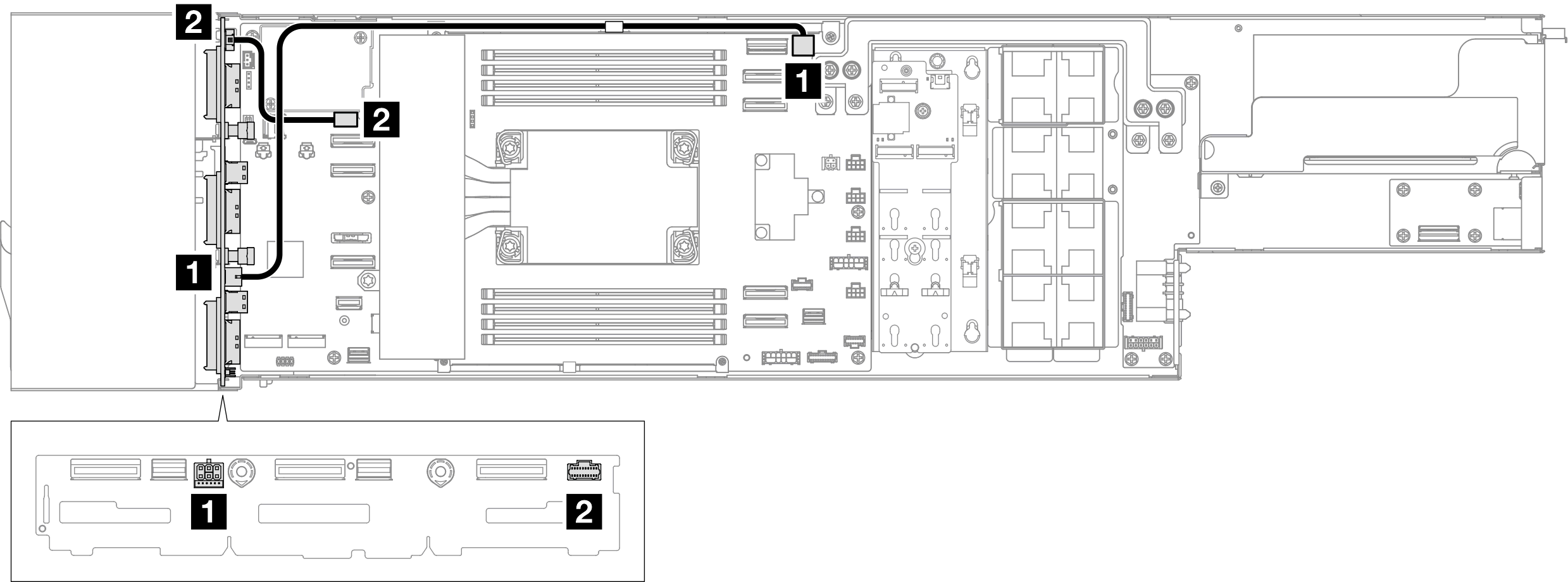
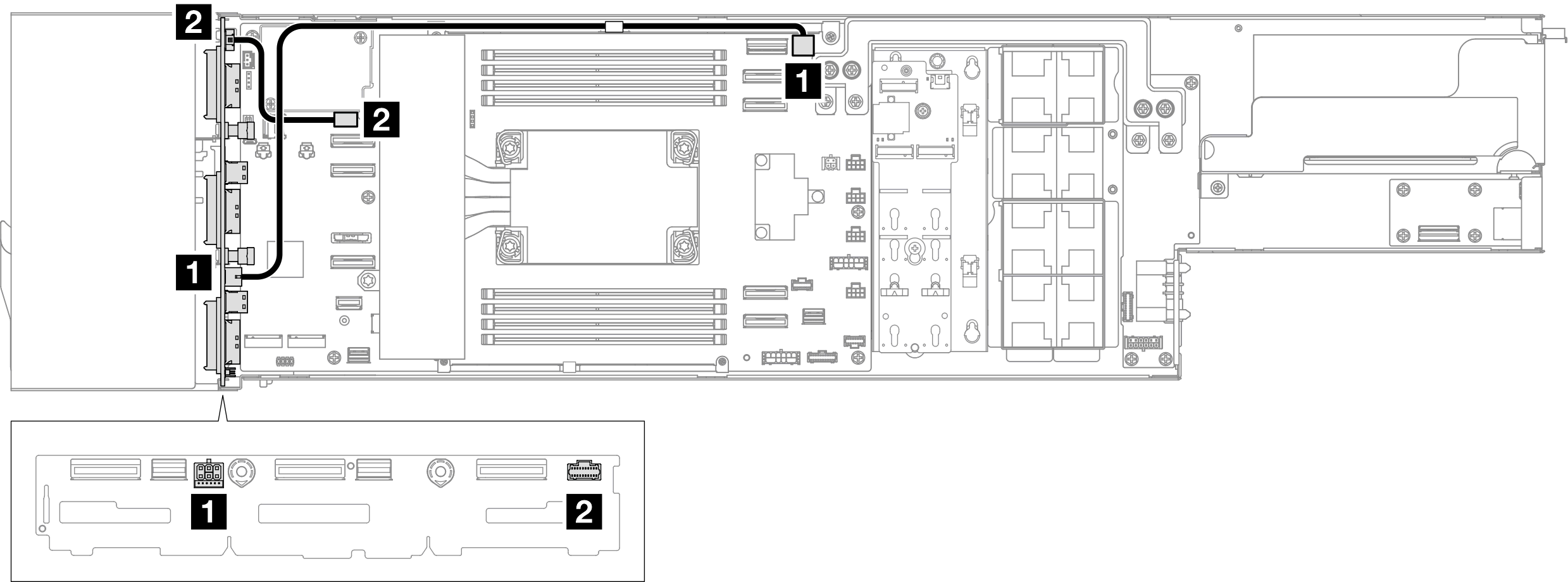
| From (Backplane) | To (System board) | Cable length |
|---|---|---|
| 1 Power connector | 1 Drive backplane power connector | 460 mm |
| 2 Sideband connector | 2 Drive backplane sideband connector | 120 mm |
NVMe cable routing
Figure 2. NVMe cable routing
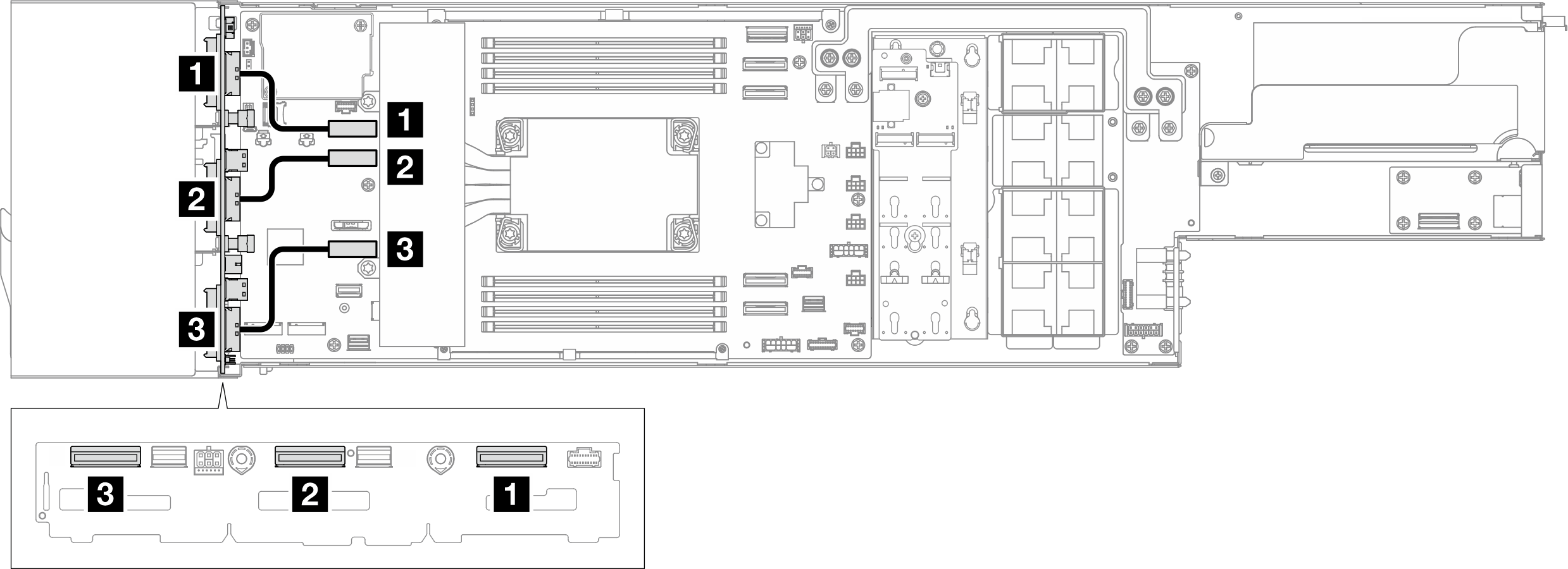
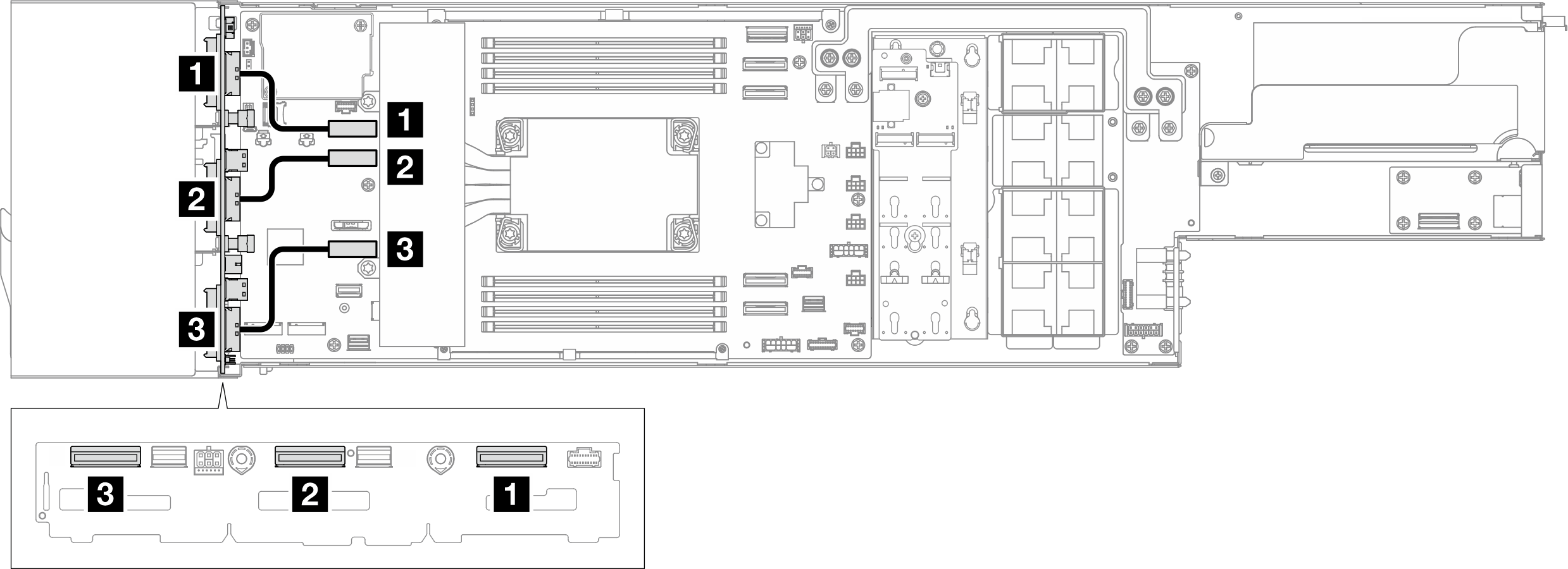
| From (Backplane) | To (System board) | Cable length |
|---|---|---|
| 1 NVMe 0-1 | 1 NVMe 0-1 connector | 100 mm |
| 2 NVMe 2-3 | 2 NVMe 2-3 connector | 100 mm |
| 3 NVMe 4-5 | 3 NVMe 4-5 connector | 100 mm |
SAS/SATA cable routing
Figure 3. SAS/SATA cable routing
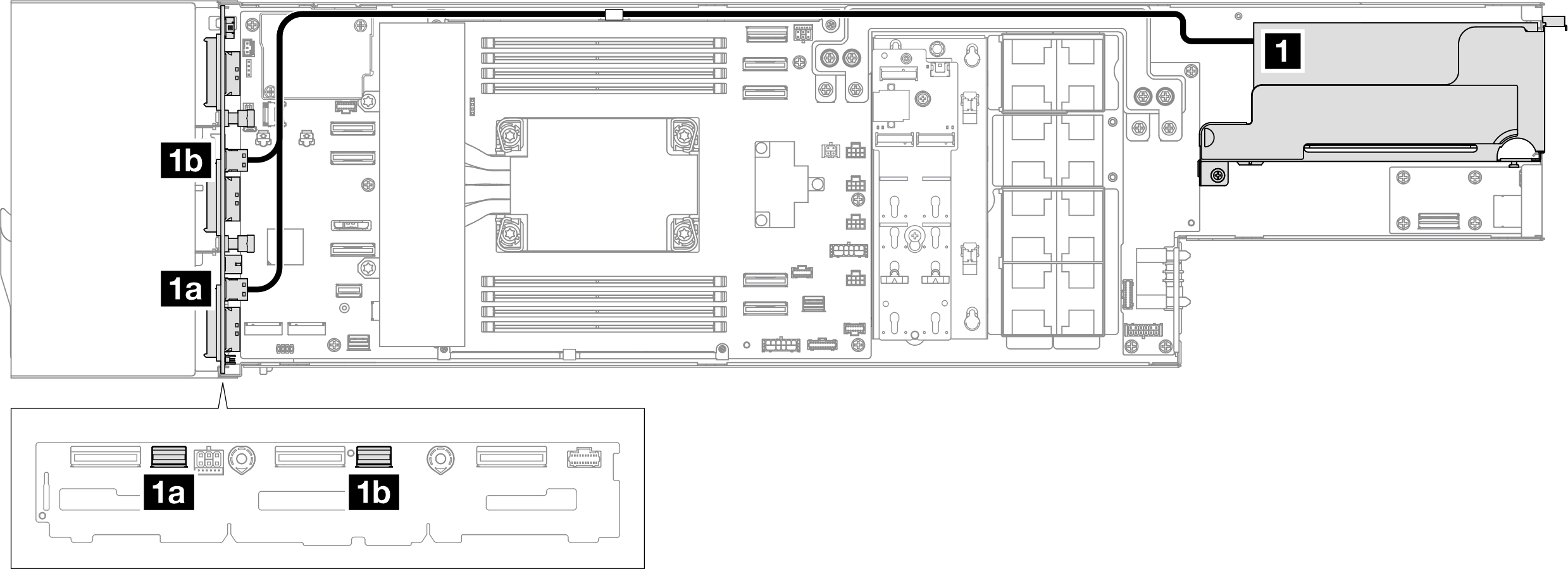
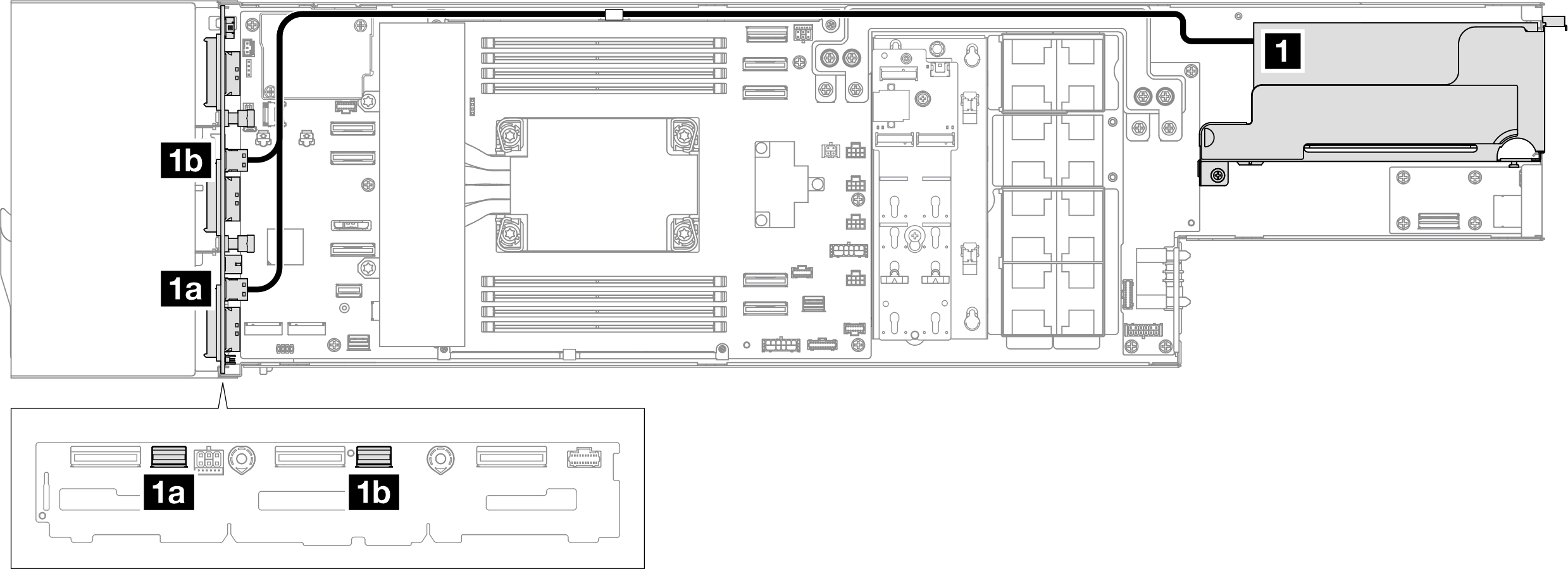
| From (Backplane) | To (HBA/RAID adapter) | Cable length |
|---|---|---|
| 1a SAS/SATA 4-5 | 1 C0 connector | 645/715 mm |
| 1b SAS/SATA 0-3 |
Give documentation feedback