Front I/O board cable routing
Follow instructions in this section to install and route the cable for the I/O board.
Note
- Connections between connectors; 1↔1, 2↔2, 3↔3, ... n↔n
- When routing the cables, make sure that all cables are routed appropriately through the corresponding cable guides and cable clips.
Figure 1. Front I/O board cable routing
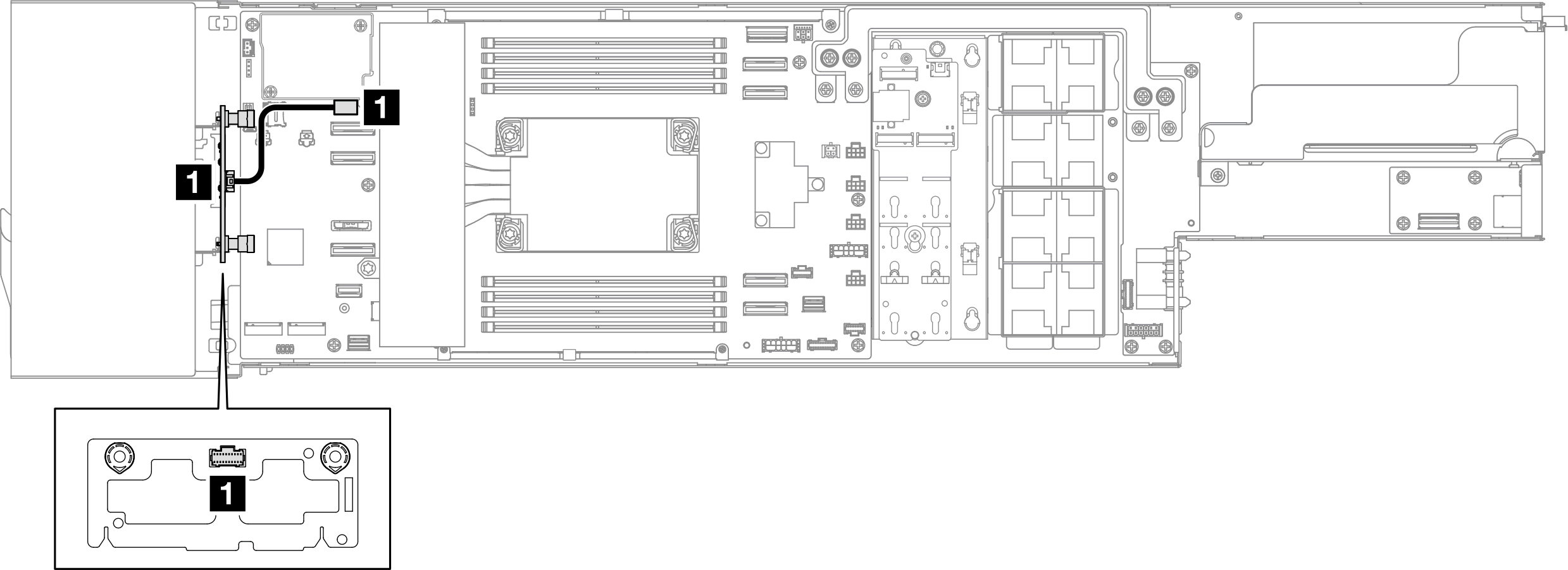
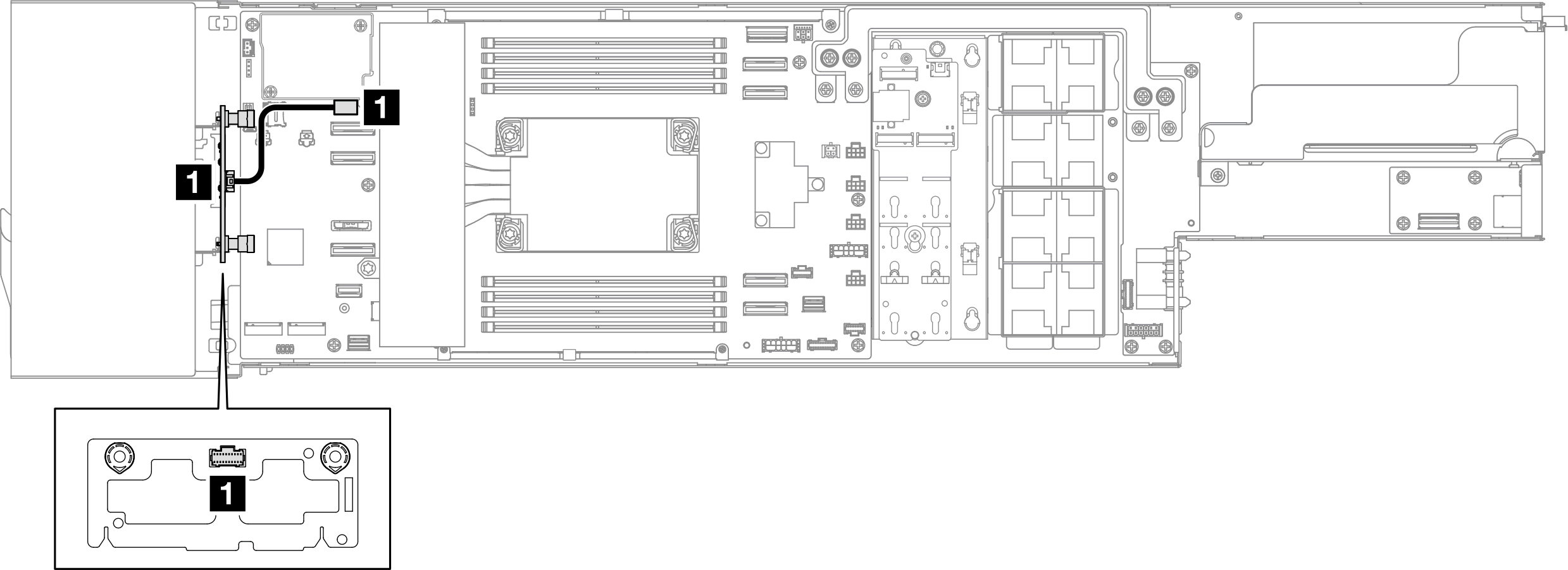
| From (Front I/O board) | To (System board) | Cable length |
|---|---|---|
| 1 Front I/O connector | 1 Drive backplane sideband connector | 120 mm |
Give documentation feedback