Firmware and RoT security module LEDs
The following illustration shows the light-emitting diodes (LEDs) on the Firmware and RoT security module (ThinkSystem V3 Firmware and Root of Trust Security Module).
Figure 1. LEDs on the firmware and RoT security module
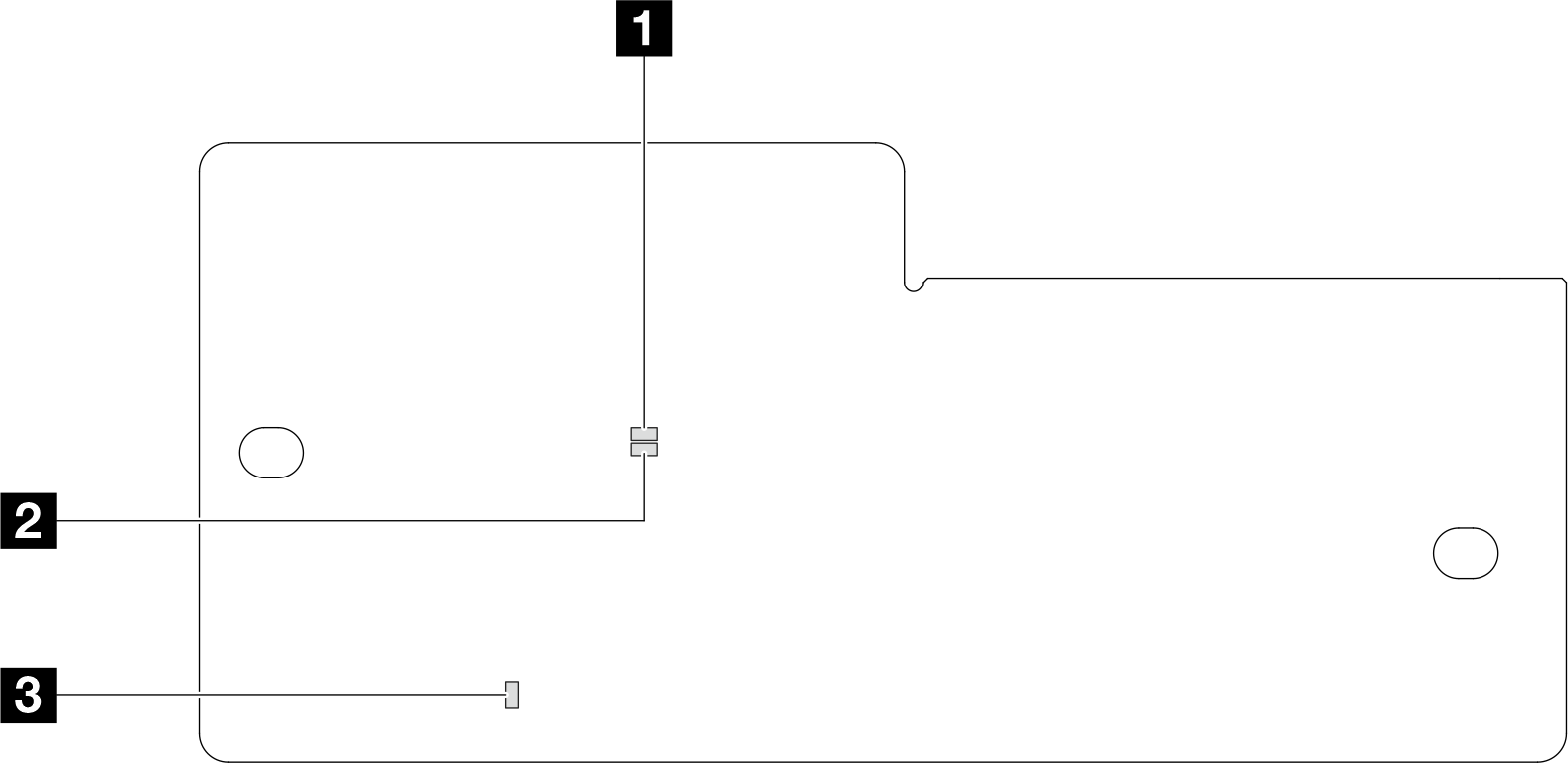
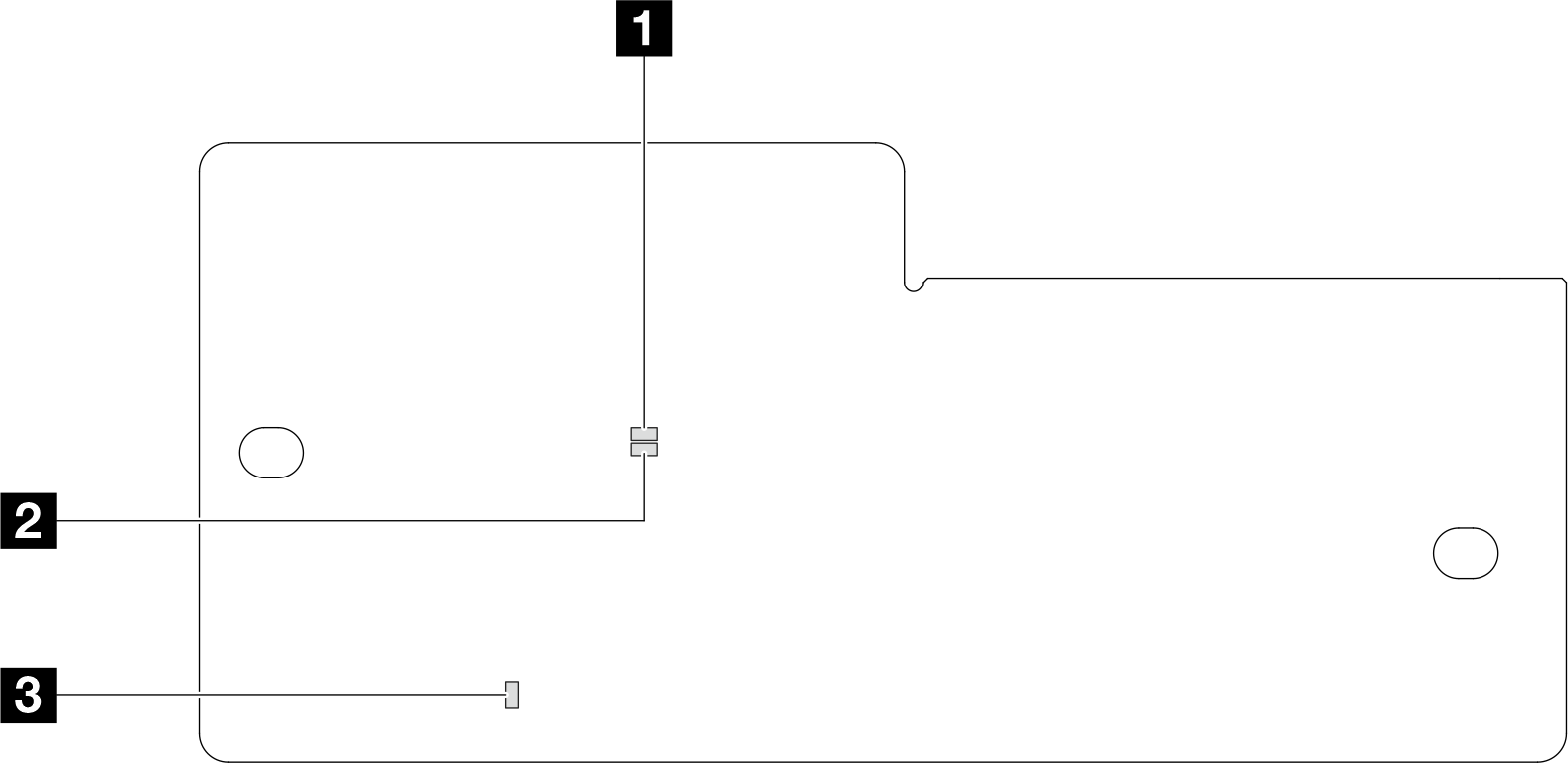
| 1 AP0 LED (Green) | 2 AP1 LED (Green) | 3 Fatal Error LED (Amber) |
| Scenario | AP0 LED | AP1 LED | Fatal Error LED | XCC heartbeat LEDnote | Actions |
|---|---|---|---|---|---|
| RoT security module fatal firmware failure | Off | Off | On | N/A | Replace the firmware and RoT security module. |
| Blink | N/A | On | N/A | ||
| No system power | Off | Off | Off | Off | If the AC power is on, but the system board does not have power, then:
|
| XCC firmware recoverable error | Blink | N/A | Off | N/A | Information only. No action is required. |
| XCC firmware is recovered from error | On | N/A | Off | N/A | |
| UEFI firmware authentication failure | N/A | Blink | Off | N/A | |
| UEFI firmware is recovered from authentication failure | N/A | On | Off | N/A | |
| System is OK | On | On | Off | Blink (1 Hz) |
Note
For XCC heartbeat LED location, see System-board LEDs.
Give documentation feedback