Install the fan cover
Use this information to install the fan cover.
To avoid possible danger, read and follow the following safety statement.
- S017
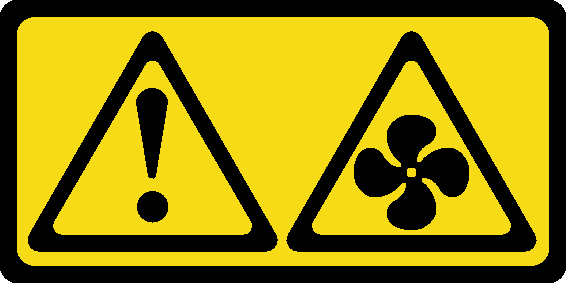 CAUTIONHazardous moving fan blades nearby. Keep fingers and other body parts away.
CAUTIONHazardous moving fan blades nearby. Keep fingers and other body parts away. - S033
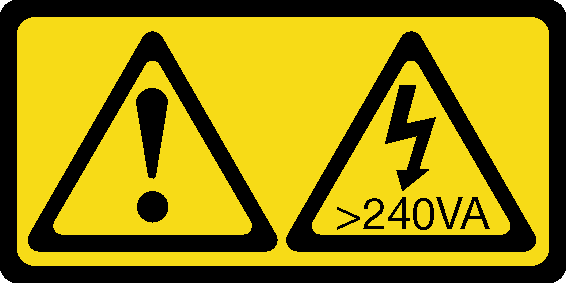 CAUTION
CAUTIONHazardous energy present. Voltages with hazardous energy might cause heating when shorted with metal, which might result in spattered metal, burns, or both.
Before you install the fan cover:
- Read the following section(s) to ensure that you work safely.
Loosen the screws and slide the enclosure out of the rack.
Complete the following steps to install the fan cover.
Figure 1. Fan cover installation
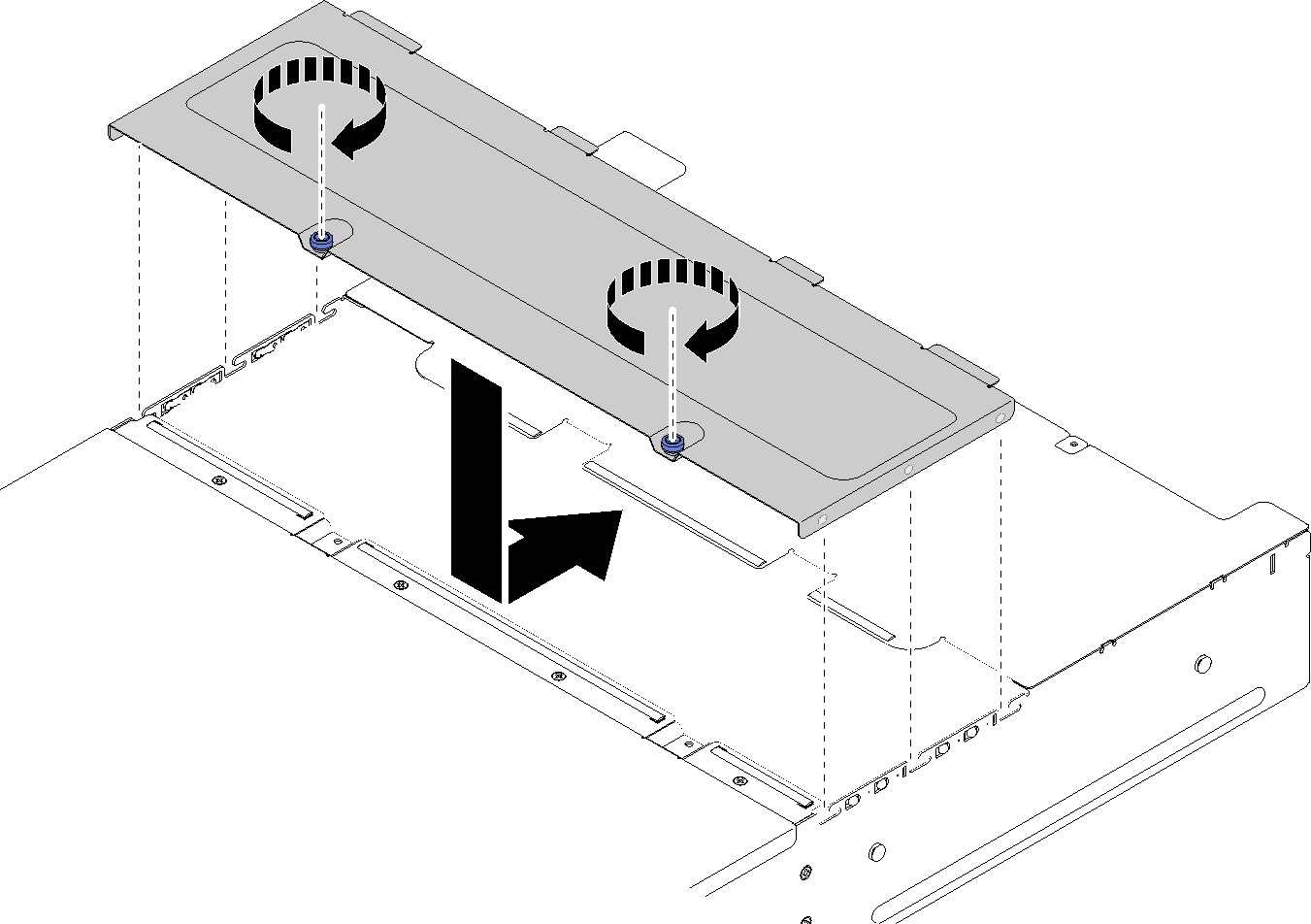
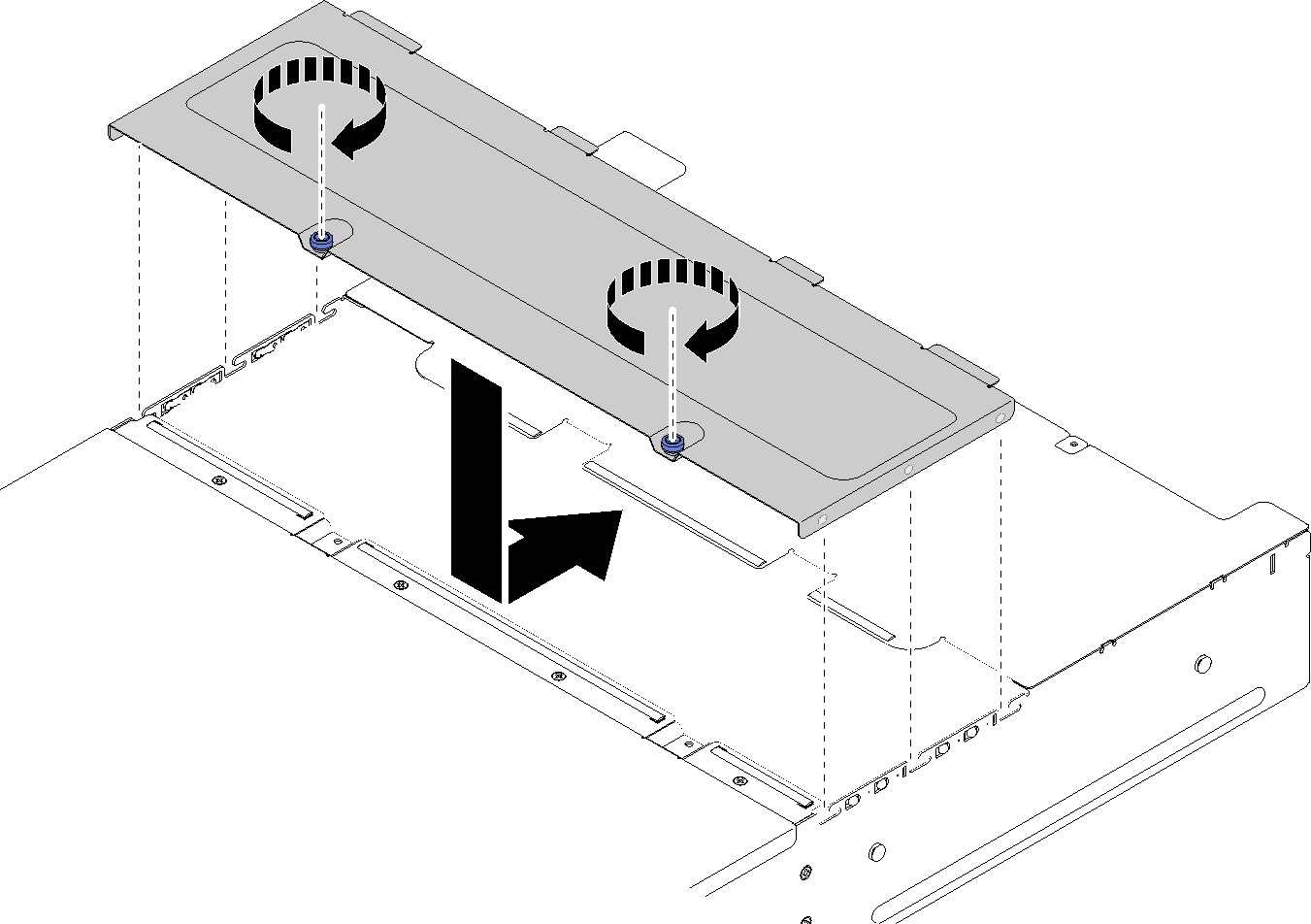
After you install the fan cover, complete the following steps.
Push the enclosure into the rack and fasten the screws.
Demo video
Give documentation feedback