Remove the fan cover
Use this information to remove the fan cover.
To avoid possible danger, read and follow the following safety statement.
- S017
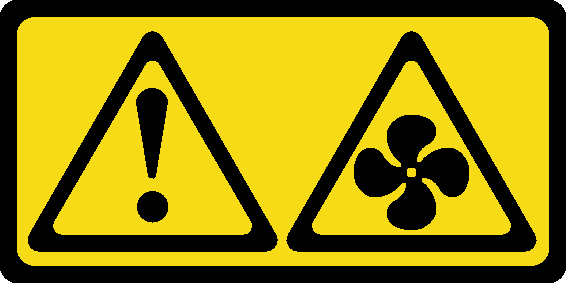 CAUTIONHazardous moving fan blades nearby. Keep fingers and other body parts away.
CAUTIONHazardous moving fan blades nearby. Keep fingers and other body parts away. - S033
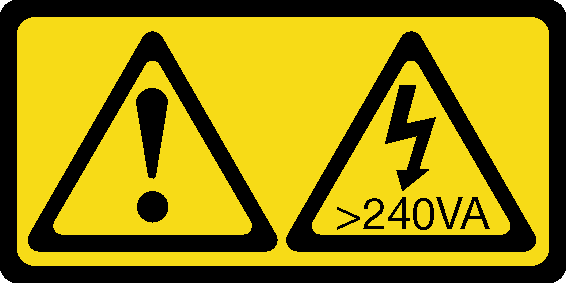 CAUTION
CAUTIONHazardous energy present. Voltages with hazardous energy might cause heating when shorted with metal, which might result in spattered metal, burns, or both.
Before you remove the fan cover:
- Read the following section(s) to ensure that you work safely.
Slide the enclosure out of the rack.
Complete the following steps to remove the fan cover.
Figure 1. Fan cover removal
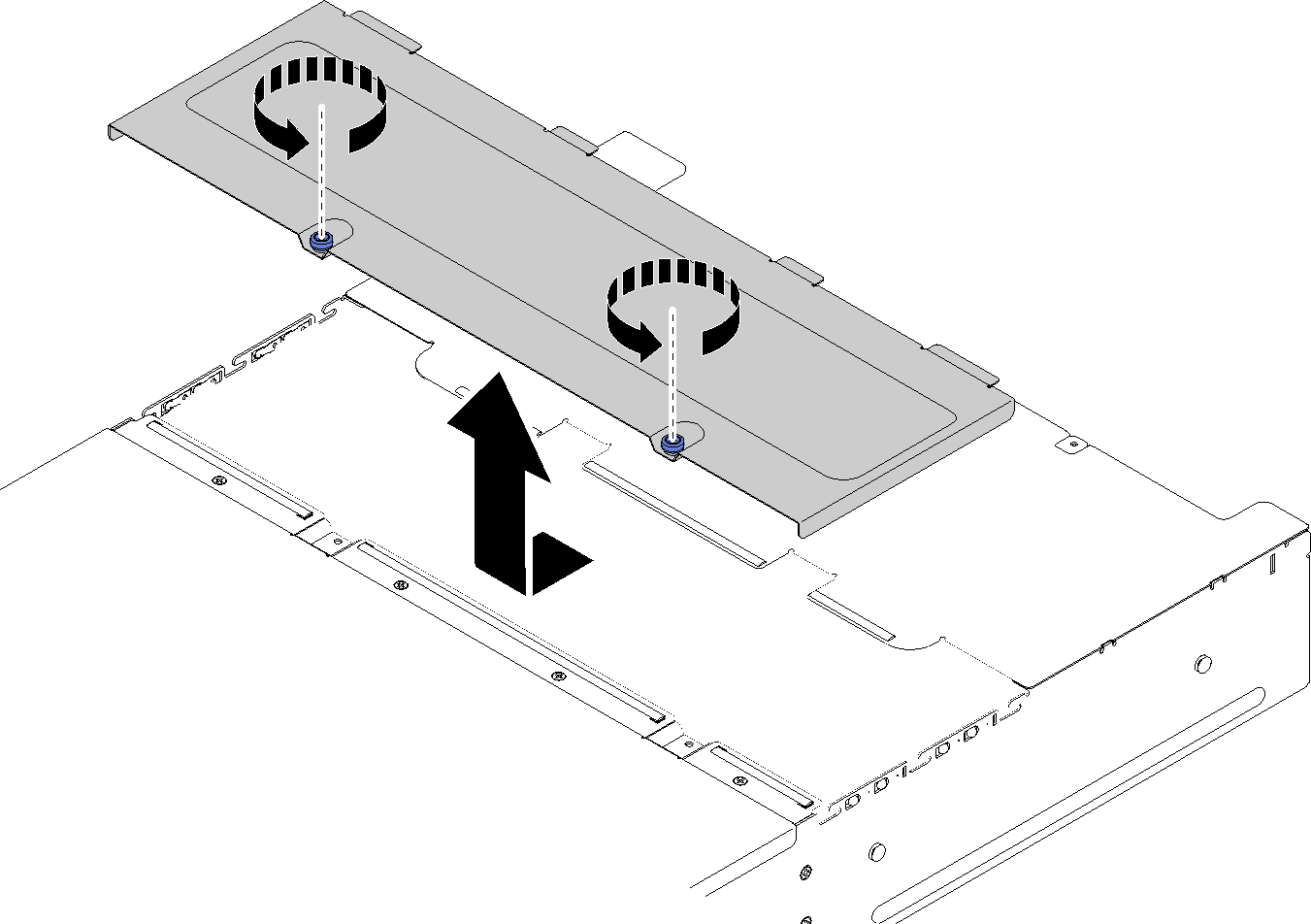
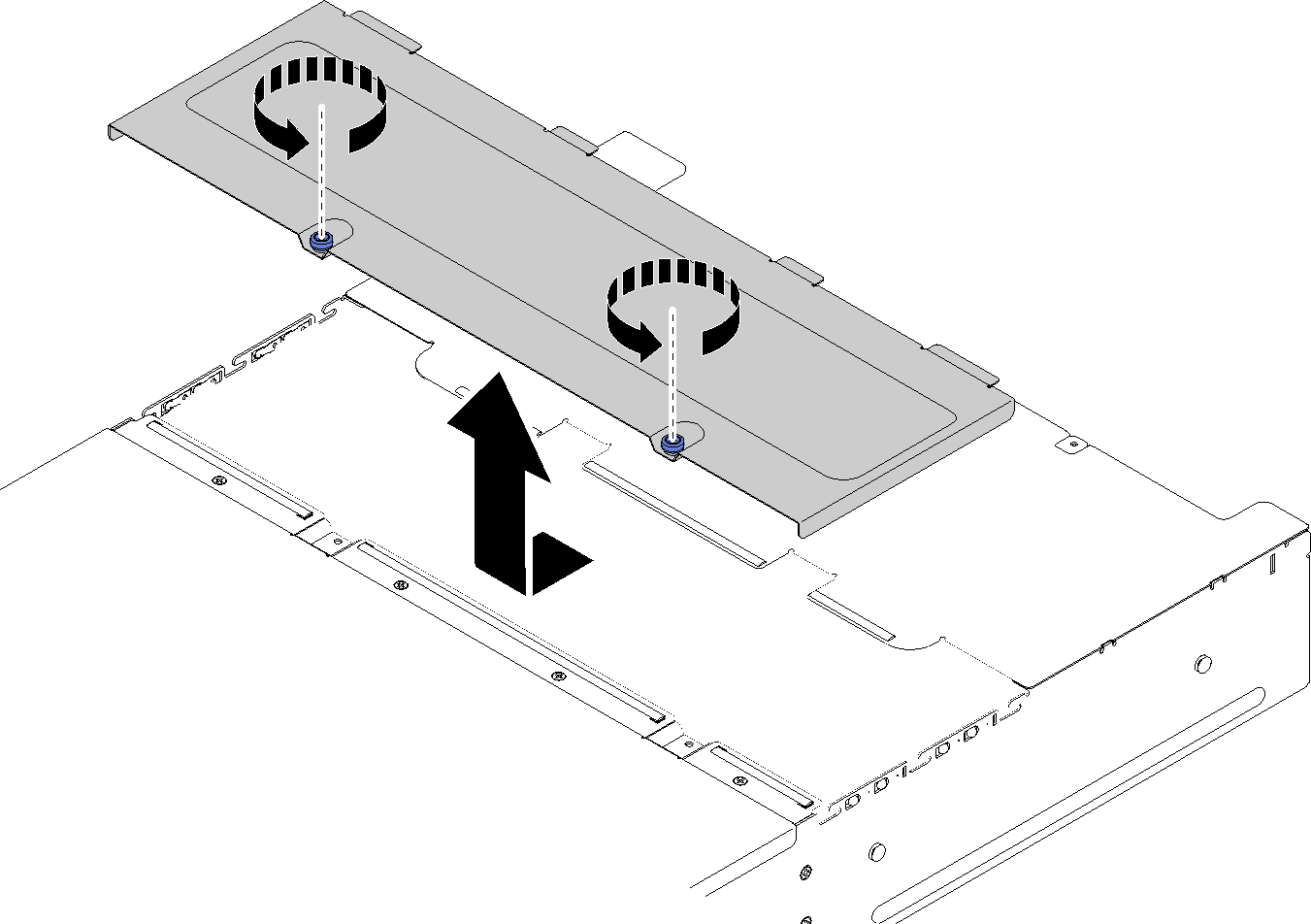
- Turn the thumbscrews counterclockwise.
- Push the fan cover slightly towards the front side of the enclosure; then, lift the cover up.
- Lay the cover flat or store it for future use.
If you are instructed to return the component or optional device, follow all packaging instructions, and use any packaging materials for shipping that are supplied to you.
Demo video
Give documentation feedback