Remove a hot-swap power supply
Use this information to remove a hot-swap power supply.
To avoid possible danger, read and follow the following safety statement.
- S001
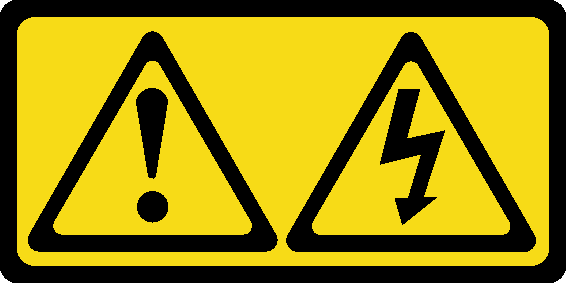 DANGERdangerElectrical current from power, telephone, and communication cables is hazardous.
DANGERdangerElectrical current from power, telephone, and communication cables is hazardous.To avoid a shock hazard:
- Connect all power cords to a properly wired and grounded electrical outlet/source.
- Connect any equipment that will be attached to this product to properly wired outlets/sources.
- When possible, use one hand only to connect or disconnect signal cables.
- Never turn on any equipment when there is evidence of fire, water, or structural damage.
- The device might have more than one power cord, to remove all electrical current from the device, ensure that all power cords are disconnected from the power source.
- S002
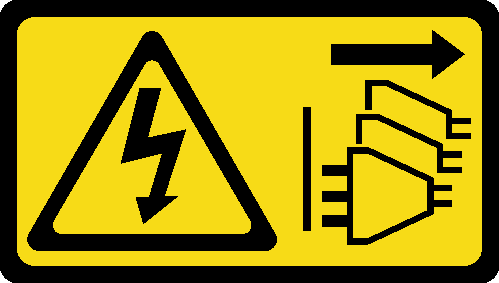 CAUTIONThe power-control button on the device and the power switch on the power supply do not turn off the electrical current supplied to the device. The device also might have more than one power cord. To remove all electrical current from the device, ensure that all power cords are disconnected from the power source.
CAUTIONThe power-control button on the device and the power switch on the power supply do not turn off the electrical current supplied to the device. The device also might have more than one power cord. To remove all electrical current from the device, ensure that all power cords are disconnected from the power source. - S019
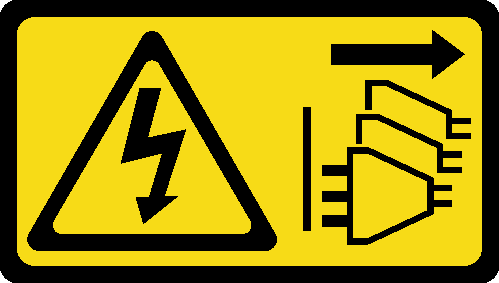 CAUTIONThe power-control button on the device does not turn off the electrical current supplied to the device. The device also might have more than one connection to dc power. To remove all electrical current from the device, ensure that all connections to dc power are disconnected at the dc power input terminals.
CAUTIONThe power-control button on the device does not turn off the electrical current supplied to the device. The device also might have more than one connection to dc power. To remove all electrical current from the device, ensure that all connections to dc power are disconnected at the dc power input terminals. - S035
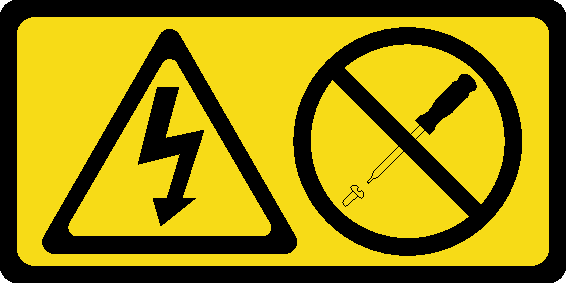 CAUTION
CAUTIONNever remove the cover on a power supply or any part that has this label attached. Hazardous voltage, current, and energy levels are present inside any component that has this label attached. There are no serviceable parts inside these components. If you suspect a problem with one of these parts, contact a service technician.
Before you remove a hot-swap power supply:
- Read the following section(s) to ensure that you work safely.
Disconnect the power cords and all external cables (see Power off the compute node).
Complete the following steps to remove a hot-swap power supply.
Figure 1. Hot-swap power supply removal
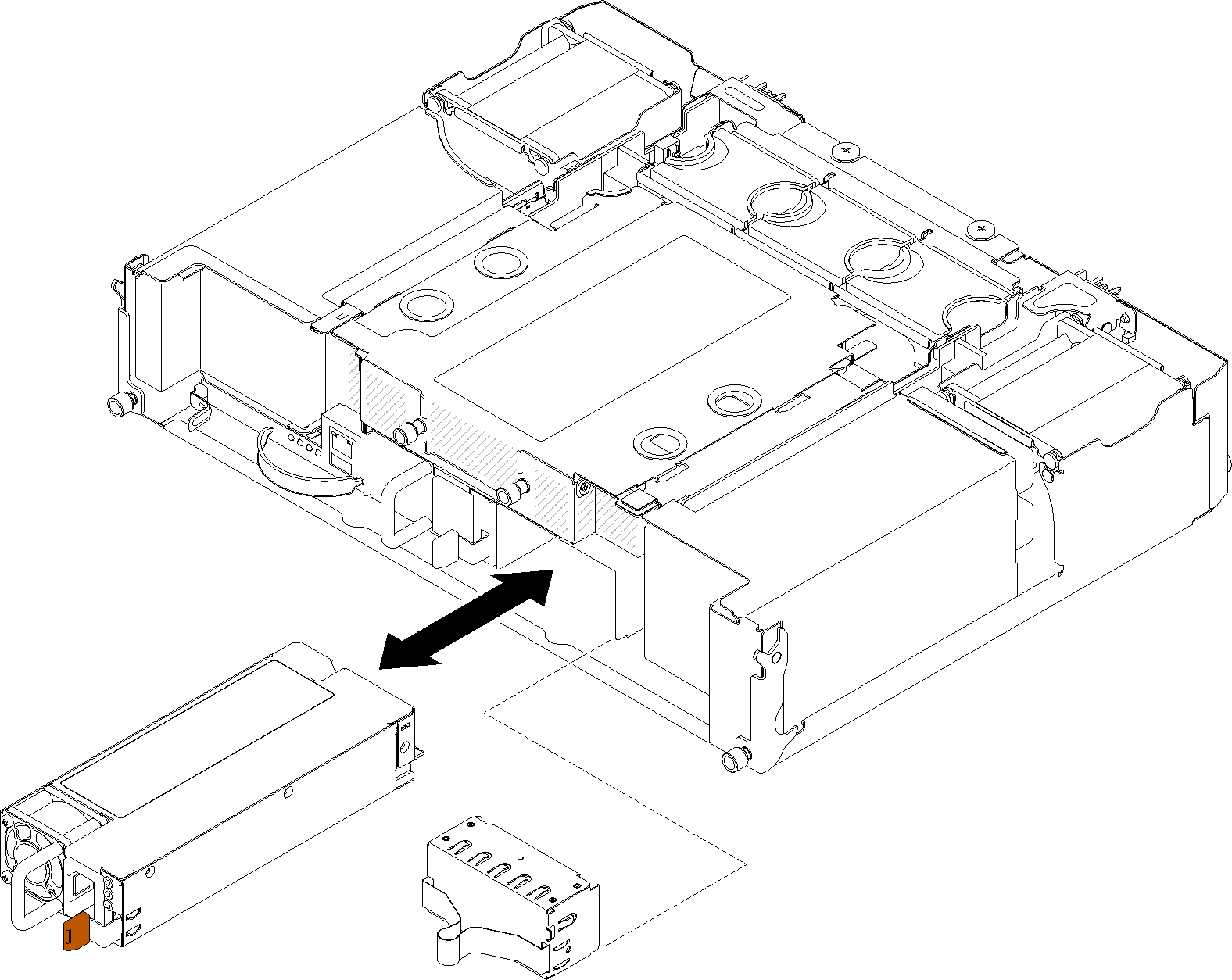
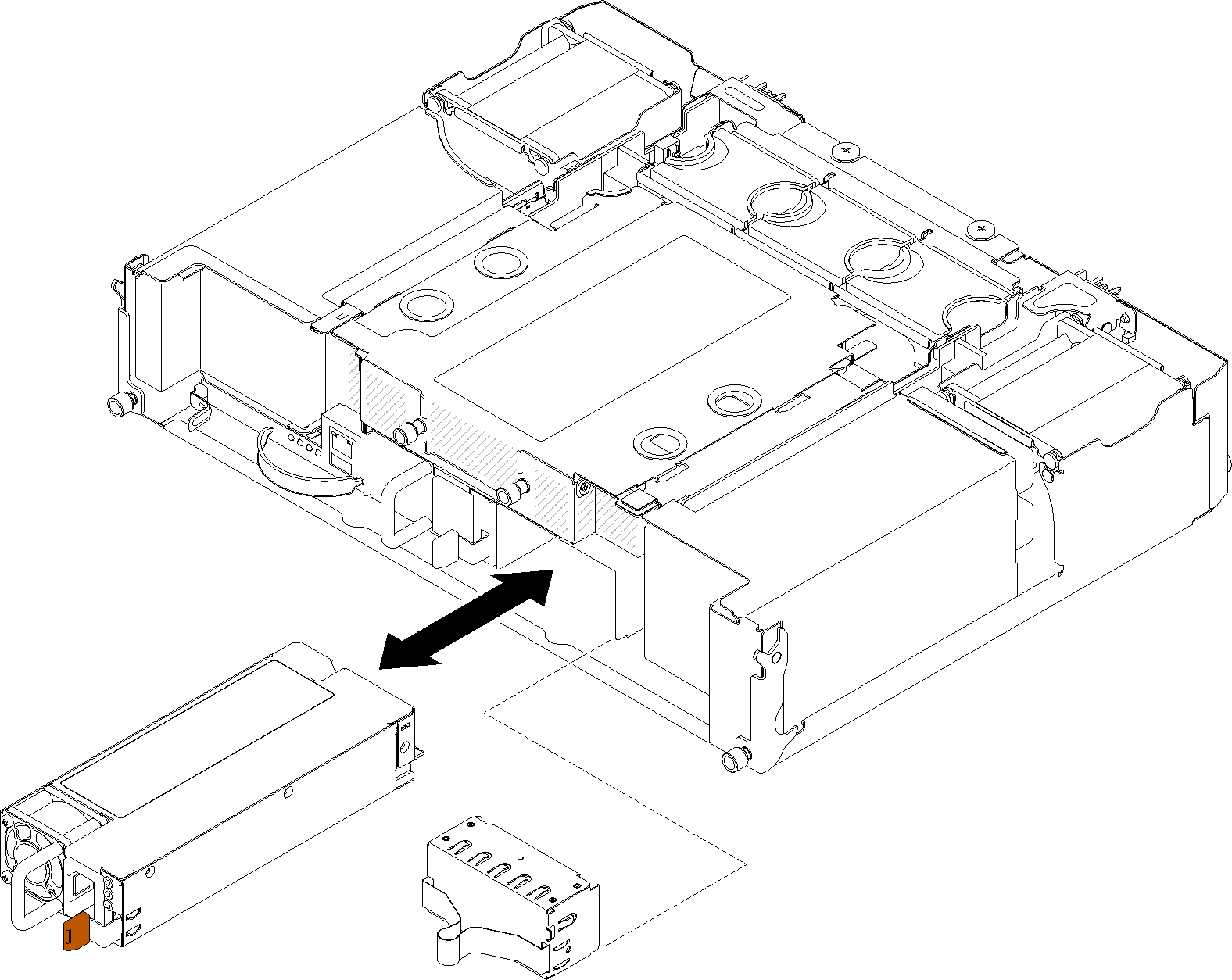
- Disconnect the power cord from the connector on the back of the power supply.
- Press and hold the orange release tab to the left.
- Grasp the handle and pull the power supply out of the bay.
If you are instructed to return the component or optional device, follow all packaging instructions, and use any packaging materials for shipping that are supplied to you.
Demo video
Give documentation feedback