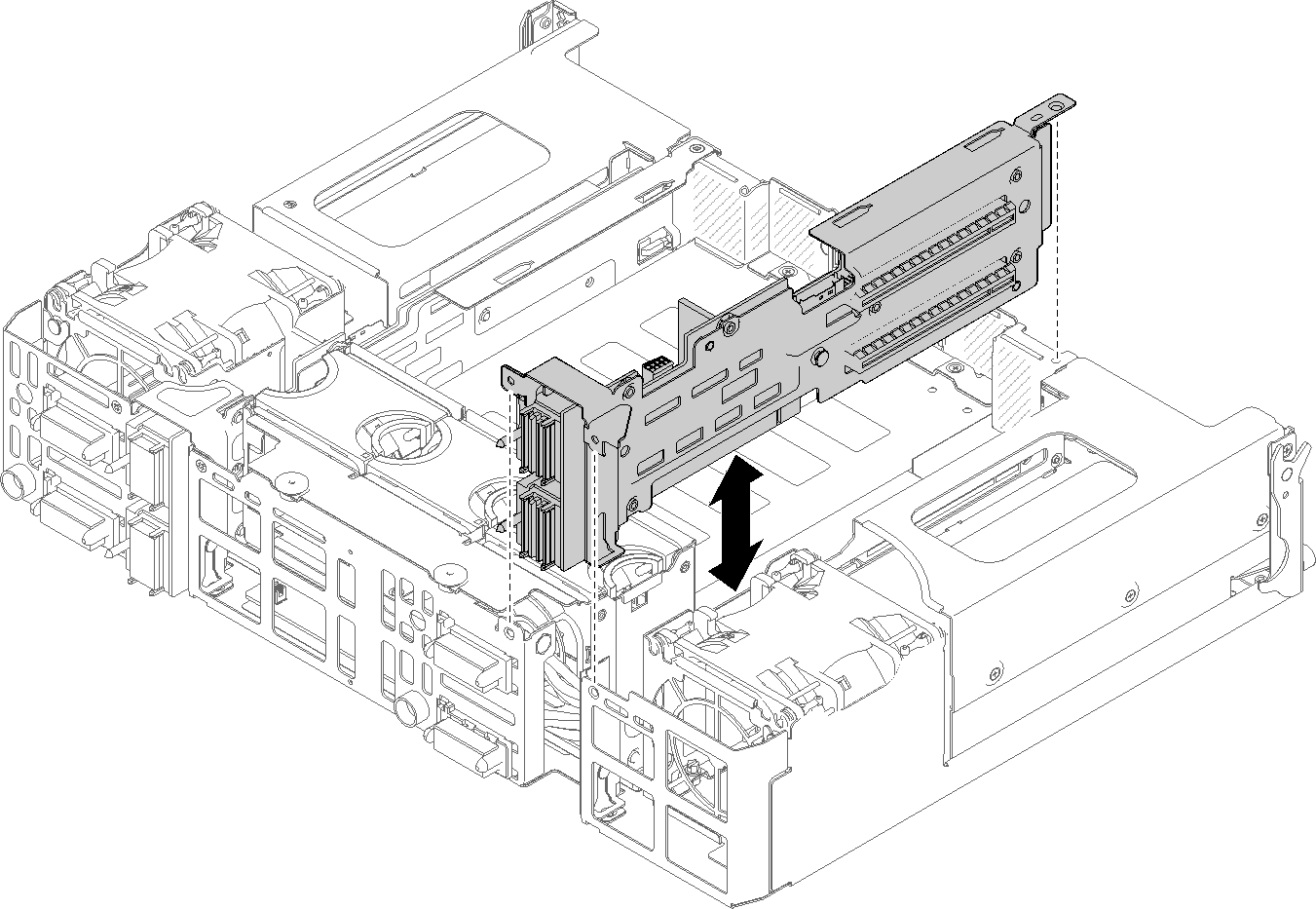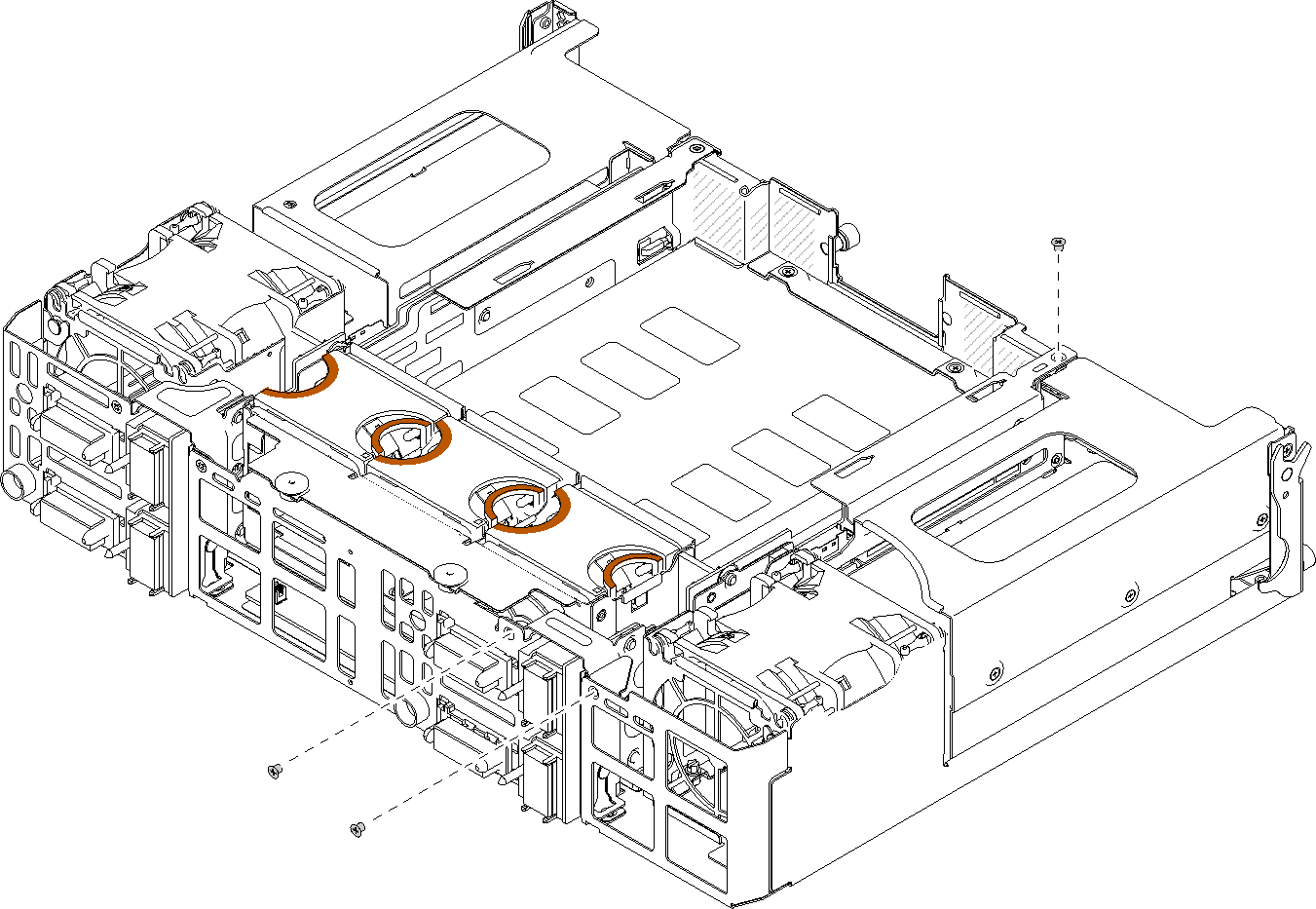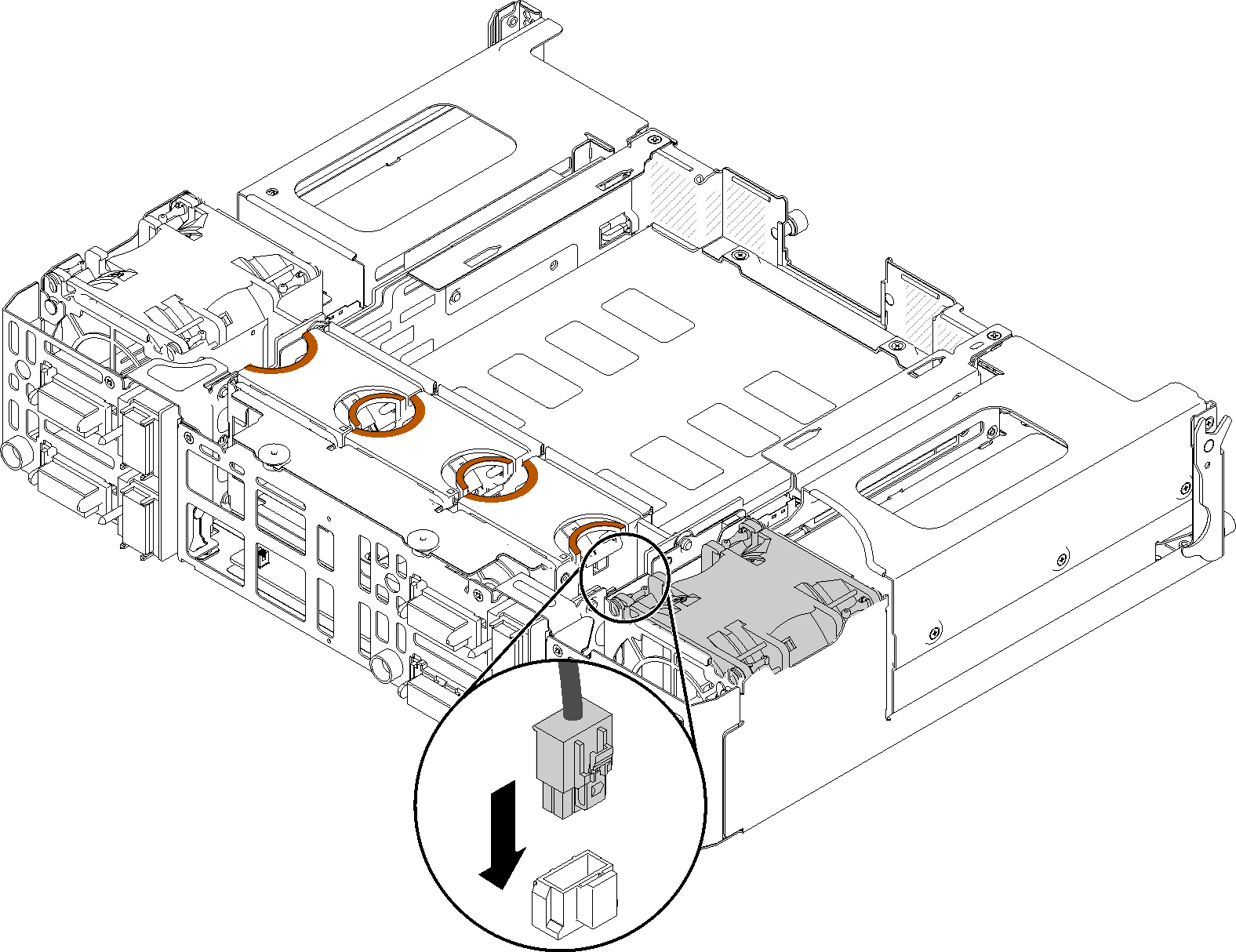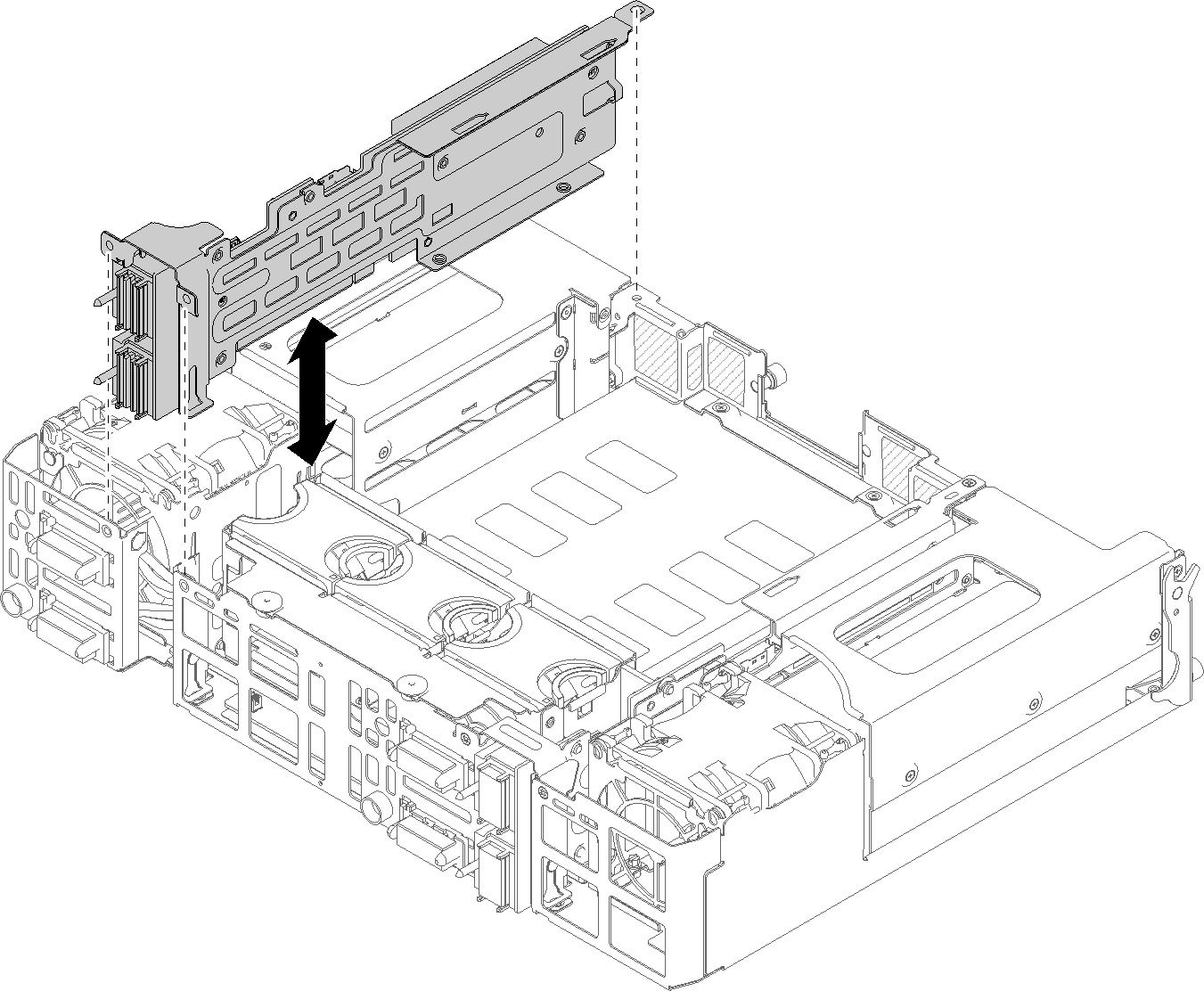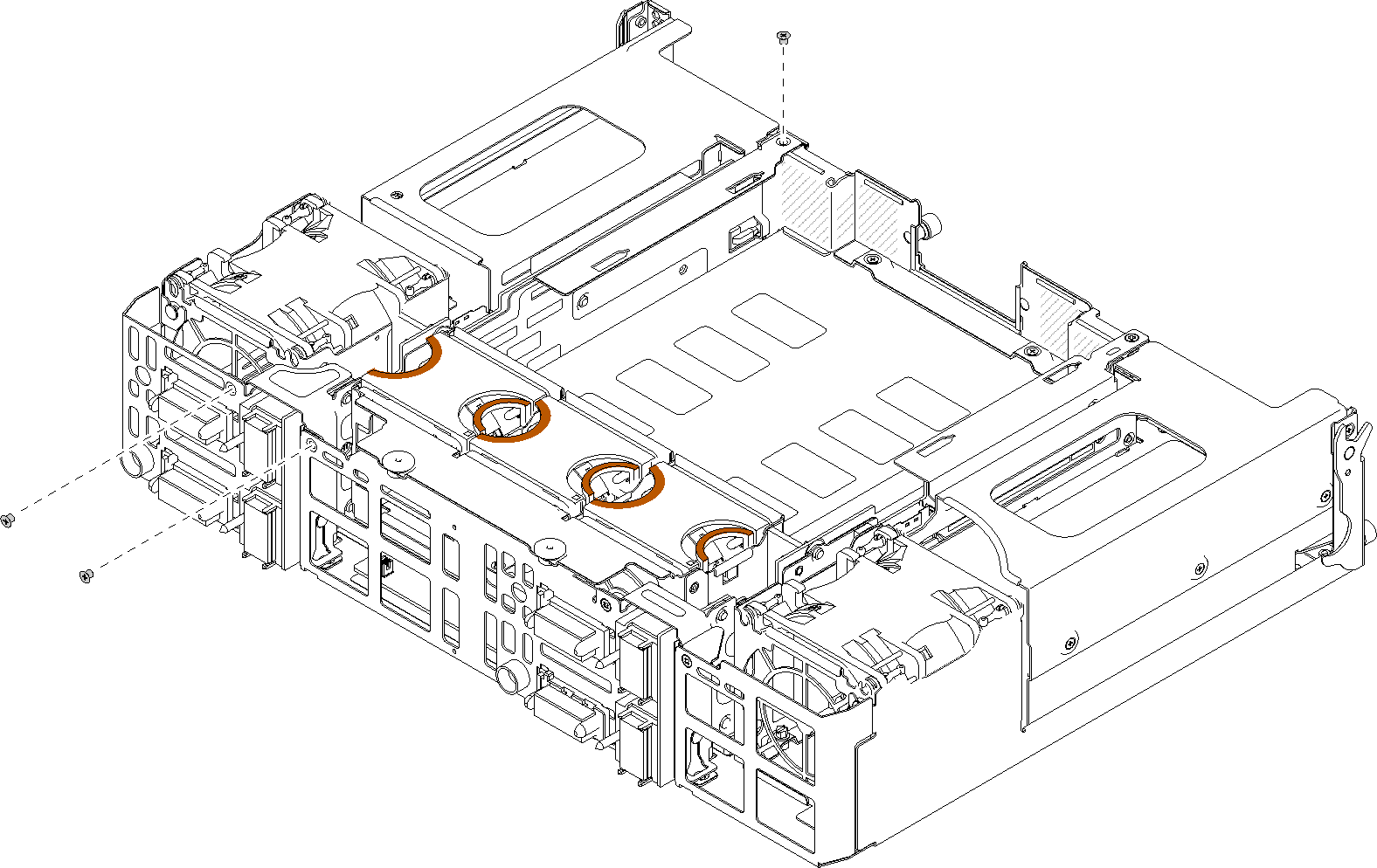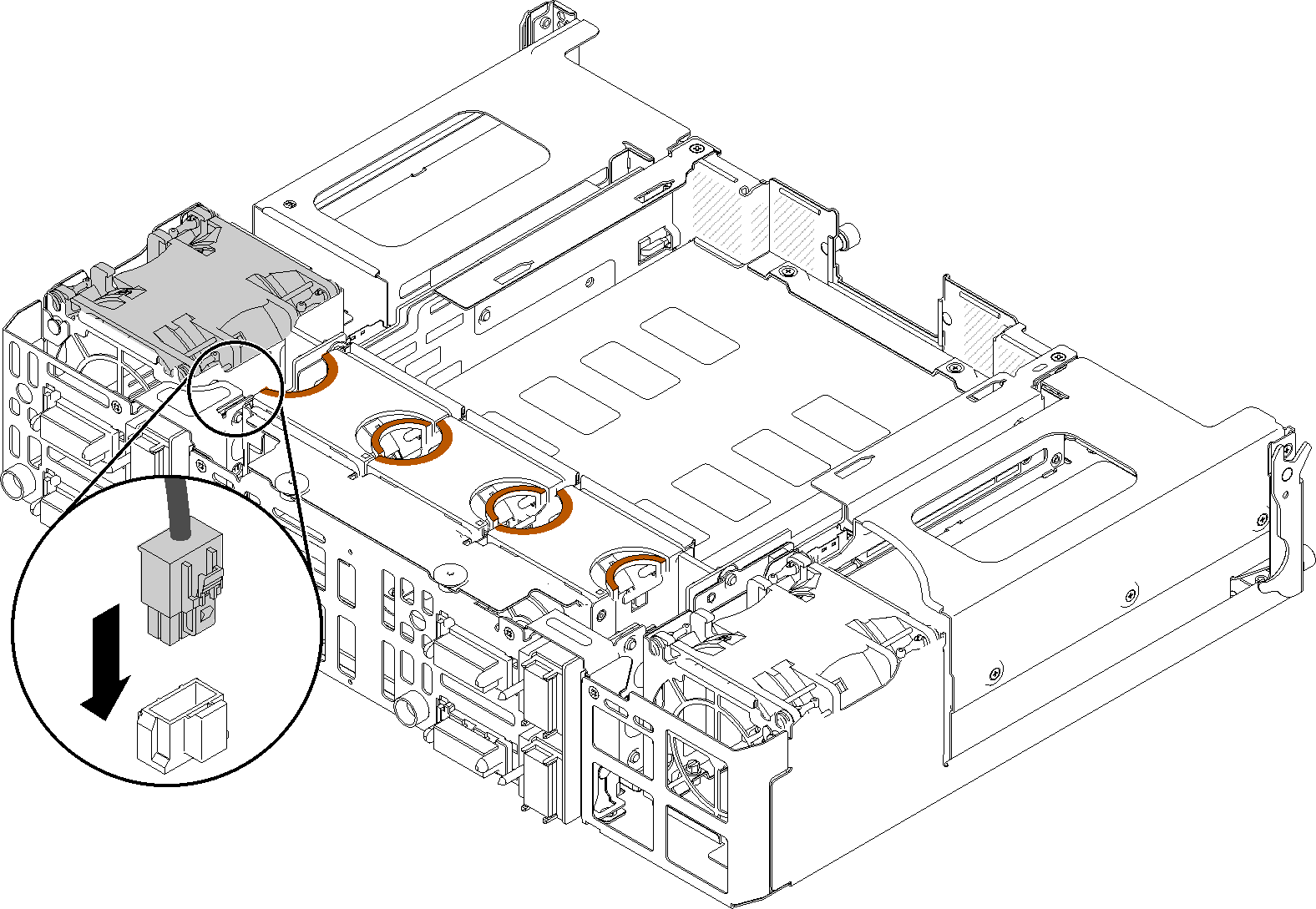安装左/右 PIOR
按以下信息将左/右 PIOR 安装到平移台中。
安装 PIOR 前:
- 请阅读以下部分以在工作时确保安全。
卸下要更换的 PIOR(请参阅卸下左/右 PIOR)。
安装右 PIOR
注
从平移台正面看时,此 PIOR 位于右侧。
安装左 PIOR
注
从平移台正面看时,此 PIOR 位于左侧。
安装 PIOR 后,请完成以下步骤。
装回之前卸下的所有 PCIe 适配器(请参阅安装半高型 PCIe x16 适配器或安装半高型 PCIe x8 适配器)。
将 EIOM 重新安装到平移台中(请参阅安装 EIOM)。
将平移台装回机柜(请参阅安装平移台)。
如果之前卸下了理线臂,请将其装回。
接回之前拔下的电源线和所有线缆。
将计算节点装回机柜。
打开所有计算节点的电源。
提供反馈