卸下硬盘背板
按以下信息卸下硬盘背板。
卸下硬盘背板前:
- 请阅读以下部分以在工作时确保安全。
关闭将要在其上执行任务的相应计算节点。
卸下计算节点(请参阅从机柜上卸下计算节点)。
卸下计算节点外盖(请参阅卸下计算节点外盖)。
请完成以下步骤以卸下硬盘背板。
图 1. 卸下硬盘背板
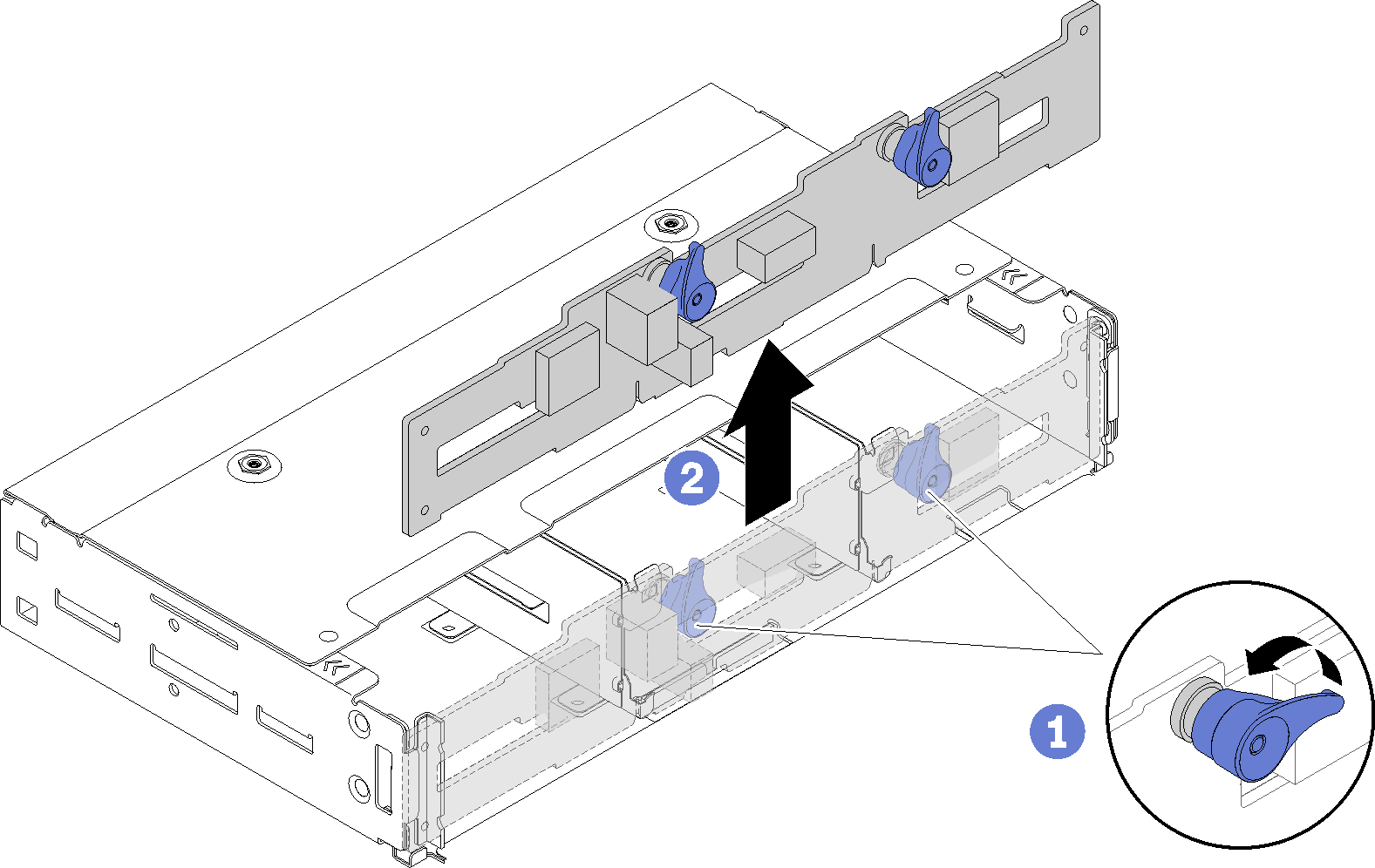
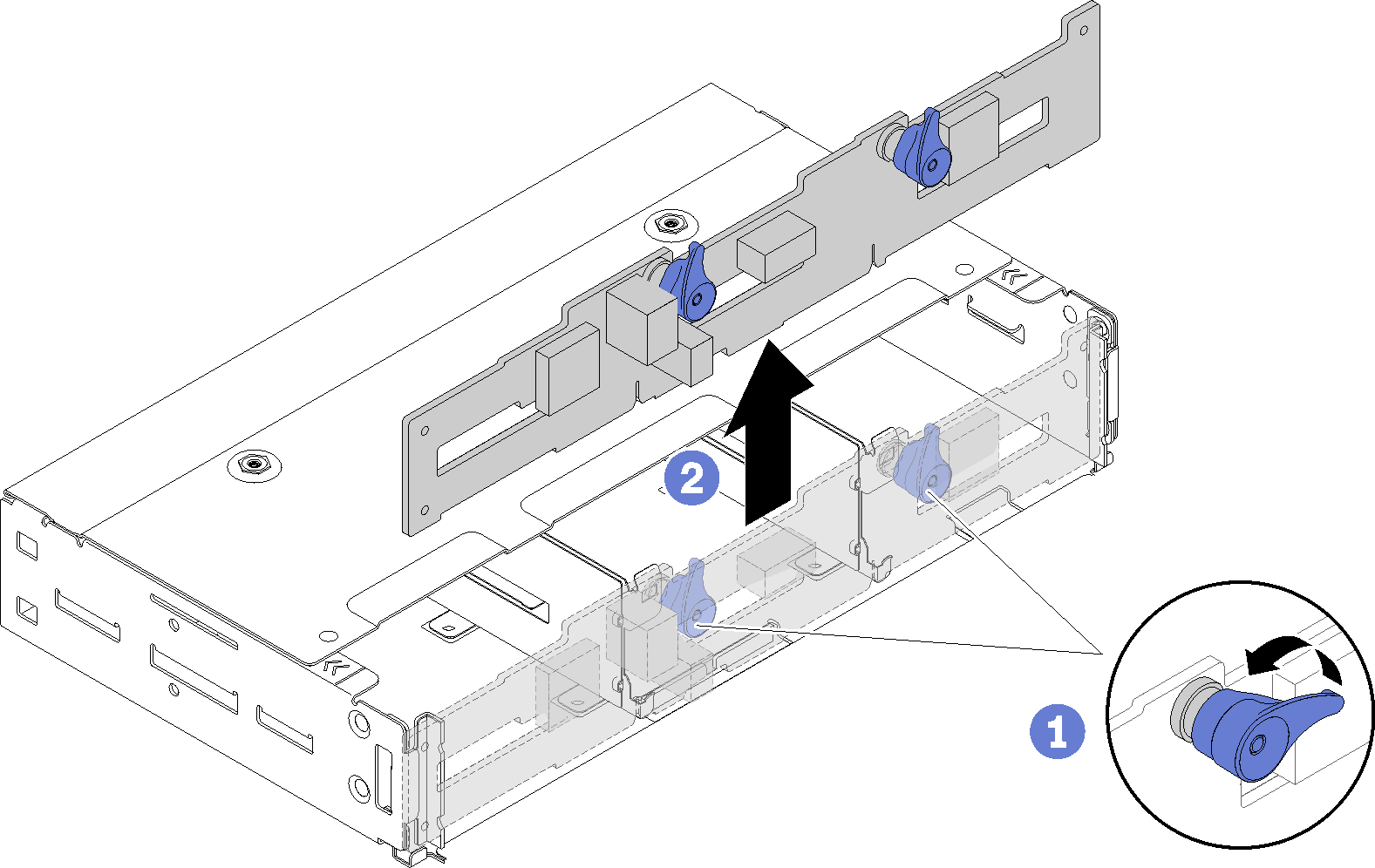
- 从主板上拔下电源线。
- 从背板上拔下所有信号线缆。
- 拉动两个滑锁并提起背板从节点松开并卸下背板。
- 断开环境温度传感器线缆连接。
- 从背板上拔下电源线。
提供反馈