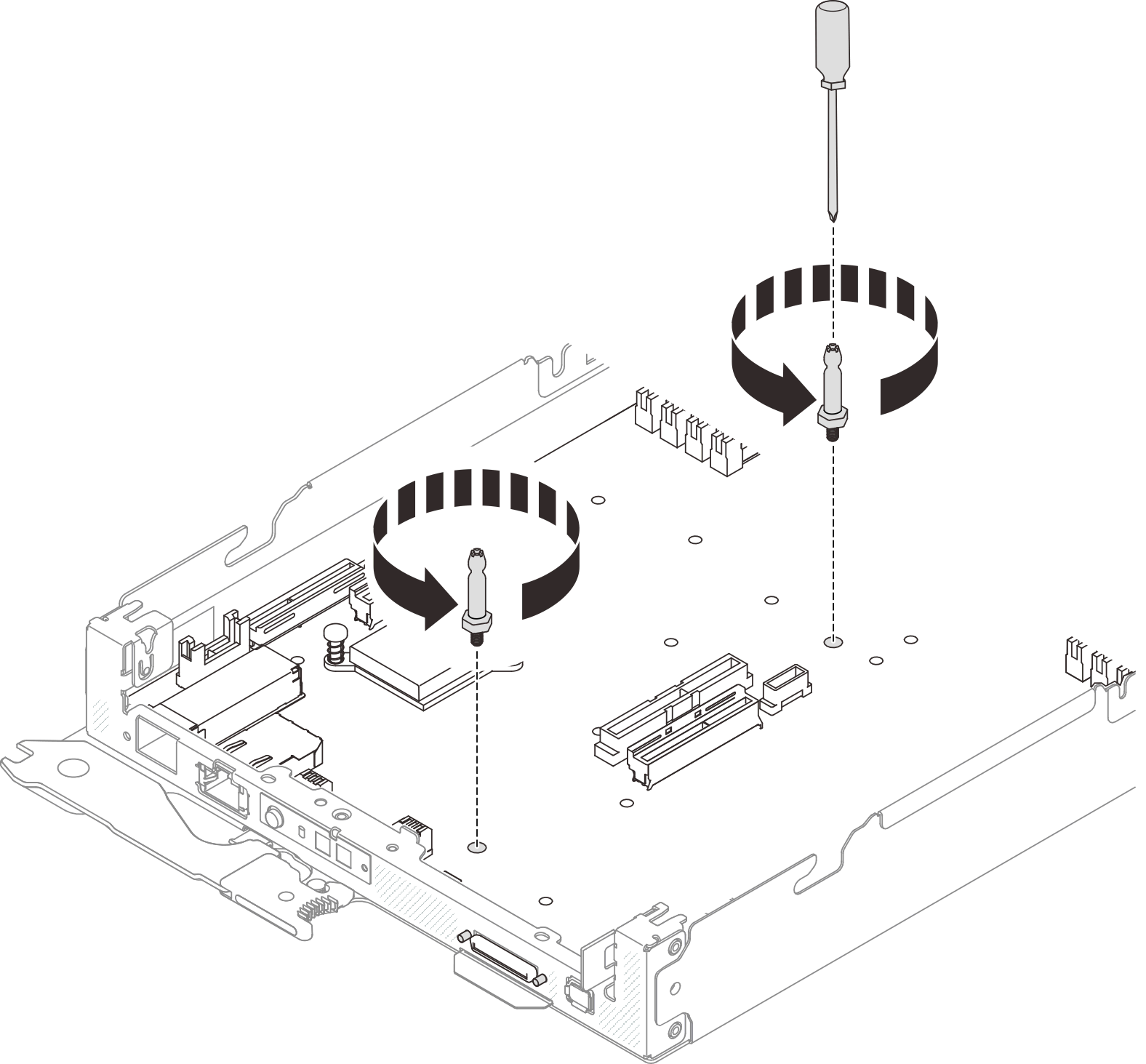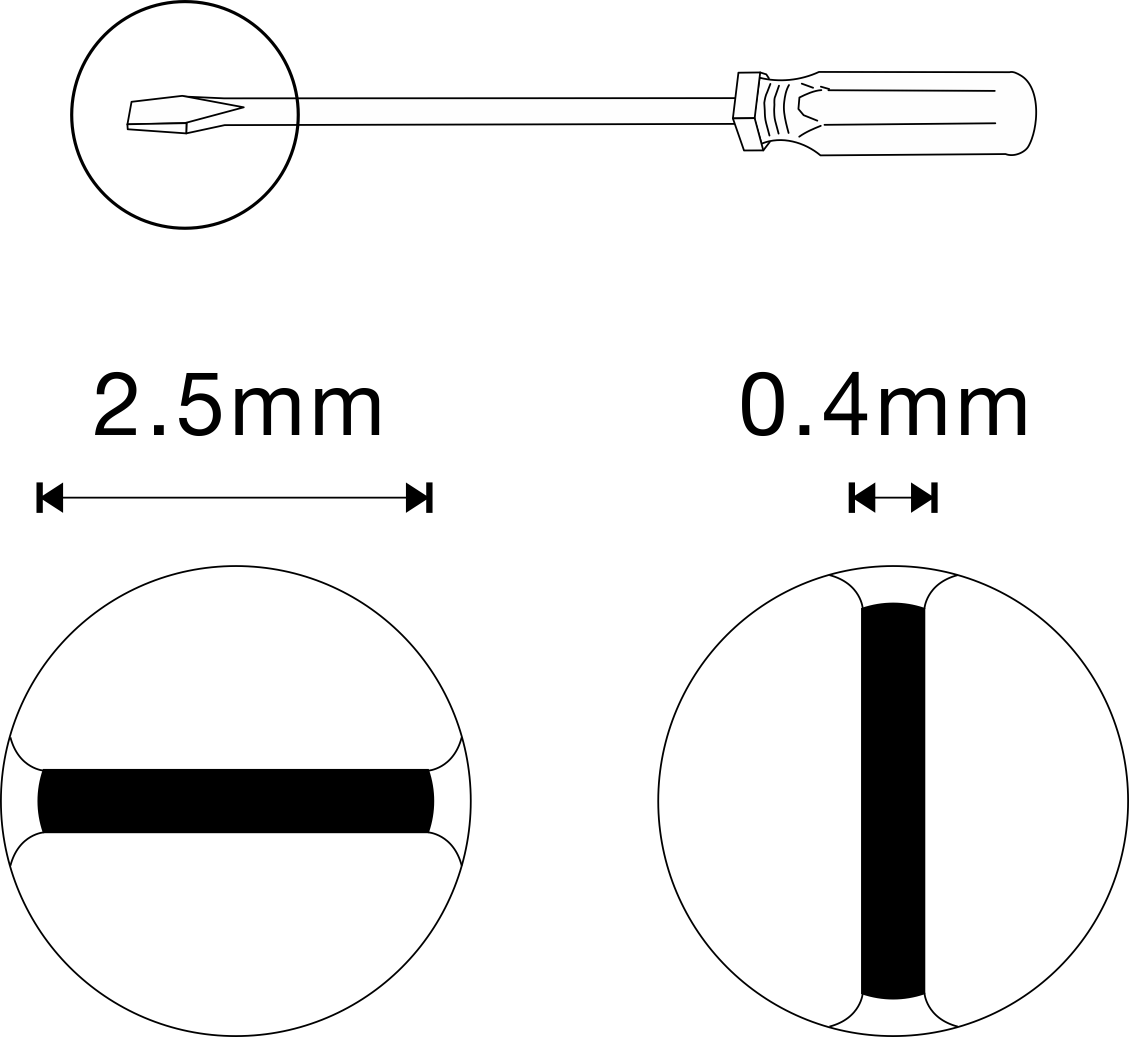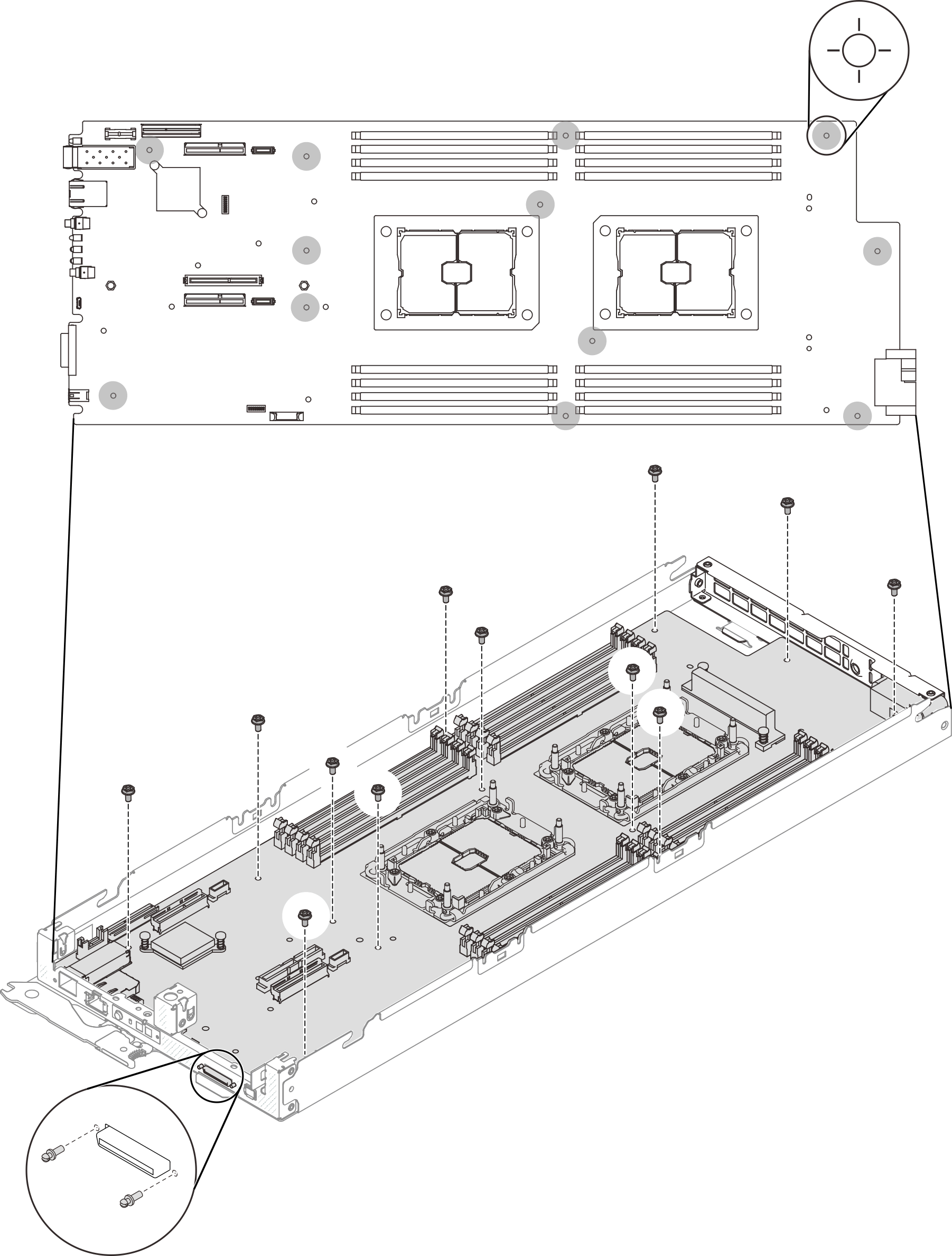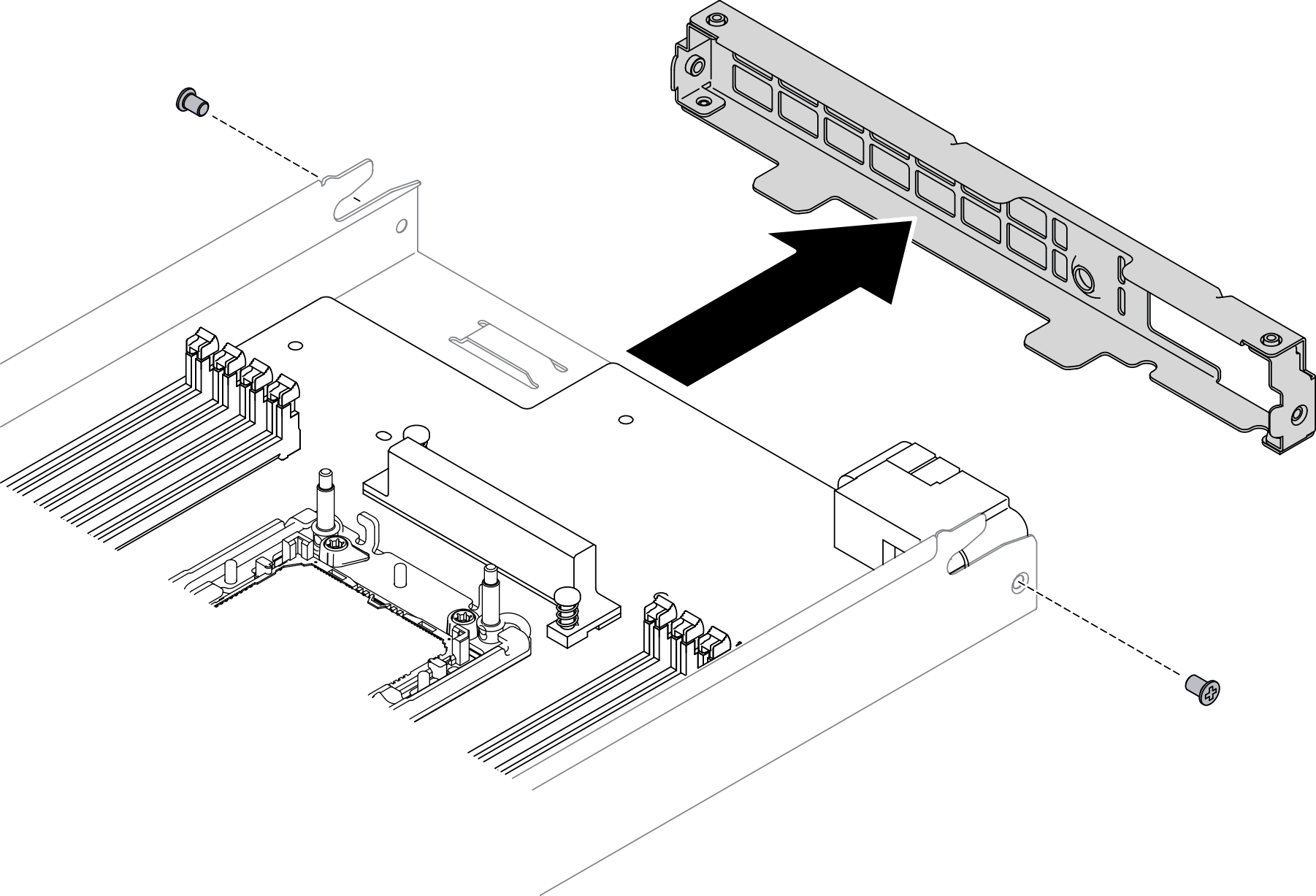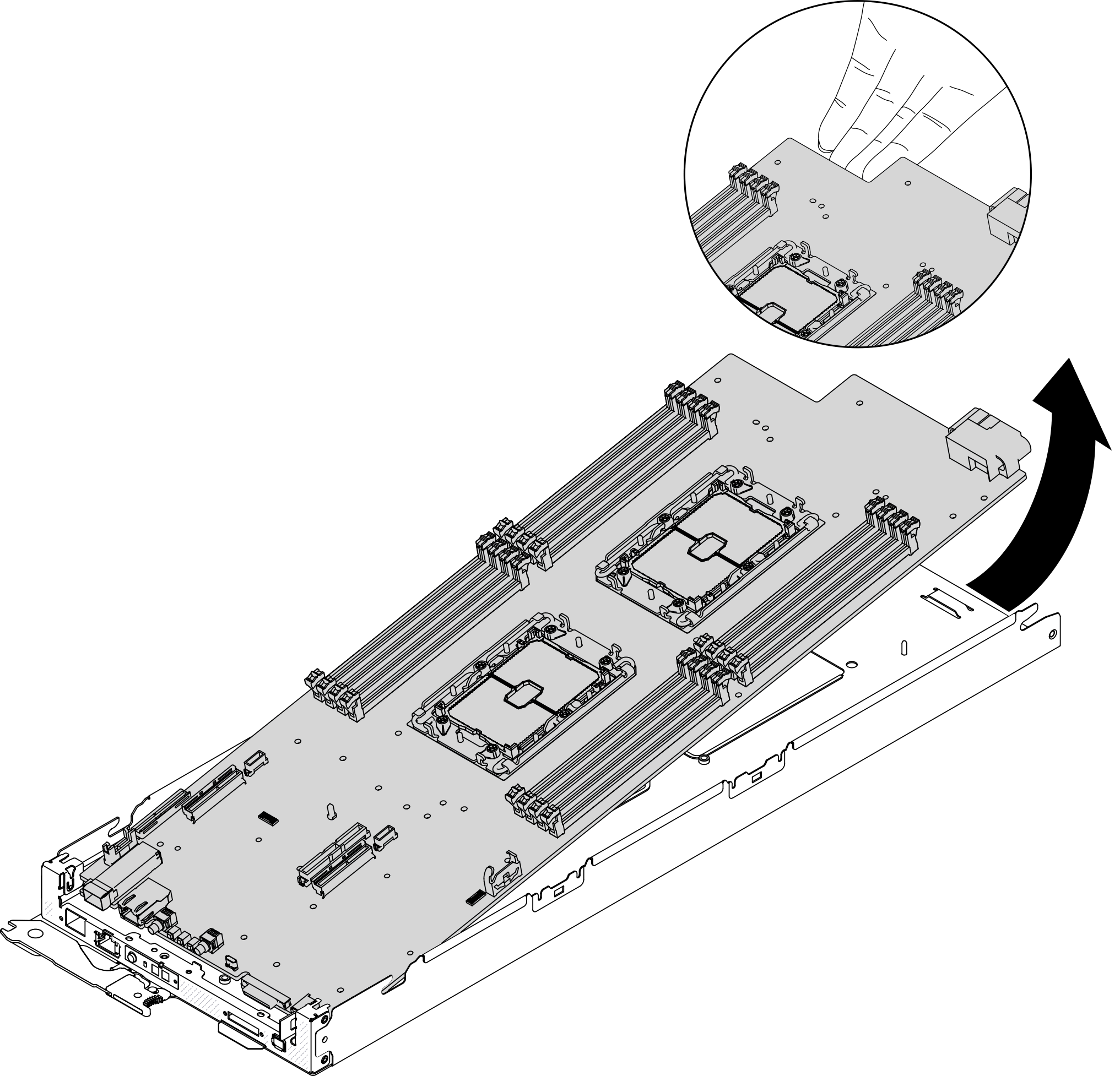Disassemble the compute node for recycle
Follow the instructions in this section to disassemble the compute node for recycle.
About this task
Attention
Read the Installation Guidelines to ensure that you work safely.
Procedure
After you finish
After disassembling the compute node, comply with local regulations when recycling it.
Give documentation feedback