Front view
The following illustration shows the controls, LEDs, and connectors on the front of the solution.
Up to six SD650-N V3 trays can be installed in the DW612S 6U enclosure. For more information on the number of trays in the enclosure, see GPU power and maximum number of trays in the enclosure.
SD650-N V3 tray contains one compute node on the right and one GPU node on the left (when viewed from front of the DW612S enclosure)
The GPU node contains the NVIDIA HGX H100 4-GPU board and the network board (4 Connect-X 7).
SD650-N V3 tray
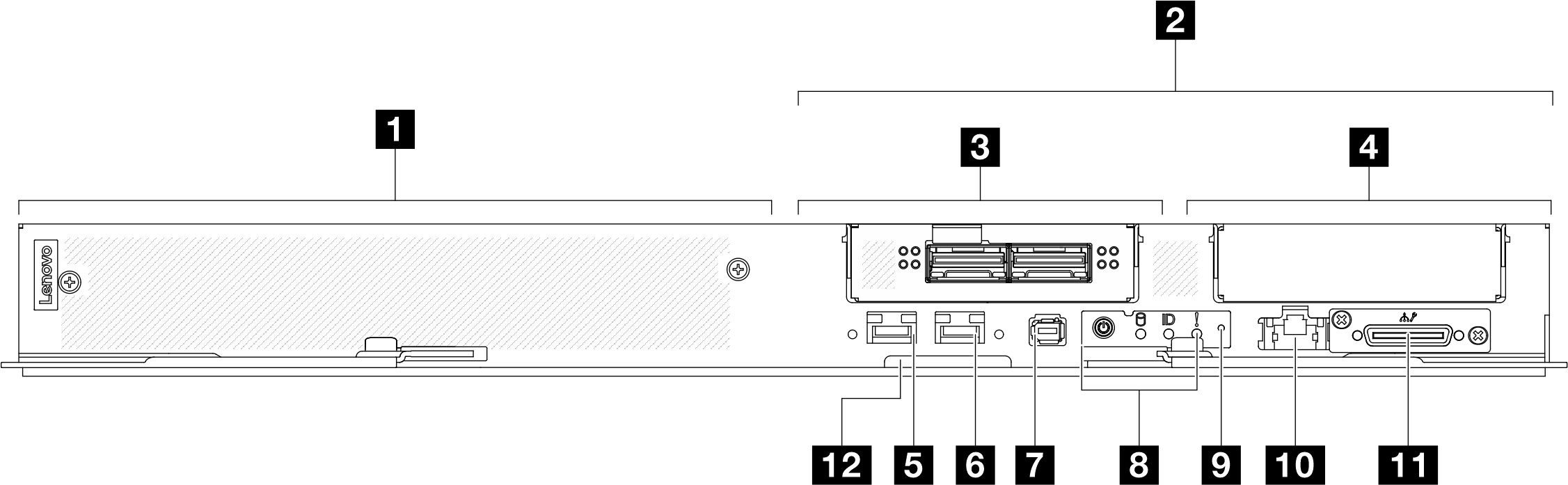
1 GPU node / Left node (odd bay numbers) | 7 External Diagnostics Handset connector. See External Diagnostics Handset for more information. |
2 Compute node / Right node (even bay numbers) | 8 Front operator panel LEDs. See Front LEDs for more information. |
| 3 OSFP module | 9 NMI button. Press this button to force a nonmaskable interrupt to the processor. You might have to use a pen or the end of a straightened paper clip to press the button. You can also use it to force a blue-screen memory dump. Use this button only when you are directed to do so by Lenovo Support. |
| 4 Drive Bay 2/3 | 10 1 Gb RJ45 Ethernet port with share-NIC feature for Lenovo XClarity Controller. See Front LEDs for more information. Lenovo XClarity Controller connection is mutually exclusive between RJ45 Ethernet connector and 25Gb SFP28 Port 1. |
| 5 25 Gb SFP28 Ethernet port (Port 1) with share-NIC feature for Lenovo XClarity Controller. See Front LEDs for more information. Lenovo XClarity Controller connection is mutually exclusive between RJ45 Ethernet connector and 25Gb SFP28 Port 1. | 11 KVM breakout cable connector The KVM breakout cable includes VGA connector, serial port connector, and USB 3.0 (5 Gbps) / 2.0 connector. XCC mobile management is supported by USB 2.0 connector on the KVM breakout cable only. For more information, see KVM breakout cable. |
| 6 25 Gb SFP28 Ethernet port (Port 2). See Front LEDs for more information. | 12 Pull-out information tab with Lenovo XClarity Controller network access label. See Identify the solution and access the Lenovo XClarity Controller for more information. |