Cable installation order
Use this information to route the cables for SD650-N V2 trays.
GPU power cable installation
Figure 1. GPU power cable installation
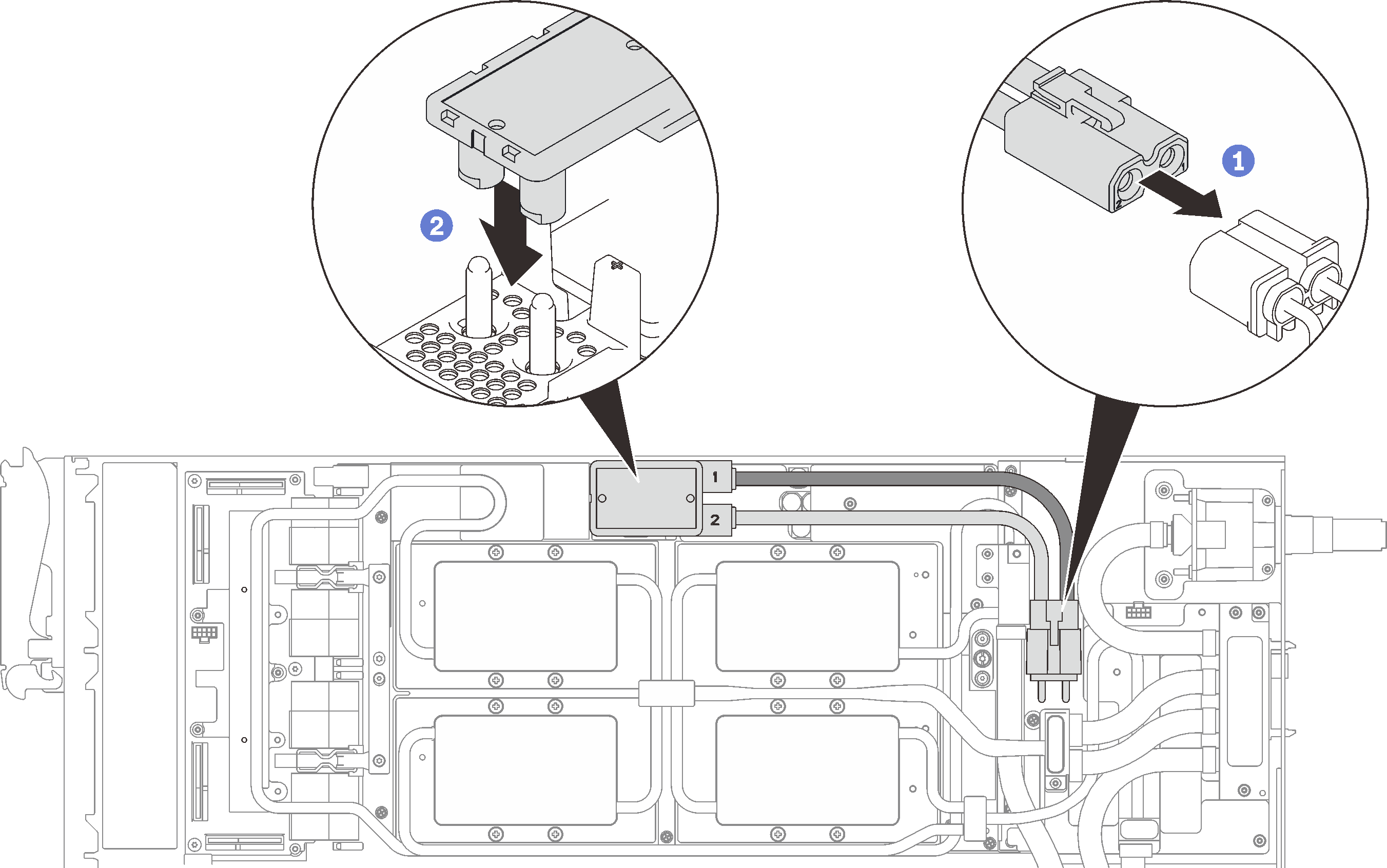
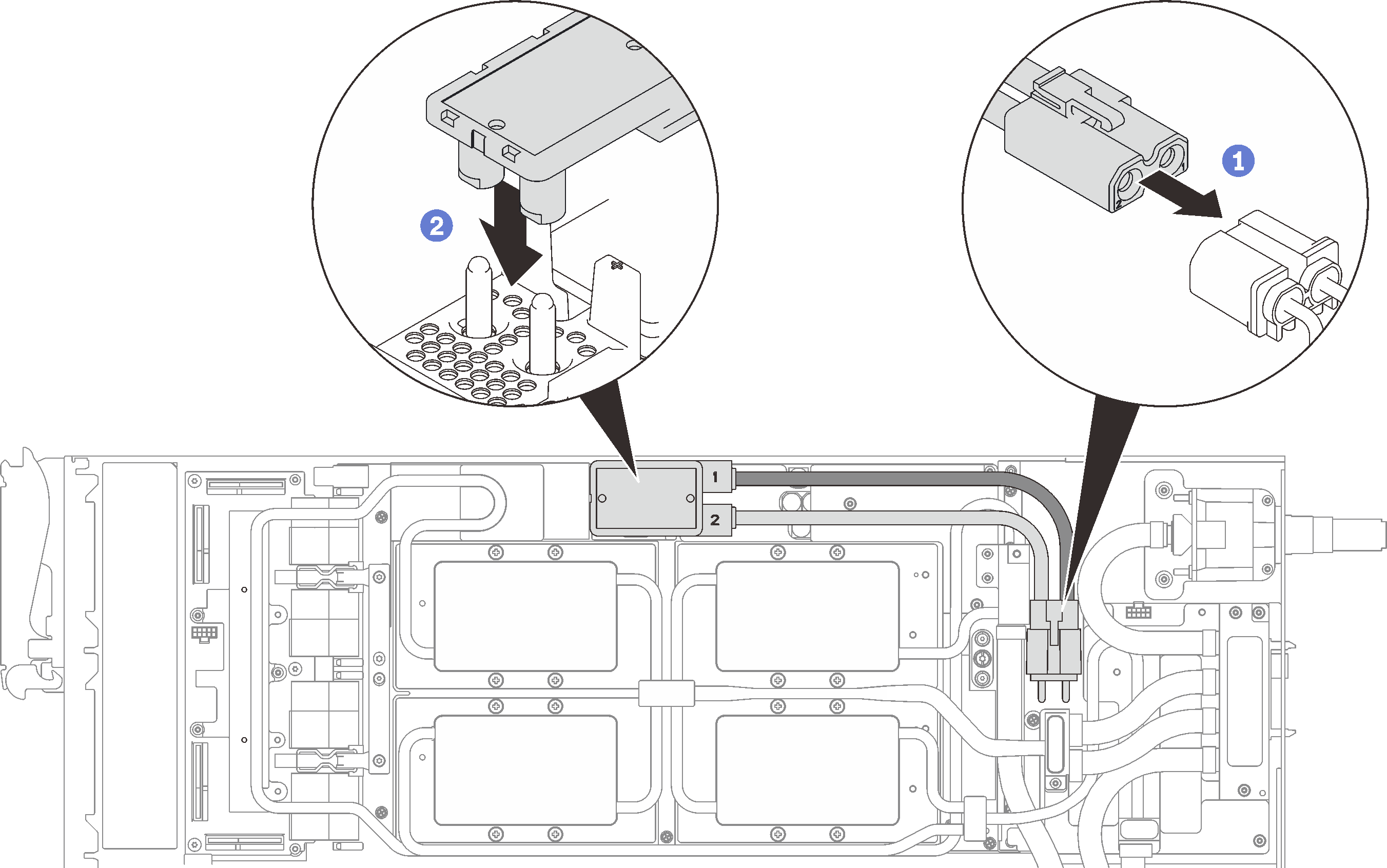
One-PCIe adapter configuration
Important
Connect cables according to the following order.
Figure 2. SD650-N V2 tray cable routing - One-PCIe adapter configuration
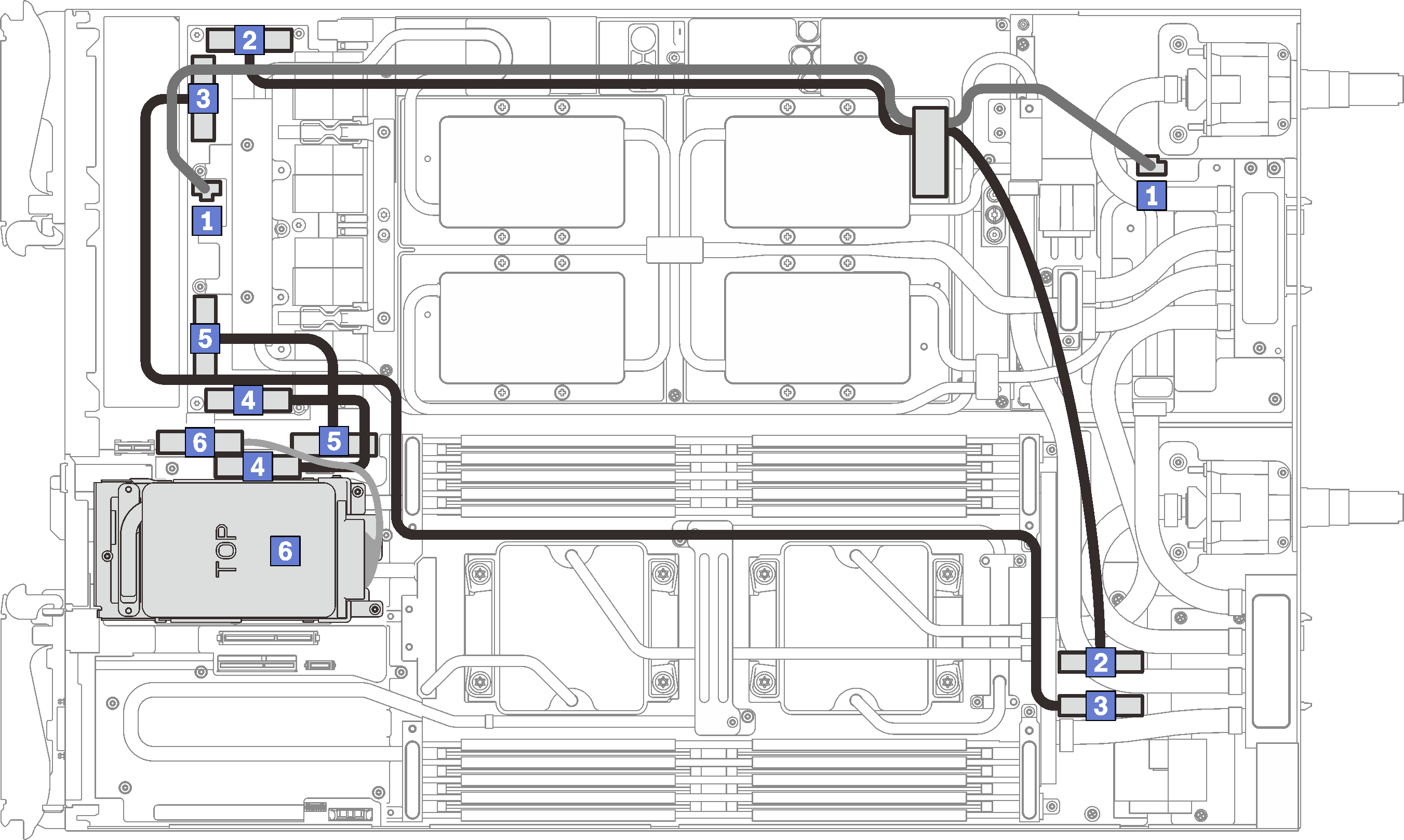
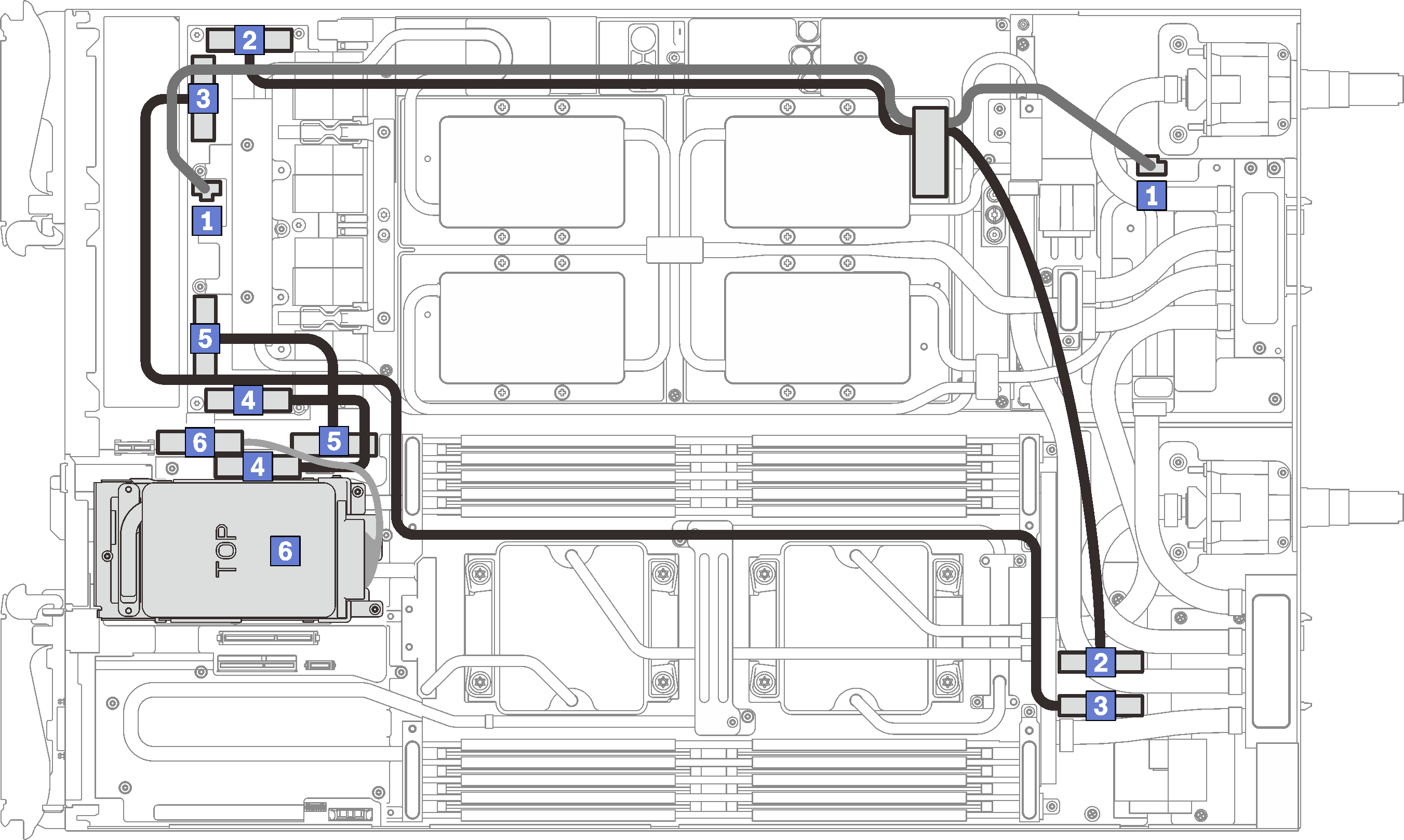
| 1 Retimer board power cable | 4 PCIe slot 2 MCIO cable |
| 2 PCIe slot 4 MCIO cable | 5 PCIe slot 3 MCIO cable |
| 3 PCIe slot 5 MCIO cable | 6 Drive SATA/NVMe cable |
Two-PCIe adapter configuration
Important
Connect cables according to the following order.
Figure 3. SD650-N V2 tray cable routing - Two-PCIe adapter configuration
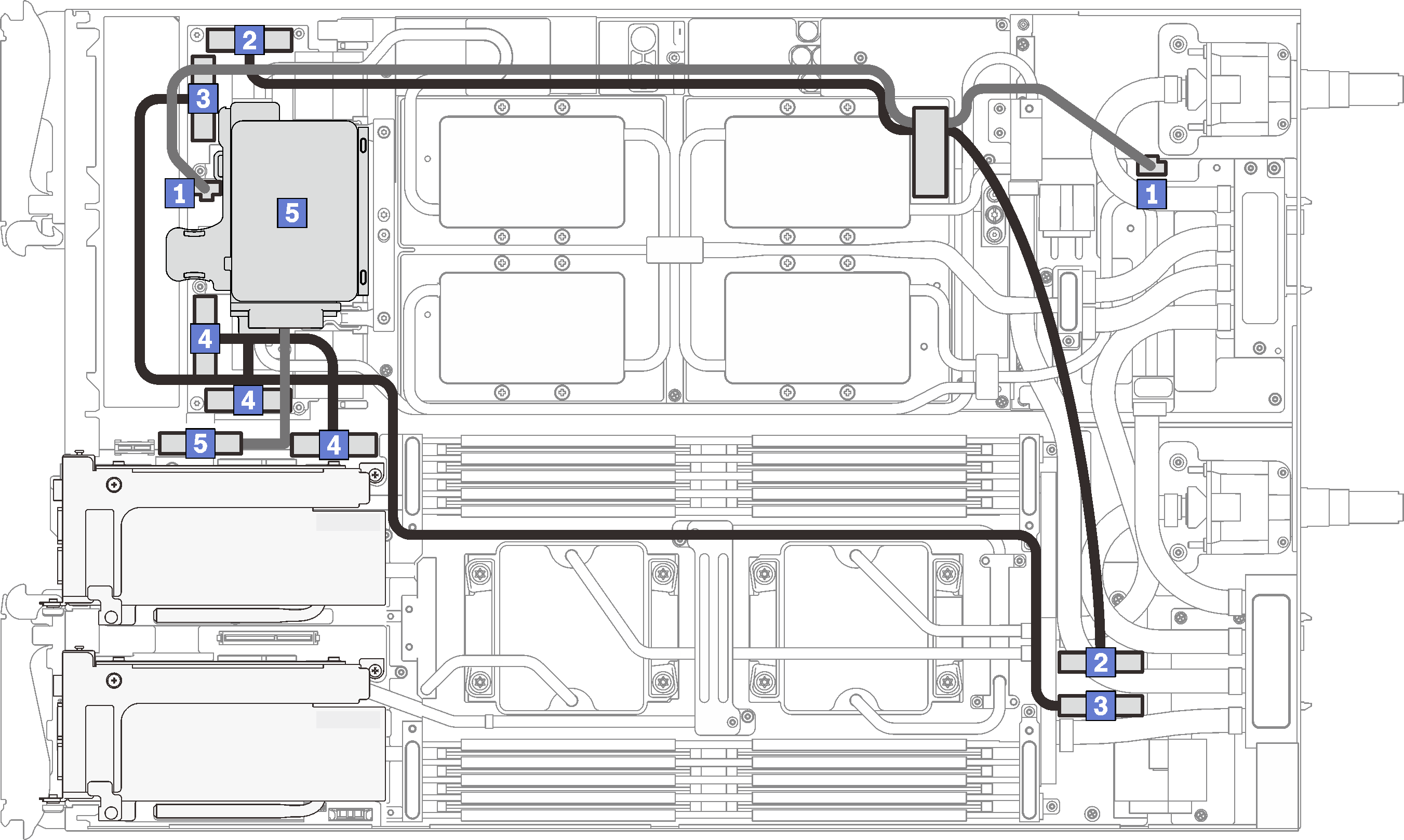
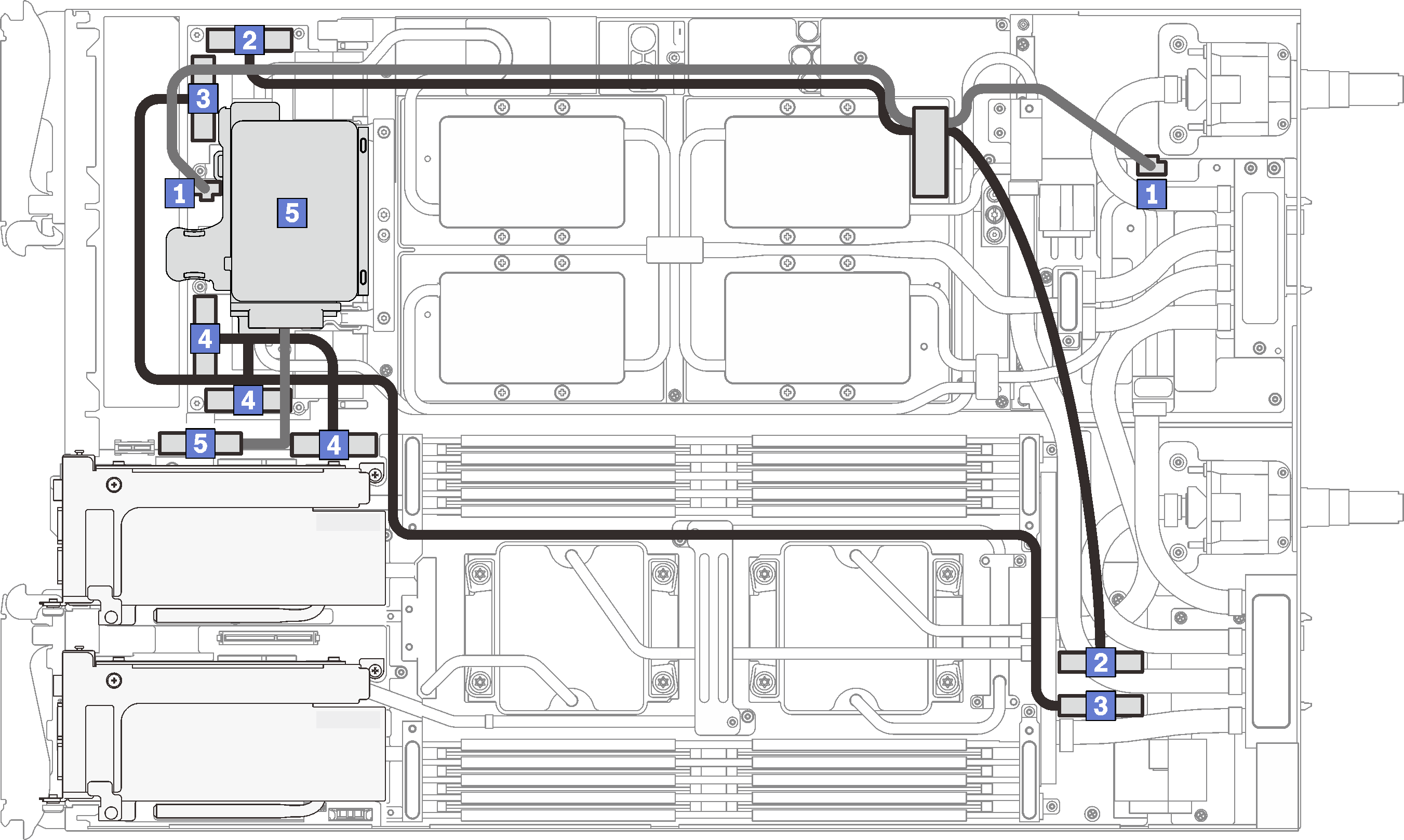
| 1 Retimer board power cable | 4 PCIe slot 3 MCIO Y-cable |
| 2 PCIe slot 4 MCIO cable | 5 Drive SATA/NVMe cable |
| 3 PCIe slot 5 MCIO cable |
Give documentation feedback