Chassis Front Overview
Individual tab is used introduce status of chassis front view and rear view components. Under Chassis Front Overview section, the following illustration indicates the node status:
Figure 1. Chassis Front Overview
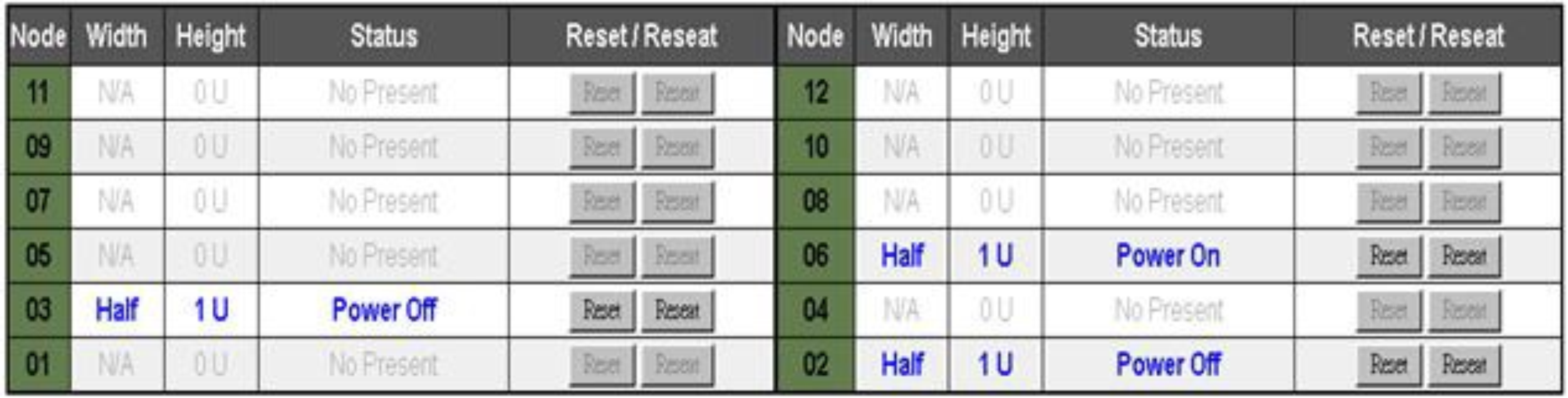
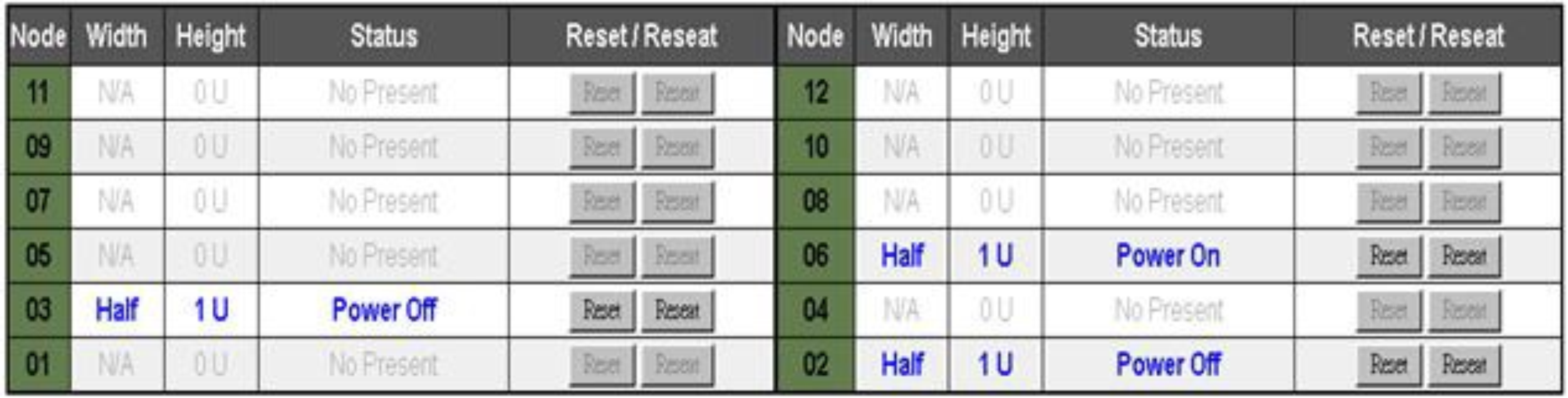
Node: Indicates node numbering.
Width: Half/full is used to represent half-wide or full-wide node.
Height: Node height can be 1 to 6U.
- Status:
Not Present: No node is installed.
No Permission: The node has not granted power permission and cannot be powered on.
Fault: The node has power fault and cannot be powered on.
Power On: The node is powered on.
Power Off: The node is powered off.
- Reset/Reseat: Used to perform virtual reset/virtual reseat.
Reset: Remotely reset node XCC through FPC.
Reseat: Remotely power cycle the entire node.
After virtual Reset/Reseat, the node XCC takes at least two minutes to be ready.
NoteChassis Front Overview needs to be manually updated 5 minutes afterFPC or node XCC is reset to maintain latest node status.
Give documentation feedback