Midplane VPD
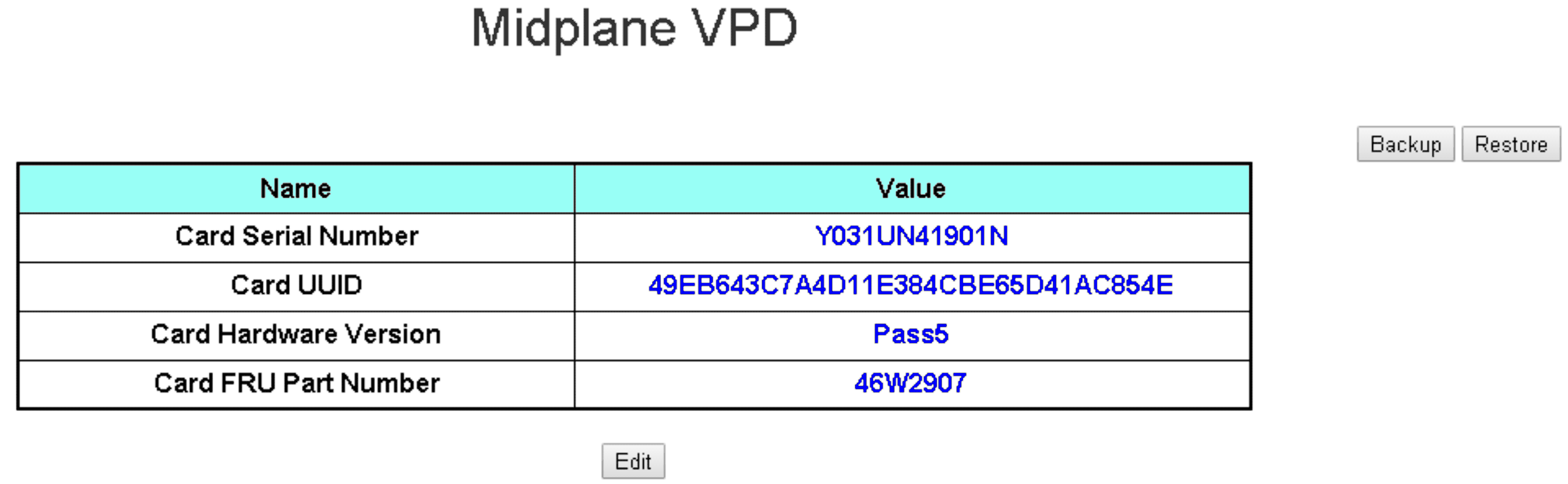
Backup: Save the current card serial number, card UUID, hardware version, and FRU part number onto the USB storage device for future migration.
Restore: Load the previously saved card serial number, card UUID, hardware version, and FRU part number data from the USB storage device.
- Edit: Modify the card serial number, UUID and FRU part number as user preference based on following rule:
Card Serial Number: Card serial number must be filled in with all 12 alphanumeric characters (A-Z, 0-9). No space and no other characters allowed.
UUID: Card UUID must be filled in with all 32 alphanumeric characters (A-Z, 0-9). No space and no other characters allowed.
FRU Part Number: FRU part number must be filled in with all 7 alphanumeric characters (A-Z, 0-9). No space and no other characters allowed.
- Card Serial Number: Should be the last 12 characters of 11S bar code label on midplane (offset 0x00FC, 0x0106 of VPD). For example, 11S00J6184Y03UN28W02X
Card UUID: Randomly generated ID number of the chassis.
Card Hardware Version: Hardware version.
Card FRU Part Number: “46W2907” (offset 0x0126 of VPD).