USB Recovery
USB Recovery page allows you to backup and restore your data.
Figure 1. FPC Recovery
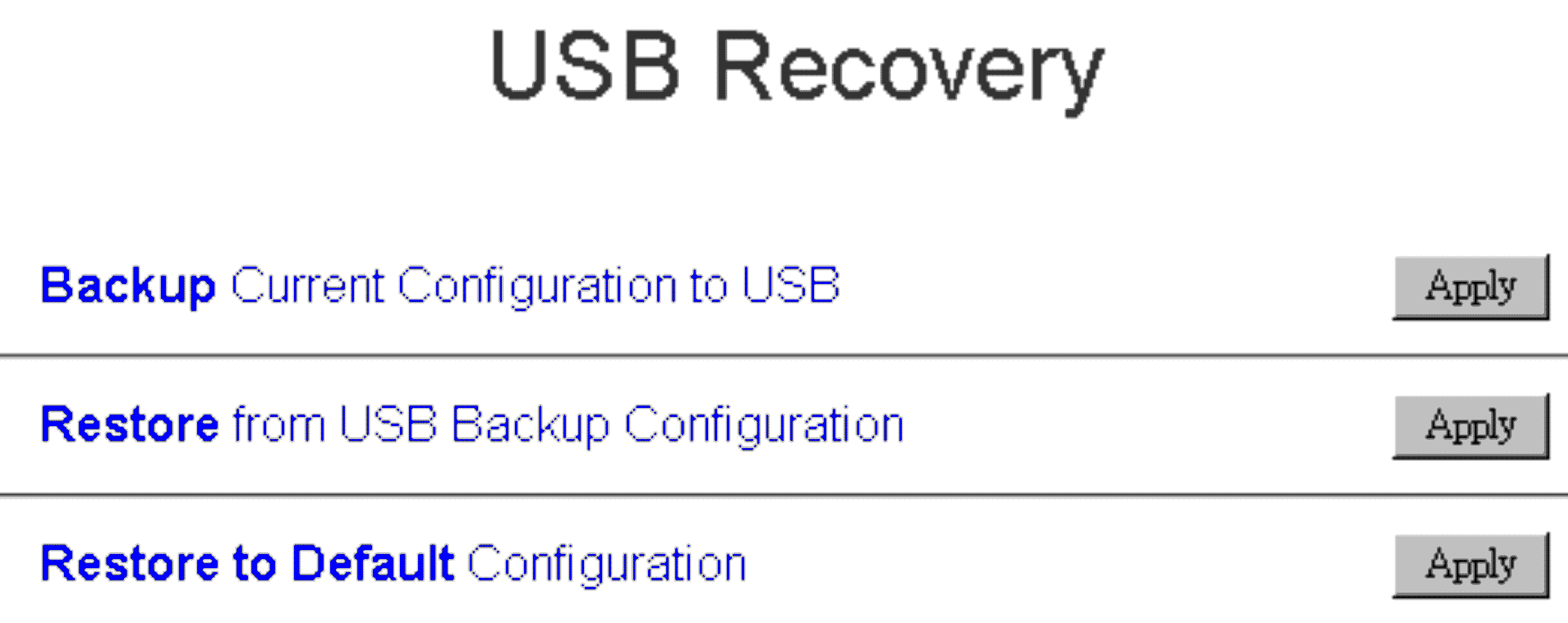
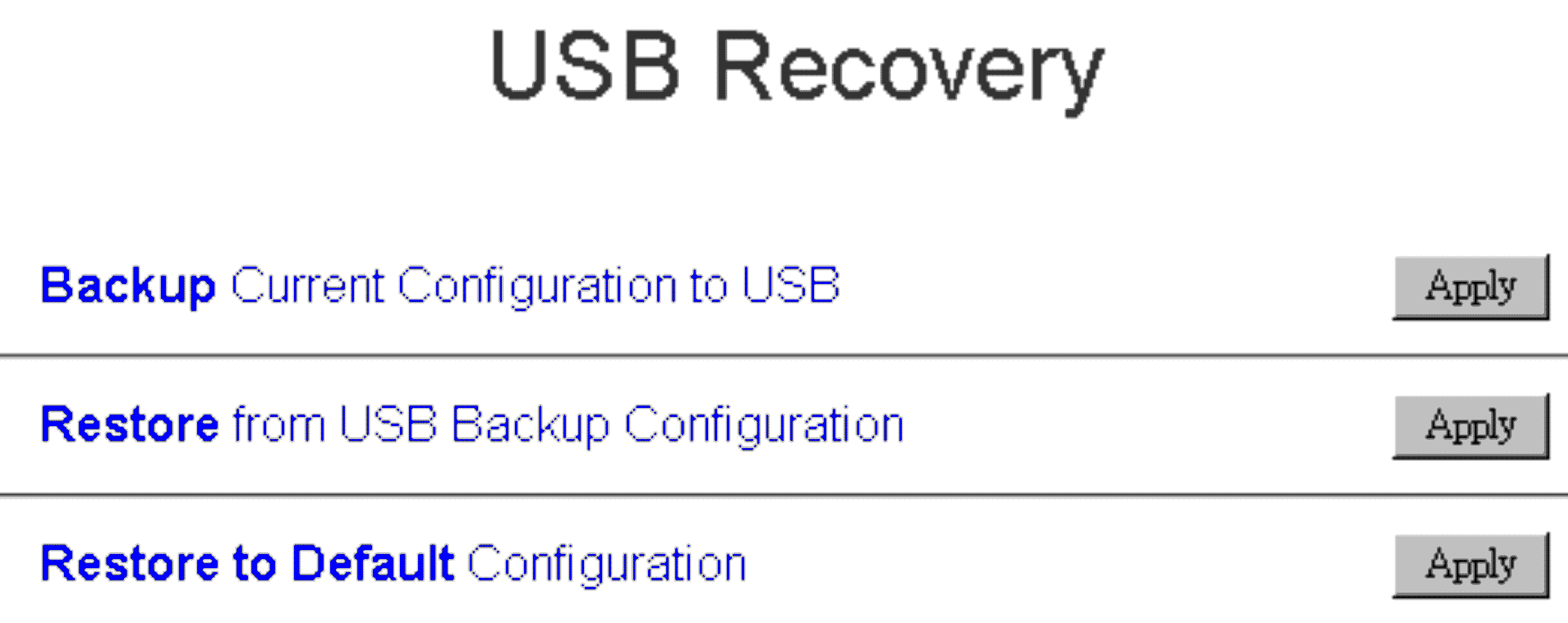
One USB storage device is used for FPC to preserve or to migrate SEL and user configurations. This USB key must be mounted on FPC board for FPC to function correctly. When there is no data stored in the USB key, factory default settings are applied for all configurations. User configurations are automatically backed up to USB key when they are set or modified. There are three functions on the USB recovery page.
Note
The size of the USB storage device should be larger than 1GB. The support file system is VFAT16/32 , ext2 ,ext3…etc (Linux accessible file system).
Backup: Backup SEL and below chassis configurations to local device or USB storage device.
Power supply redundancy policy
Oversubscription mode
Smart Redundancy
Chassis capping/saving or node capping/saving
Acoustic Mode setting
Power restore policy
Figure 2. FPC Restore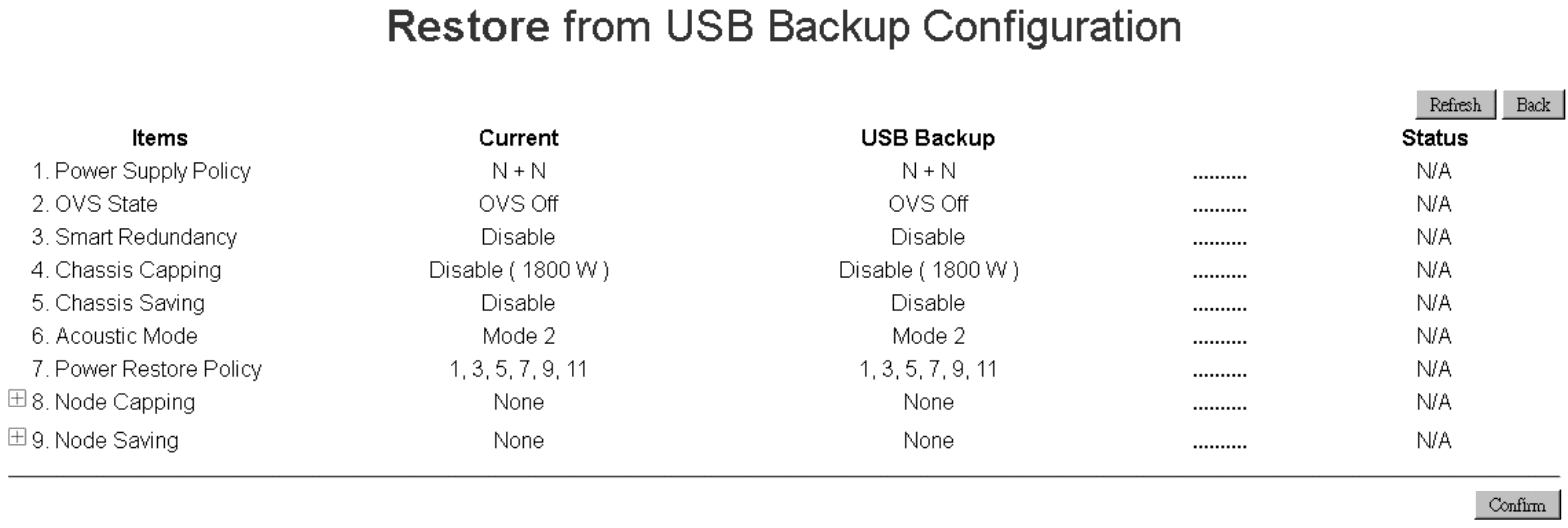
Restore: Restore and apply the configurations stored in USB storage device to FPC.
- Restore to Default: Restore the following settings to out-of-factory values.
Power supply redundancy policy default = No redundancy
Oversubscription mode default = No oversubscription
Smart Redundancy = 30 minutes
Chassis capping/saving or node capping/saving default = No chassis/node capping/saving
Acoustic Mode setting default = Acoustic mode disabled
Power restore policy default = All disabled
Figure 3. FPC Restore to Default Configuration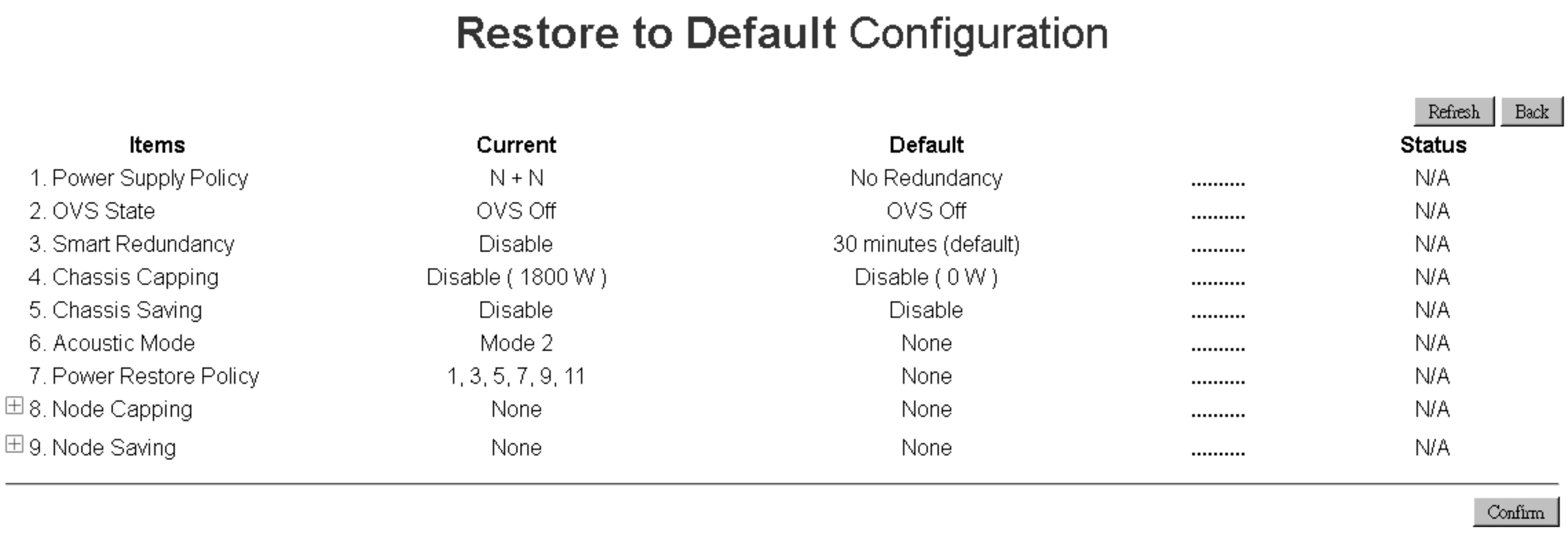
Give documentation feedback