Power supply LEDs
This topic provides information about various power supply LED status and corresponding action suggestions.
The following minimal configuration is required for the solution to start:
One DW612S Enclosure
One SD665 V3 tray (with two compute nodes)
Two processors per node
2 DIMMs per node in slot 6 and slot 19. (one DIMM per processor)
Two CFF v4 power supplies (2400W or above) or one DWC PSU
One drive (any type) (If OS is needed for debugging)
The power supplies get electrical power from a 200 - 240 V ac power source and convert the ac input into 12 V outputs. The power supplies are capable of autoranging within the input voltage range. There is one common power domain for the enclosure that distributes power to each of the DWC tray and modules through the system midplane.
AC redundancy is achieved by distributing the ac power cord connections between independent ac circuits.
Each power supply has internal fans and a controller. The power supply controller can be powered by any installed power supply that is providing power through the midplane.
The enclosure does not support mixing of low input voltage power supplies with high input voltage power supplies. For example, if you install a power supply with an input voltage of 100 - 127 V ac in a enclosure that is powered by 200 - 240 V ac power supplies, the 100 - 127 V power supply will not power on. The same restriction applies to a enclosure that is powered by 100 - 127 V ac power supplies. If you install a 200 - 240 V ac power supply in a enclosure that is powered by 100 - 127 V ac power supplies, the 200 - 240 V ac power supply will not power on.
The following illustration shows the LEDs on the power supply:
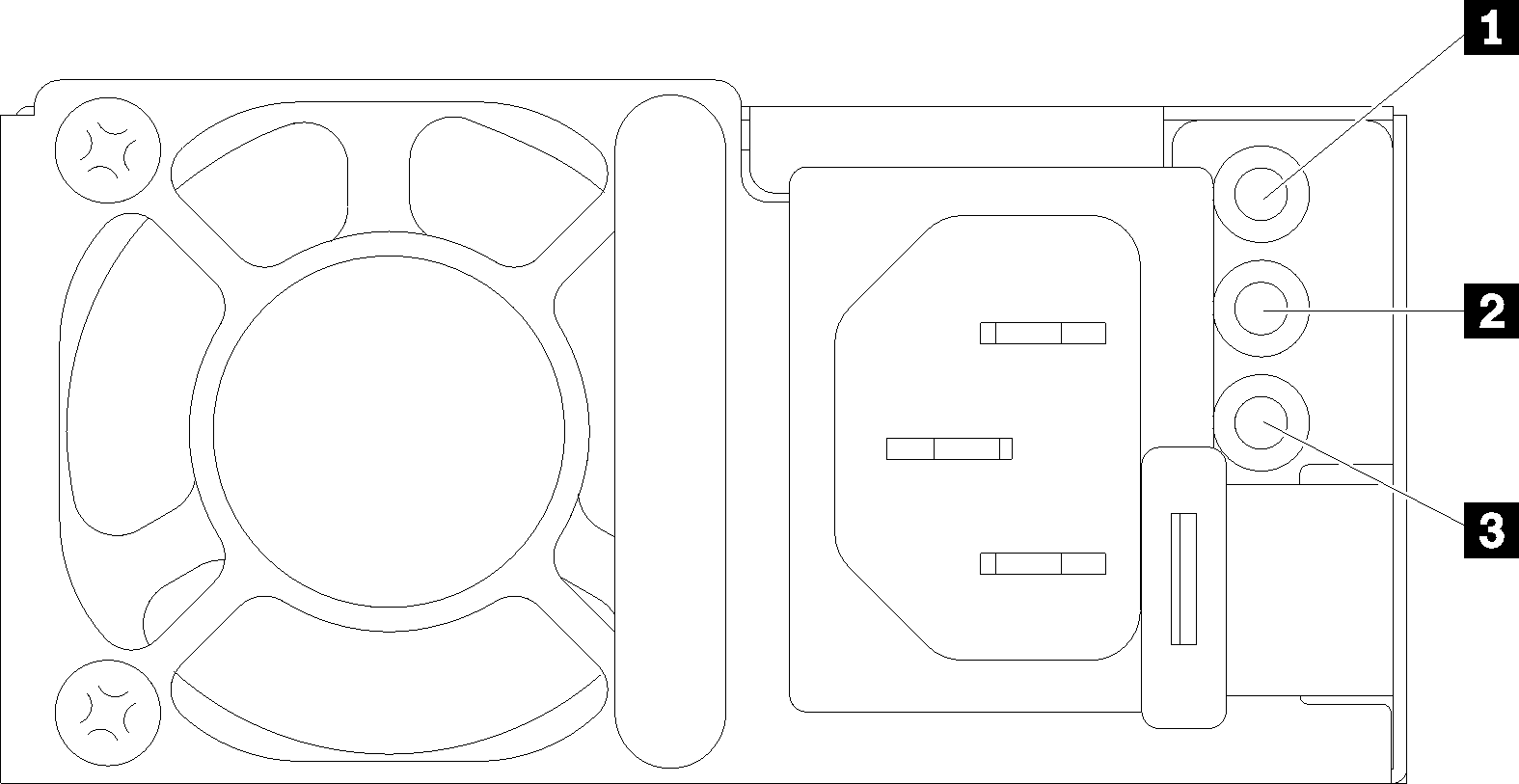
| 1 Input (AC) power LED (green) | 3 Power supply error LED (yellow) |
| 2 Output (DC) power LED (green) |
There are three LEDs on each power supply:
1 AC power LED (green): When this LED is lit (green), it indicates that ac power is being supplied to the power supply.
2 DC power LED (green): When this LED is lit (green), it indicates that dc power is being supplied from the power supply to the enclosure midplane.