Rear LEDs
The following illustration shows LEDs on the rear of the server. By viewing the status of LEDs, you can often identify the source of the error.
Figure 1. Rear LEDs
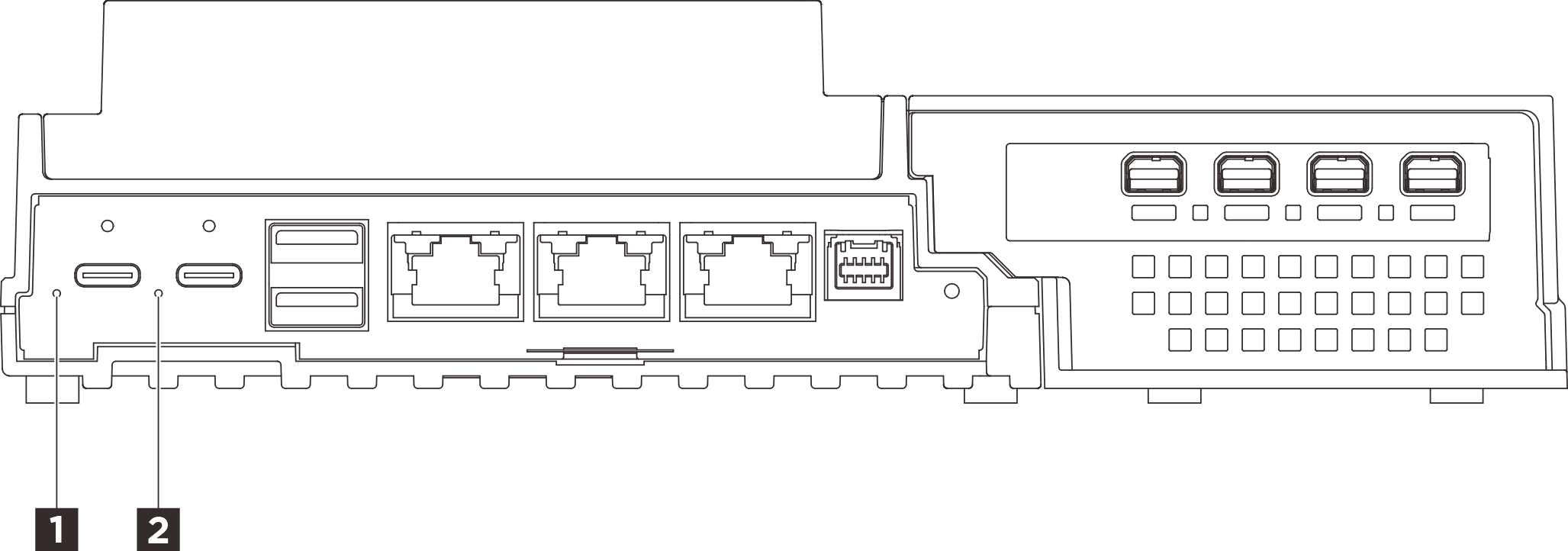
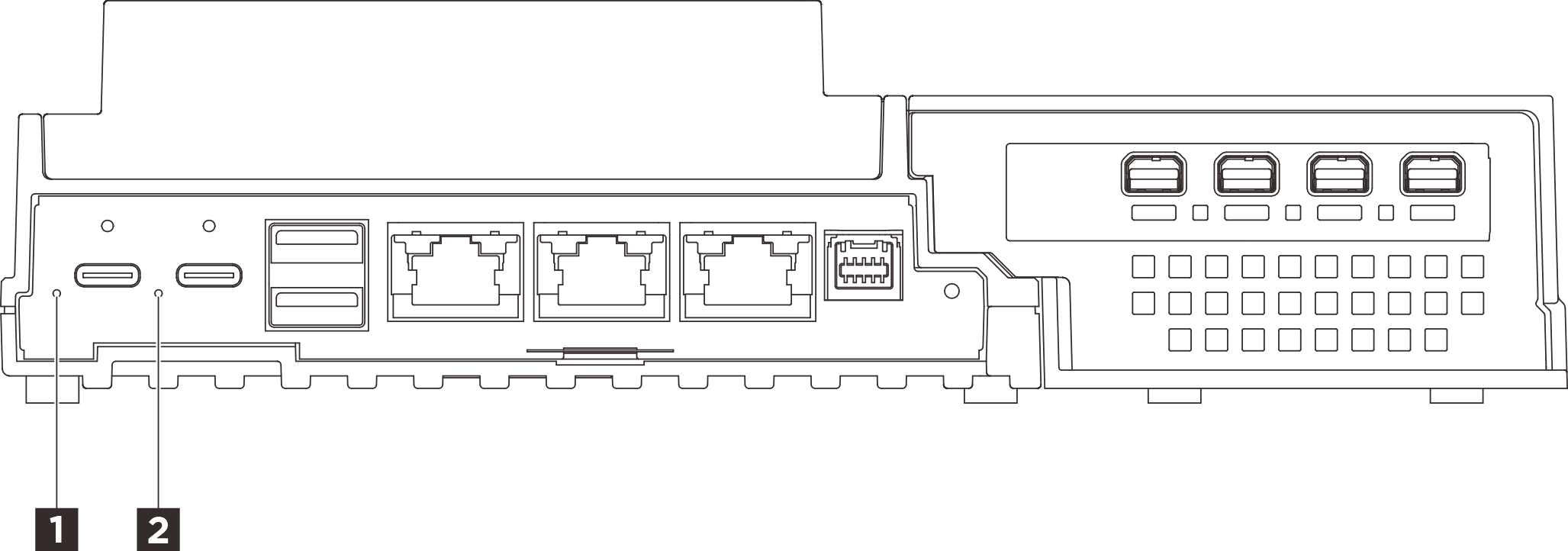
| 1 Power input LED 1 (green yellow) | 2 Power input LED 2 (green yellow) |
Give documentation feedback