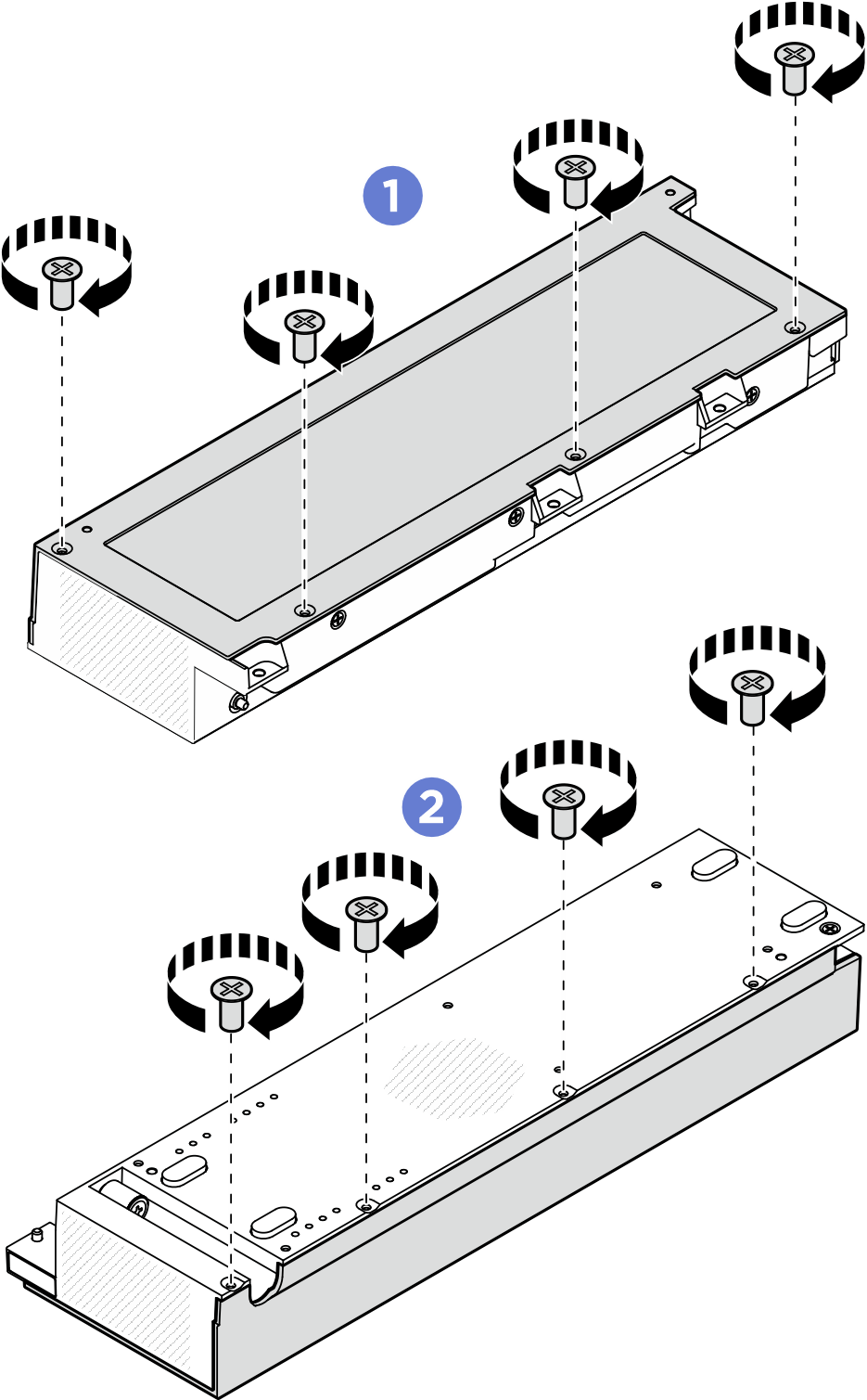Install the expansion kit top cover
Follow instructions in this section to install the expansion kit top cover.
About this task
Attention
Read Installation Guidelines and Safety inspection checklist to ensure that you work safely.
Ensure that all components have been reassembled correctly and that no tools or loose screws are left inside your server.
Make sure that all internal cables are correctly routed. See Internal cable routing.
Procedure
Install the expansion kit top cover.
After you finish
- Install the expansion kit to the node. See Install the expansion kit.
- Complete the parts replacement. See Complete the parts replacement.
Demo video
Give documentation feedback