Front view
This section contains information about the controls, LEDs, and connectors on the front of the server.
Front view with 1GbE I/O module
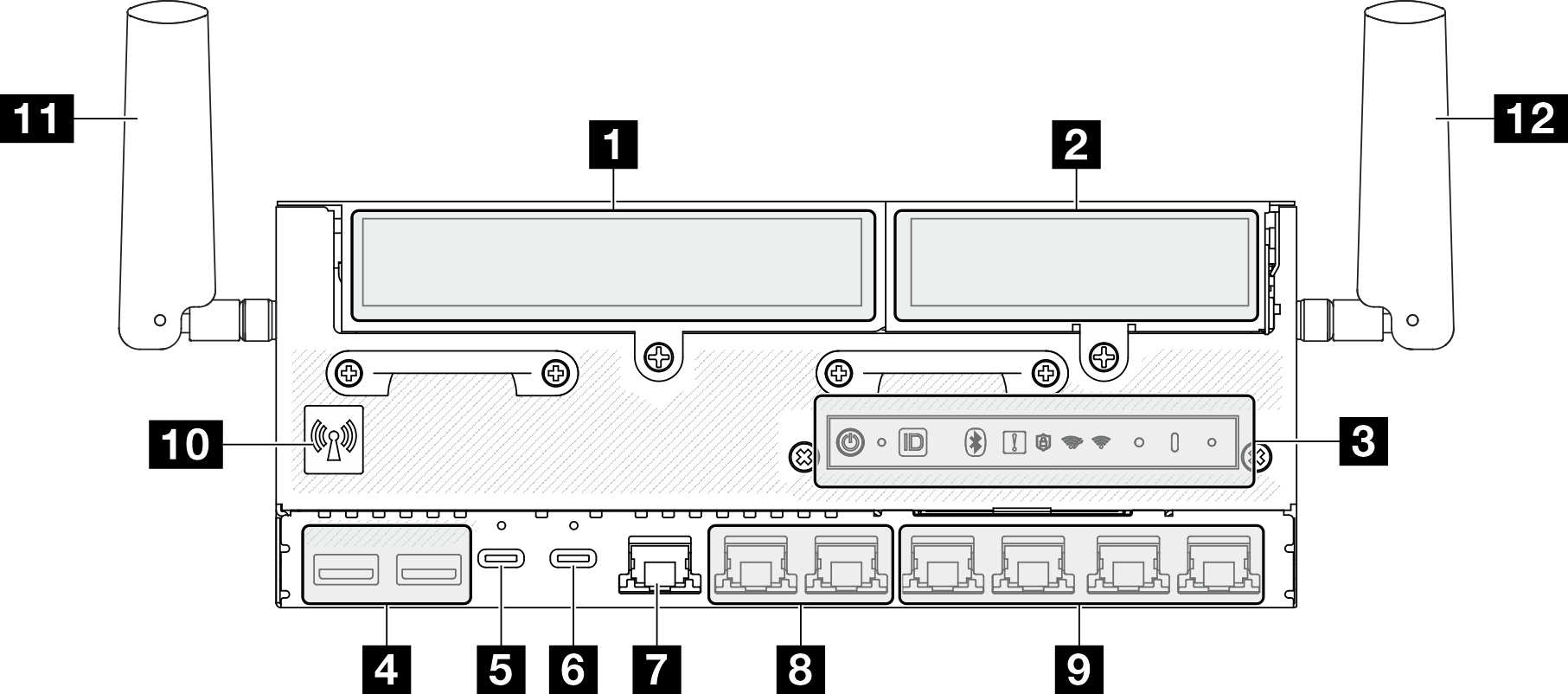
| 1 Left wing of riser assembly | 7 XCC system management port (10/100/1000 Mbps RJ-45) |
| 2 Right wing of riser assembly | 8 2.5GbE RJ-45 connectors (LAN 1 and 2) |
| 3 Front operator panel | 9 1GbE RJ-45 connectors (LAN 3 to 6) |
| 4 USB 3.2 Gen 1 (5 Gbps) Type-A connectors (USB 1 and 2) | 10 Bluetooth antenna or Bluetooth antenna filler For the models without wireless module, install the Bluetooth antenna filler to the corresponding slot for proper operation. |
| 5 USB 3.2 Gen 1 (5 Gbps) Type-C connector with display support (USB 3) | 11 XCC WLAN antennas |
| 6 USB 2.0 Type-C connector with Lenovo XClarity Controller management (USB 4) | 12 x86 WLAN antennas |
Front view with 10/25GbE I/O module
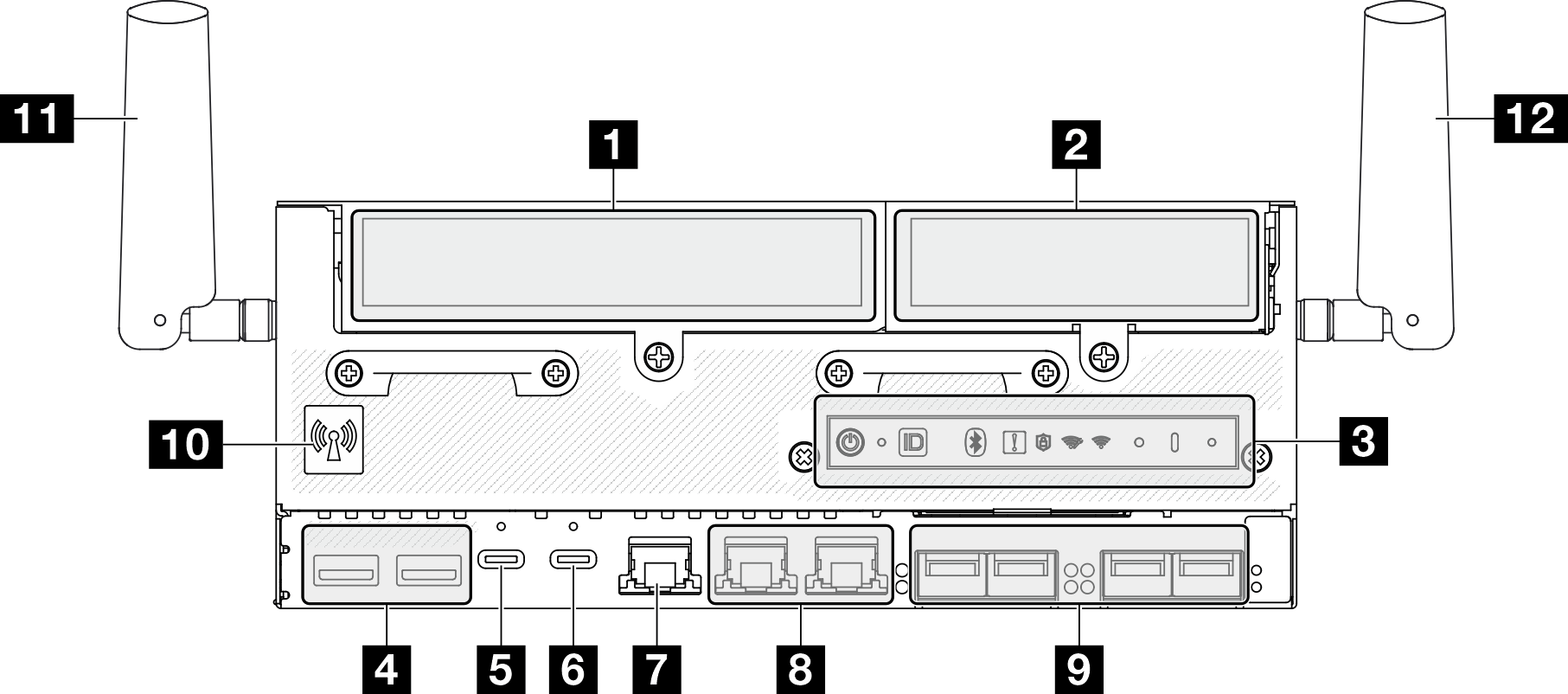
| 1 Left wing of riser assembly | 7 XCC system management port (10/100/1000 Mbps RJ-45) |
| 2 Right wing of riser assembly | 8 2.5GbE RJ-45 connectors (LAN 1 and 2) |
| 3 Front operator panel | 9 10/25GbE SFP28 connectors (LAN 3 to 6) LAN 6 with shared-NIC feature for Lenovo XClarity Controller |
| 4 USB 3.2 Gen 1 (5 Gbps) Type-A connectors (USB 1 and 2) | 10 Bluetooth antenna or Bluetooth antenna filler For the models without wireless module, install the Bluetooth antenna filler to the corresponding slot for proper operation. |
| 5 USB 3.2 Gen 1 (5 Gbps) Type-C connector with display support (USB 3) | 11 XCC WLAN antennas |
| 6 USB 2.0 Type-C connector with Lenovo XClarity Controller management (USB 4) | 12 x86 WLAN antennas |
1 2 Riser assembly
Depending on the model, the riser assembly supports one of the following configurations:
| 1 Left wing of riser assembly | 2 Right wing of riser assembly |
| One PCIe Gen4 x16 FH/HL adapter | Four NVMe Gen4 x4 M.2 storage drives |
| Two 7mm hot-swap SATA/NVMe drives | Four NVMe Gen4 x4 M.2 storage drives |
| Four NVMe Gen4 x4 M.2 storage drives | Four NVMe Gen4 x4 M.2 storage drives |
| One PCIe Gen4 x16 FH/HL adapter | One PCIe Gen4 x16 HH/HL adapter |
| Two 7mm hot-swap SATA/NVMe drives | One PCIe Gen4 x16 HH/HL adapter |
| One PCIe Gen4 x16 HH/HL adapter + geotracking module | One PCIe Gen4 x16 HH/HL adapter |
| One PCIe Gen4 x16 HH/HL adapter + geotracking module | Four NVMe Gen4 x4 M.2 storage drives |
See Slot and drive bay numbering to identify the slot and drive bay numbering of riser assembly.
3 Front operator panel
See Front operator panel LEDs for more information.
4 USB 3.2 Gen 1 (5 Gbps) Type-A connectors (USB 1 and 2)
Connect a USB device, such as a mouse, keyboard, or other devices, to either of these connectors.
5 USB 3.2 Gen 1 (5 Gbps) Type-C connector with display support (USB 3)
Connect a USB device, such as a mouse, keyboard, monitor, or other devices, to either of this connector. This connector supports display.
6 USB 2.0 Type-C connector with Lenovo XClarity Controller management (USB 4)
Connection to Lenovo XClarity Controller is primarily intended for users with a mobile device running the Lenovo XClarity Controller mobile application. When a mobile device is connected to this USB port, an Ethernet over USB connection is established between the mobile application running on the device and the Lenovo XClarity Controller.
Only one mode is supported:
BMC only mode
In this mode, the USB port is always solely connected to Lenovo XClarity Controller.
7 XCC system management port (10/100/1000 Mbps RJ-45)
The server has a 1GbE RJ-45 connector dedicated to Lenovo XClarity Controller (XCC) functions. Through the system management port, you can access the Lenovo XClarity Controller directly by connecting your laptop to the management port using an Ethernet cable. Make sure that you modify the IP settings on the laptop so that it is on the same network as the server default settings. A dedicated management network provides additional security by physically separating the management network traffic from the production network.
8 9 LAN ports (LAN 1 to 6)
Connect an Ethernet cable to either of these connectors for LAN connection. See XCC system management port (10/100/1000 Mbps RJ-45) and LAN port LEDs for more information.
LAN 6 supports shared-NIC feature for Lenovo XClarity Controller. This connector can be used both for operating system networking and for remote management.
10 Bluetooth antenna or Bluetooth antenna filler
Bluetooth antenna is an optional part, available for the models with wireless module. For the models without wireless module, install the Bluetooth antenna filler for proper operation.
11 XCC WLAN antennas
WLAN antennas are optional parts, available for the models with wireless module. Two antennas for XCC WLAN can be installed in ThinkEdge SE360 V2. The models without wireless module come with SMA fillers.
12 x86 WLAN antennas
WLAN antennas are optional parts, available for the models with wireless module. Two antennas for x86 WLAN can be installed in ThinkEdge SE360 V2. The models without wireless module come with SMA fillers.
Front I/O fillers
Install the I/O fillers when the connectors are not used. The connectors could be damaged without proper protection of the fillers.
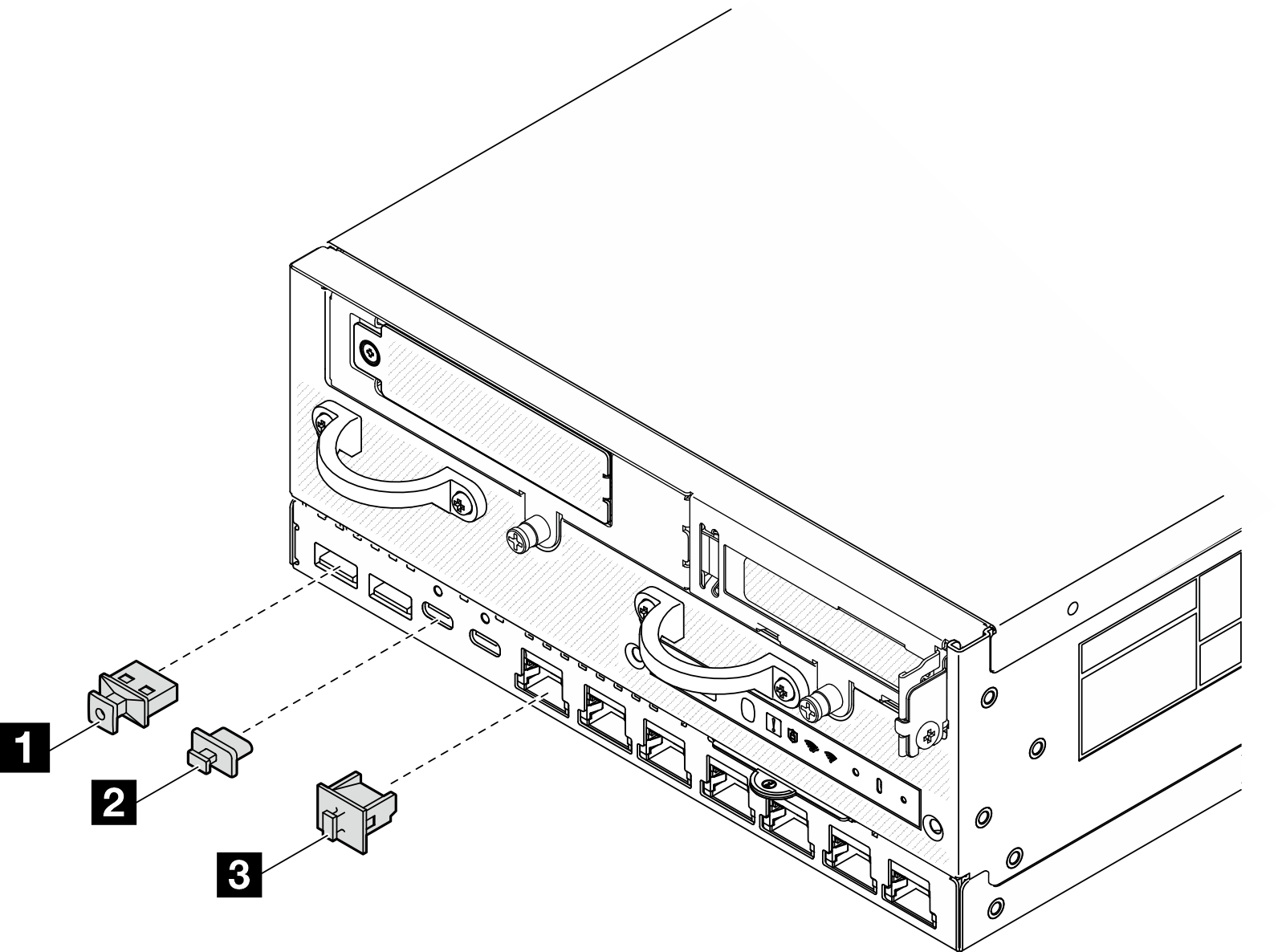
| 1 USB Type-A filler (x2) | 3 RJ-45 filler (x7) |
| 2 USB Type-C filler (x2) |
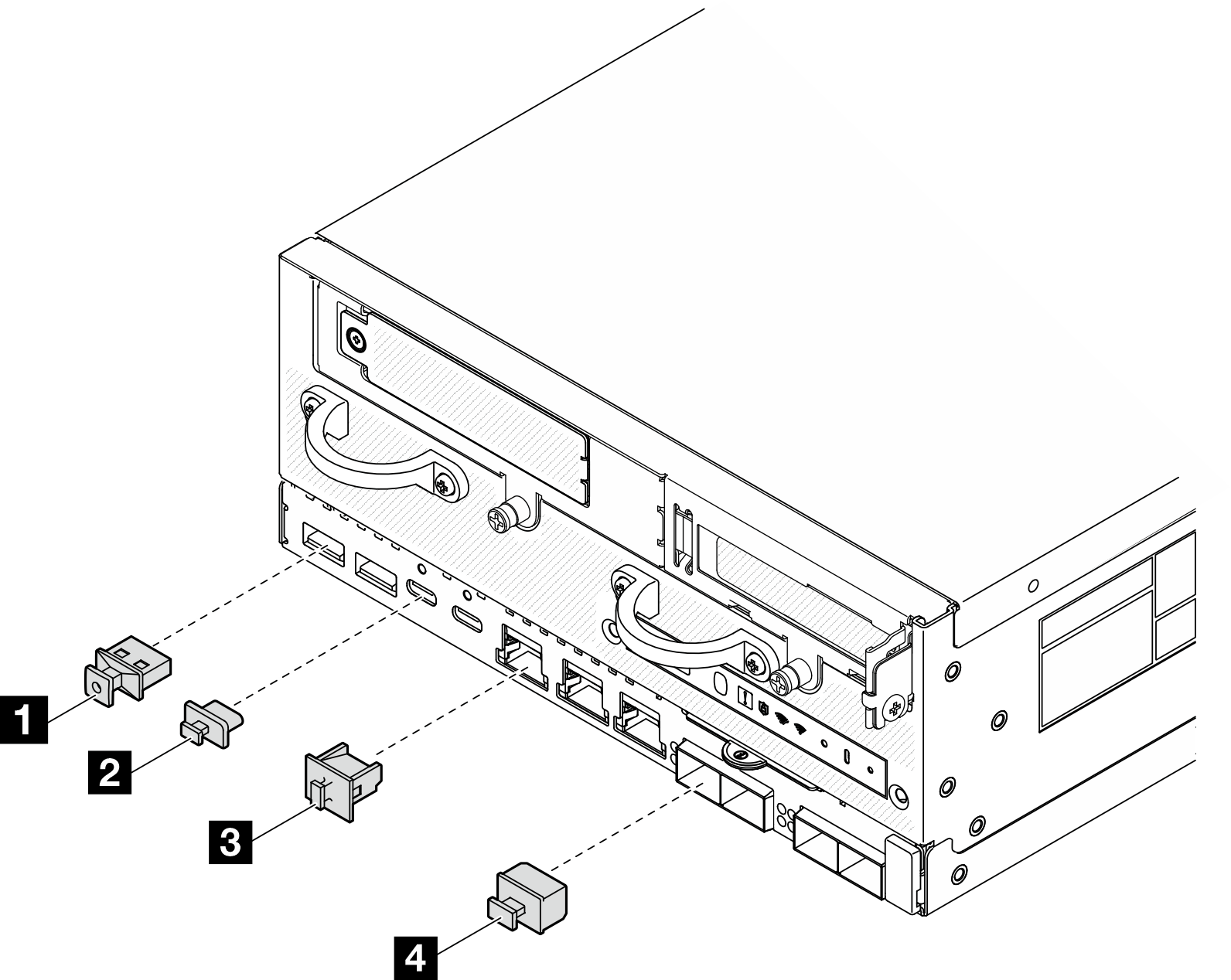
| 1 USB Type-A filler (x2) | 3 RJ-45 filler (x3) |
| 2 USB Type-C filler (x2) | 4 SFP28 filler (x4) |