XCC system management port (10/100/1000 Mbps RJ-45) and LAN port LEDs
This topic provides information on LEDs of XCC system management port (10/100/1000 Mbps RJ-45) and LAN ports.
The LAN ports of ThinkEdge SE360 V2 varies by model. Refer to the following information to identify XCC system management port (10/100/1000 Mbps RJ-45) and LAN port LEDs:
LAN port LEDs of 1GbE I/O module board
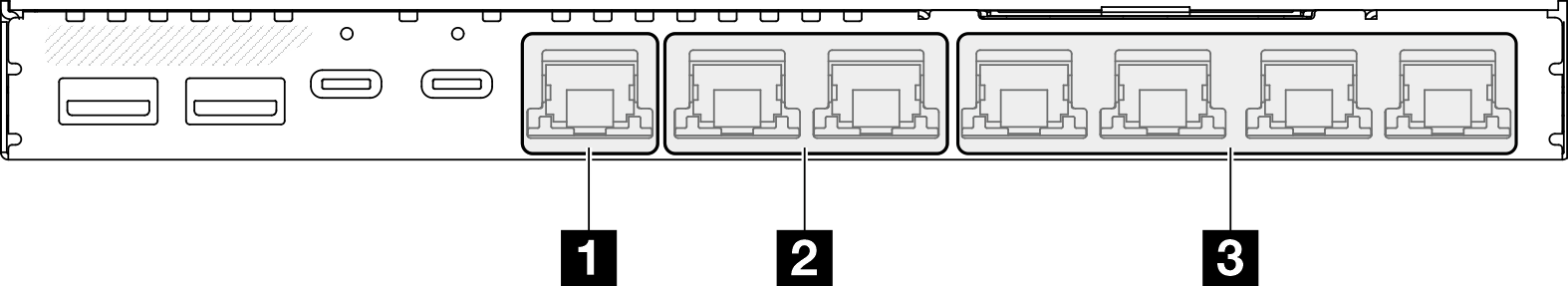
1 XCC system management port (10/100/1000 Mbps RJ-45) LEDs

| LED | Description |
|---|---|
| 1 XCC system management port (10/100/1000 Mbps RJ-45)activity LED | Use this green LED to distinguish the network activity status:
|
| 2 XCC system management port (10/100/1000 Mbps RJ-45) link LED | Use this green LED to distinguish the network connectivity status:
|
2 2.5GbE RJ-45 LAN port link and activity LED

| LED | Description |
|---|---|
| 1 Network activity LED (green) | Blinking: The network is connected and active. |
| 2 Network link LED (green) |
|
3 1GbE RJ-45 LAN port link and activity LED

| LED | Description |
|---|---|
| 1 Network activity LED (green) | Blinking: The network is connected and active. |
| 2 Network link LED (green) |
|
LAN port LEDs of 10/25GbE I/O module board
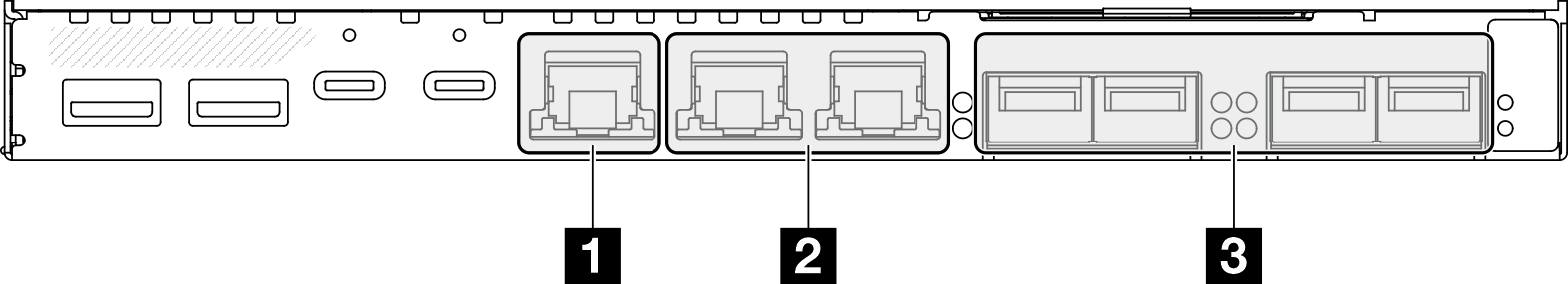
1 XCC system management port (10/100/1000 Mbps RJ-45) LEDs

| LED | Description |
|---|---|
| 1 XCC system management port (10/100/1000 Mbps RJ-45)activity LED | Use this green LED to distinguish the network activity status:
|
| 2 XCC system management port (10/100/1000 Mbps RJ-45) link LED | Use this green LED to distinguish the network connectivity status:
|
2 2.5GbE RJ-45 LAN port link and activity LED

| LED | Description |
|---|---|
| 1 Network activity LED (green) | Blinking: The network is connected and active. |
| 2 Network link LED (green) |
|
3 25GbE/10GbE SFP28 LAN port link and activity LED
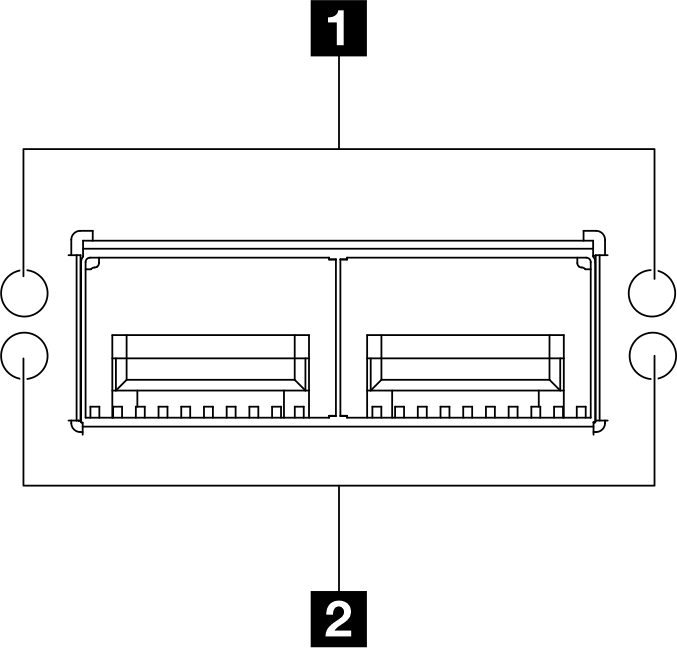
| LED | Color | Description |
|---|---|---|
| 1 Network activity LED | Green | Blinking: The network is connected and active. |
| 2 Network link LED | The color of the LED indicates the LAN speed.
|
|
Give documentation feedback