System-board LEDs
The following illustrations show the light-emitting diodes (LEDs) on the system board.
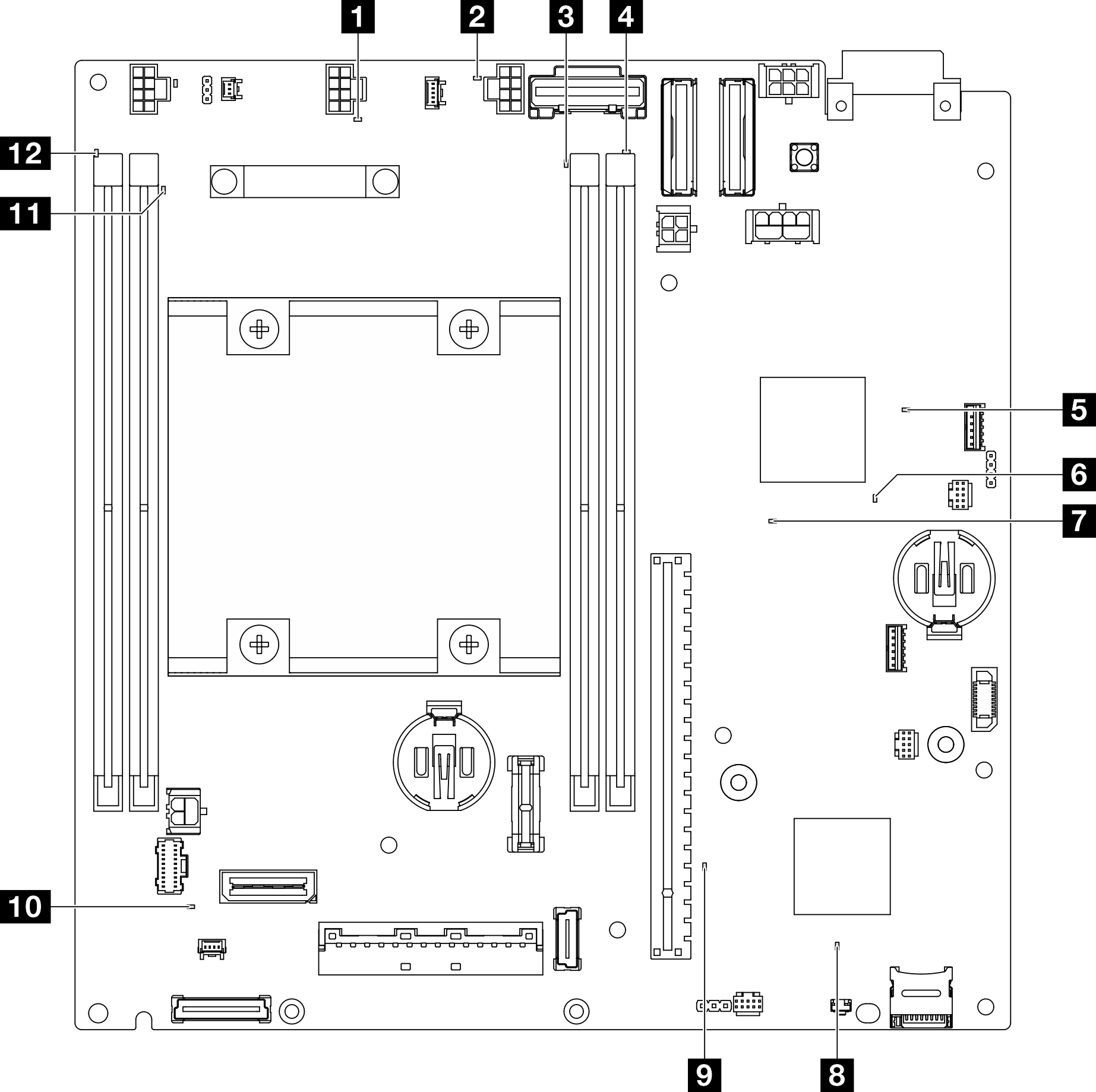
| LED | Description and actions |
|---|---|
1 Fan 1 error LED 2 Fan 2 error LED | LED on: an error has occurred to the fan the LED represents. |
3 DIMM 3 error LED 4 DIMM 4 error LED | LED on: an error has occurred to the DIMM the LED represents. |
| 5 FPGA power status LED (green) | The FPGA power LED helps to identify different FPGA errors.
|
| 6 FPGA heartbeat LED (green) | This LED indicates power-on and power-off sequencing.
|
| 7 System power LED | The states of the system power LED are as follows:
|
| 8 XCC status LED | The states of the XCC status LED are as follows:
|
| 9 XCC heartbeat LED (green) | This LED indicates the XCC heartbeat and boot process:
|
| 10 System error LED (yellow) | LED on: an error has occurred. Complete the following steps:
|
11 DIMM 2 error LED 12 DIMM 1 error LED | LED on: an error has occurred to the DIMM the LED represents. |