Install the EIA brackets
See this topic to learn how to install the EIA brackets.
About this task
Procedure
Secure each of the EIA brackets to the chassis with six screws. See the following for configuration specific details.
Regular depth:
NoteMake sure to align the two brackets to the same numbers (1 to 6) on both sides of the chassis.Figure 1. Regular depth mark 1 to 6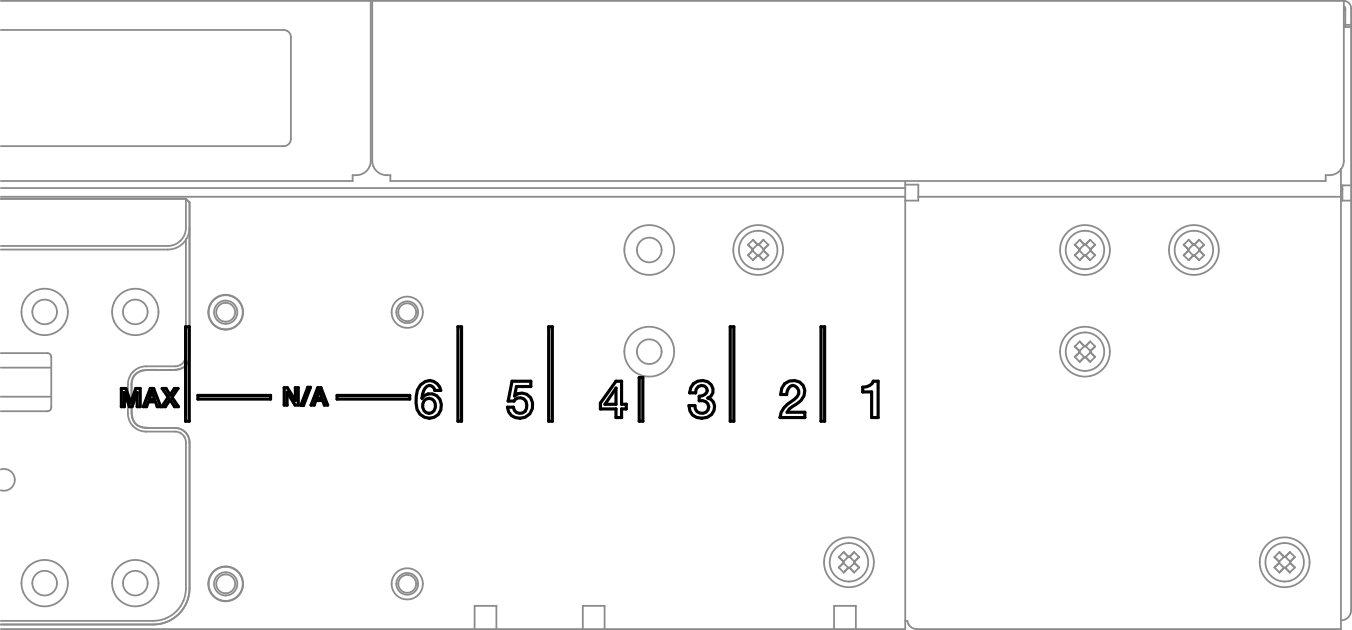 Figure 2. EIA bracket: regular depth
Figure 2. EIA bracket: regular depth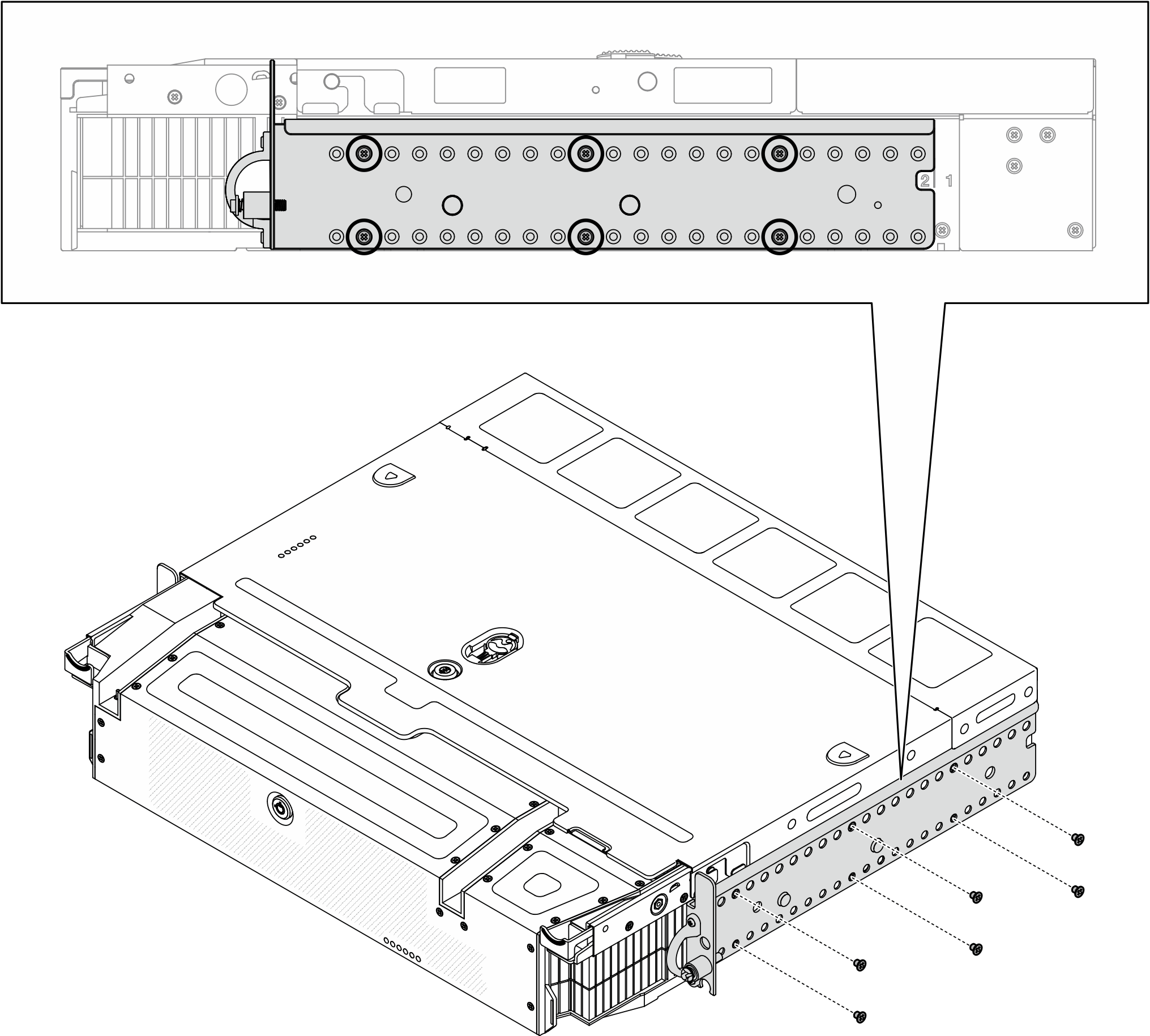
Maximal depth:
Note
Make sure to remove the two pieces of mylar from each side of the chassis first.
Figure 3. Remove the mylar
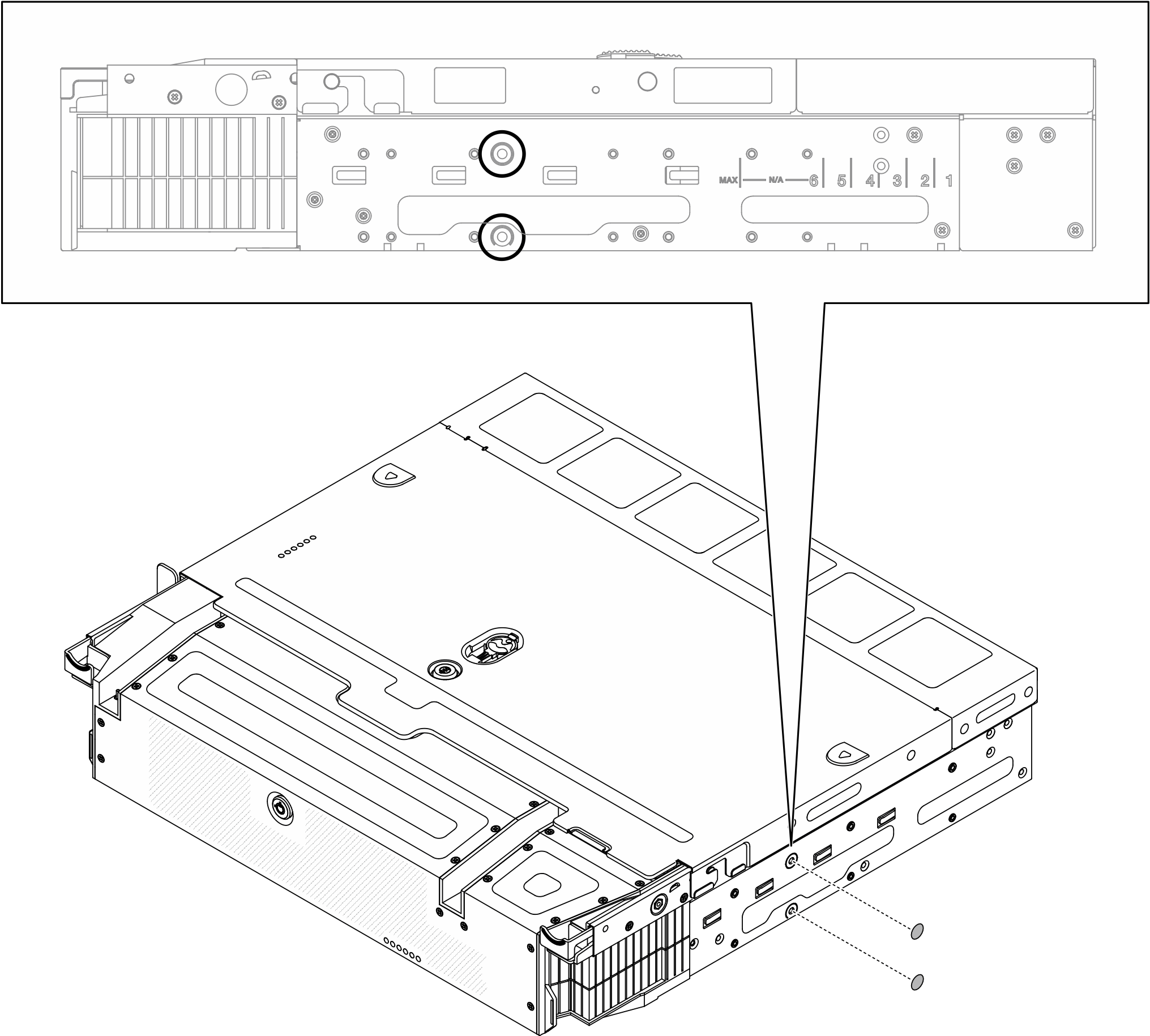
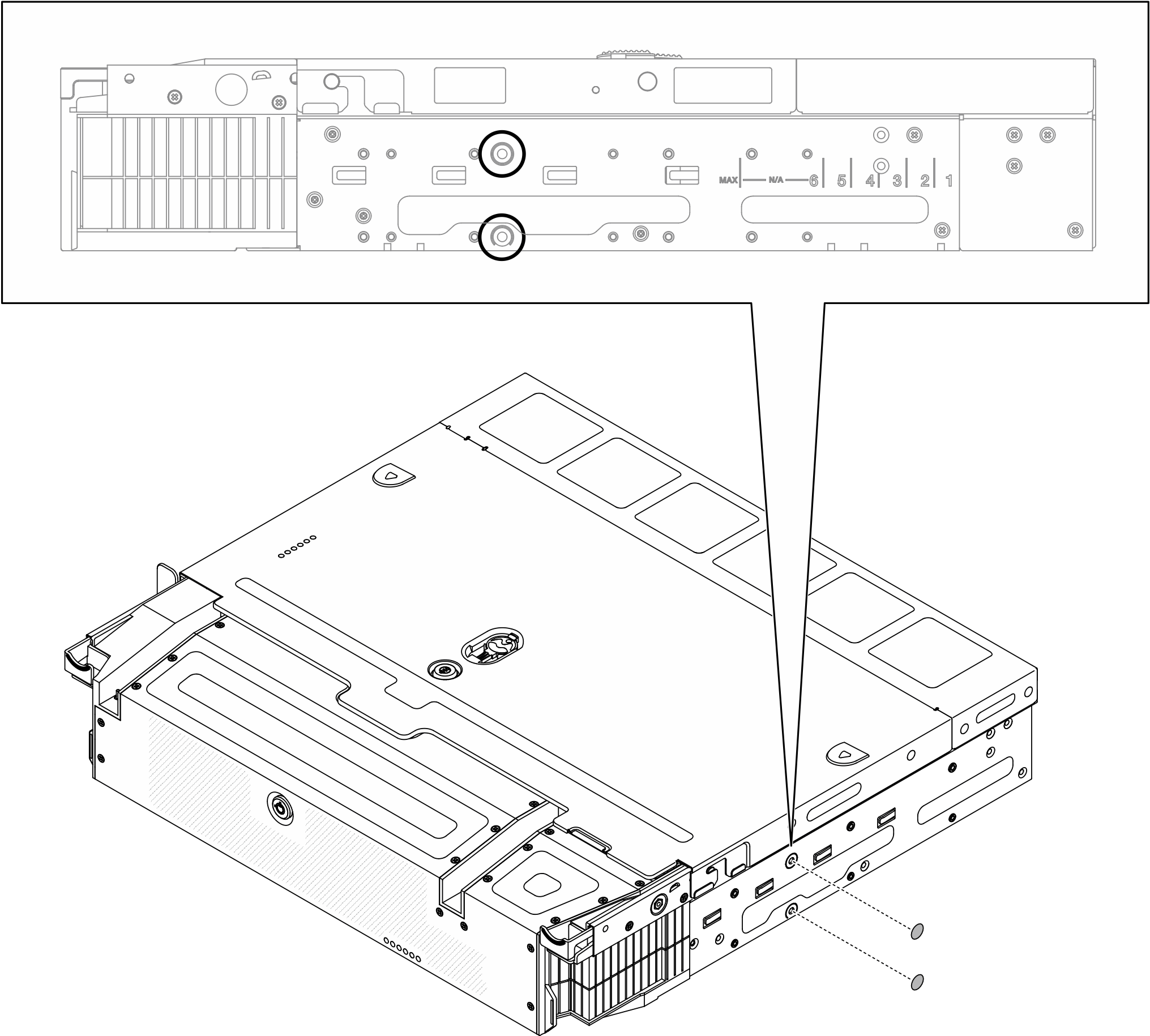
Figure 4. EIA bracket: maximal depth
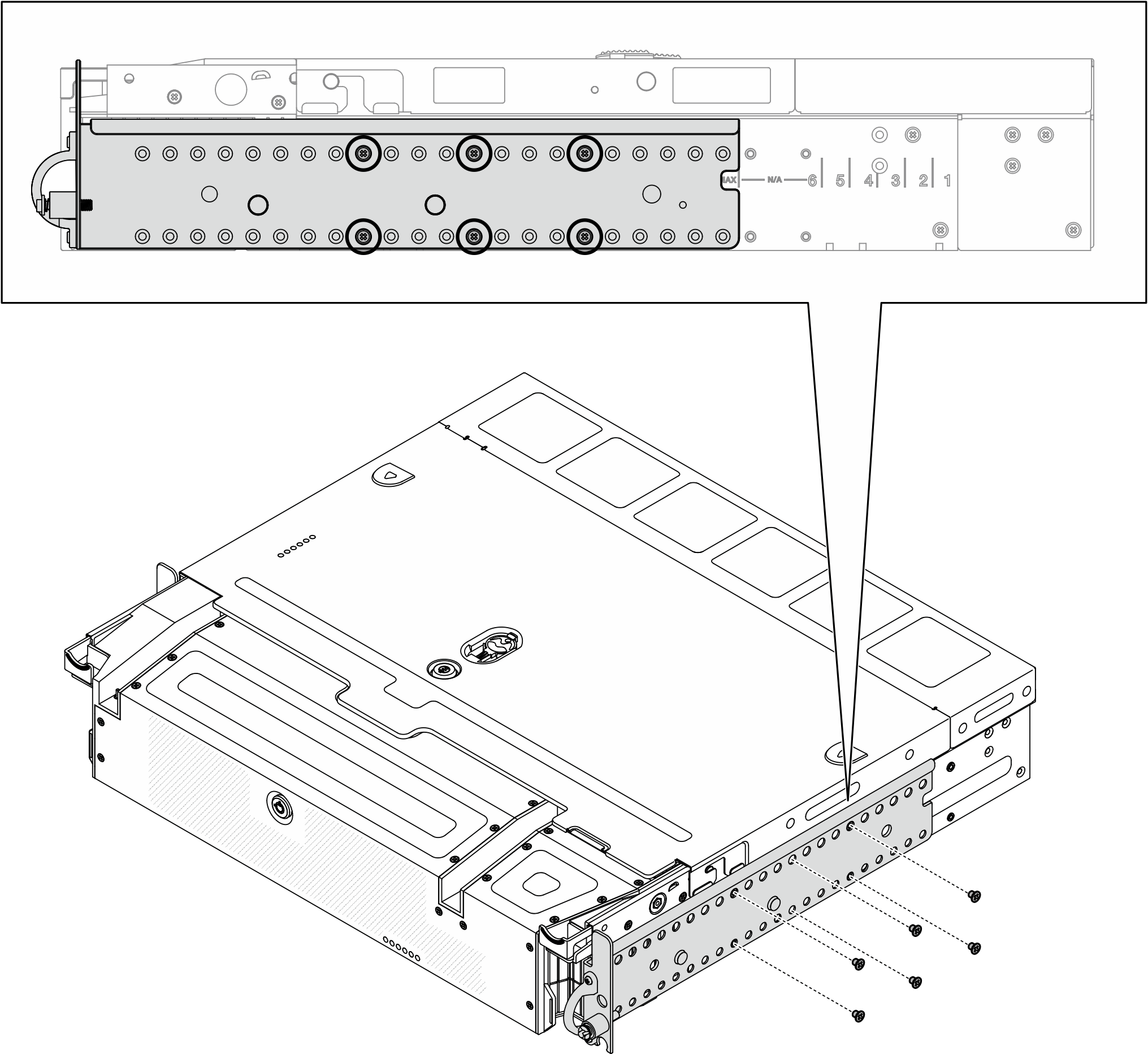
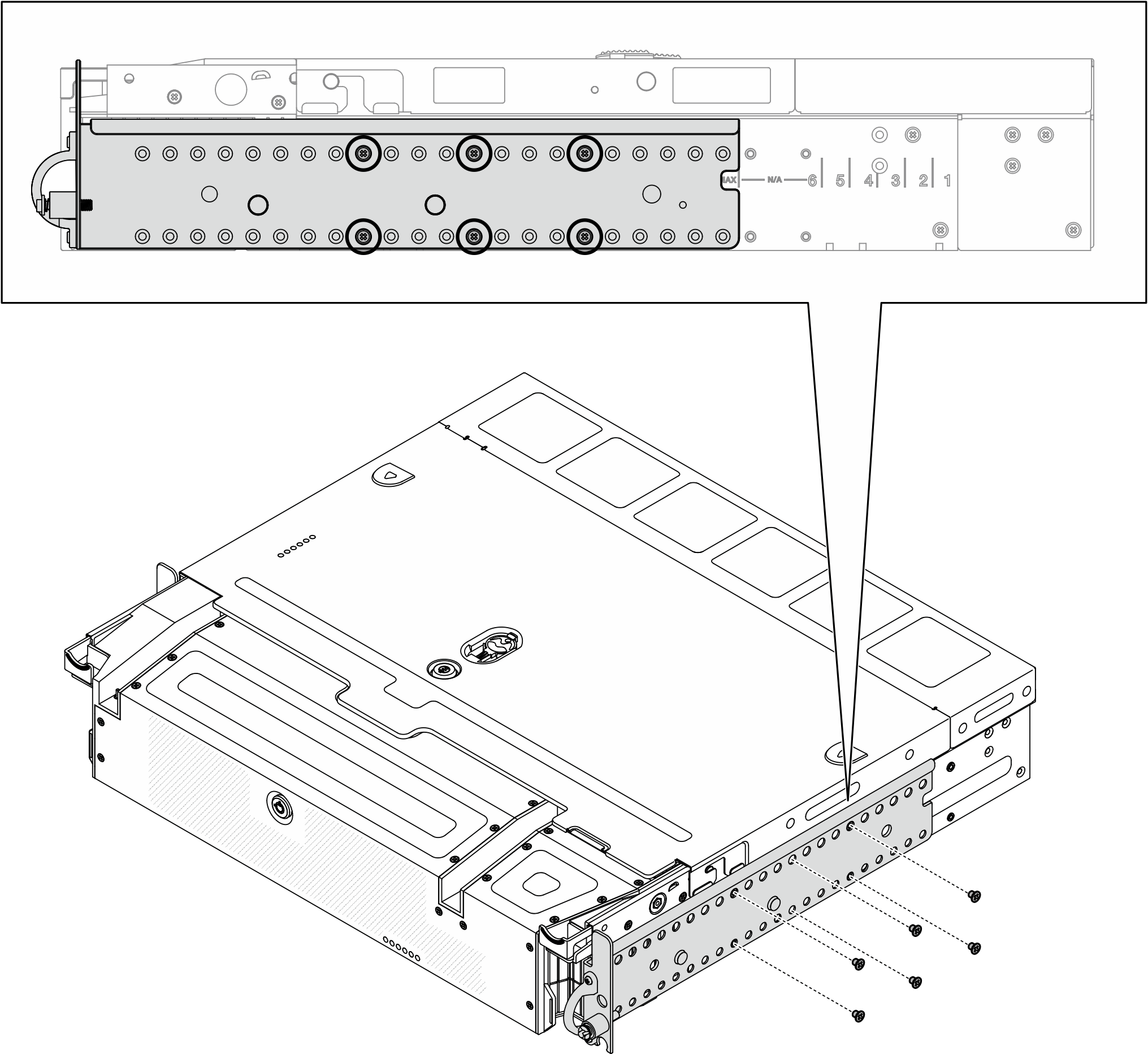
After this task is completed
Proceed to complete the parts replacement (see Complete the parts replacement).
Give documentation feedback