15mm trayless drives
See this topic to learn how to do the cable routing corresponding to the system configuration.
15mm SATA drives with onboard SW RAID
Figure 1. SATA and power cable for 15mm drives
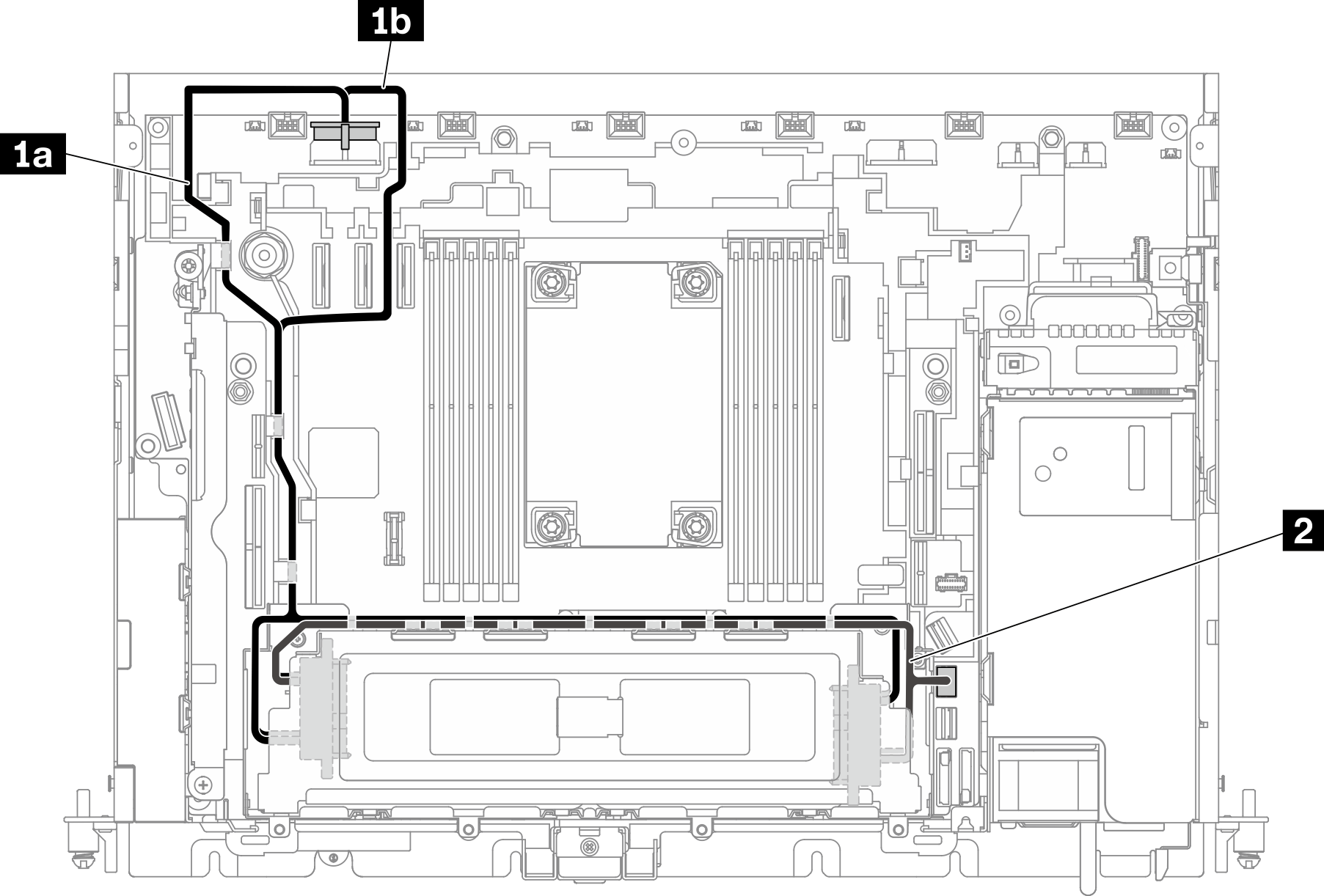
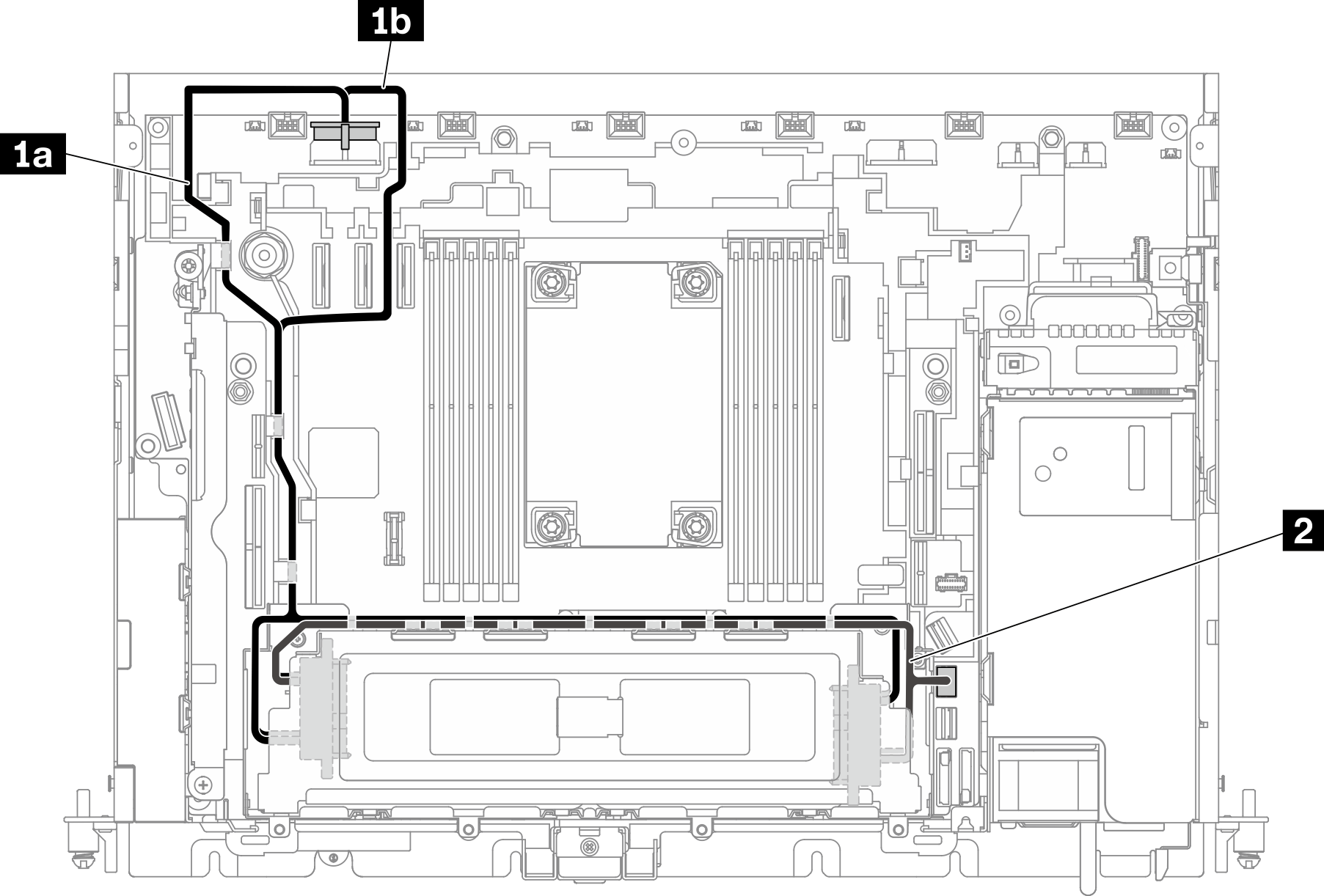
| From | To | |
| 1 | 15mm drive (Drive 0) | Drive power connector 2
|
| 2 | 15mm drives (Drive 0, 1) | SATA connector (0 to 3) |
15mm SAS/SATA drives with hardware RAID adapter
Figure 2. SAS/SATA and power cable for 15mm drives
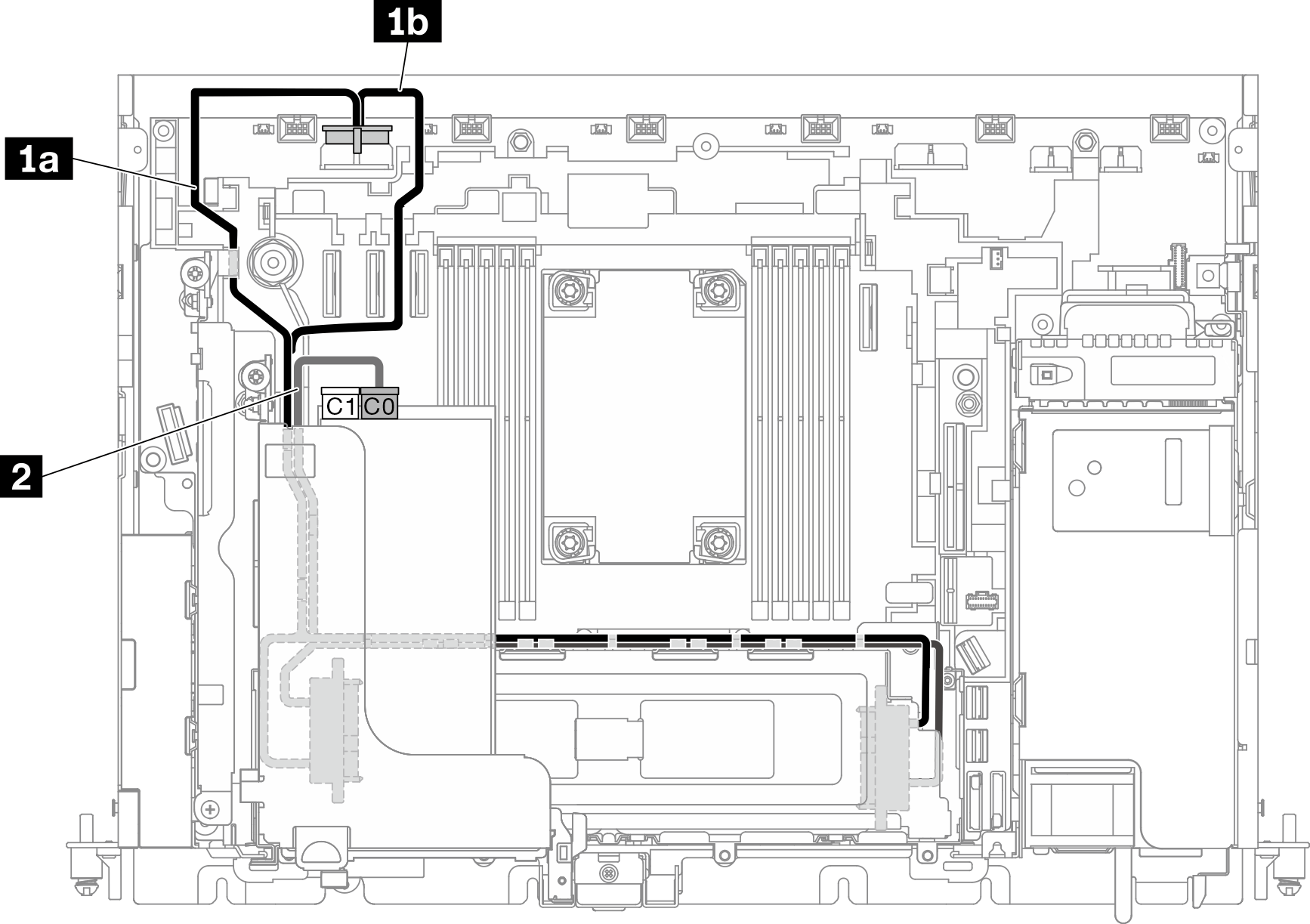
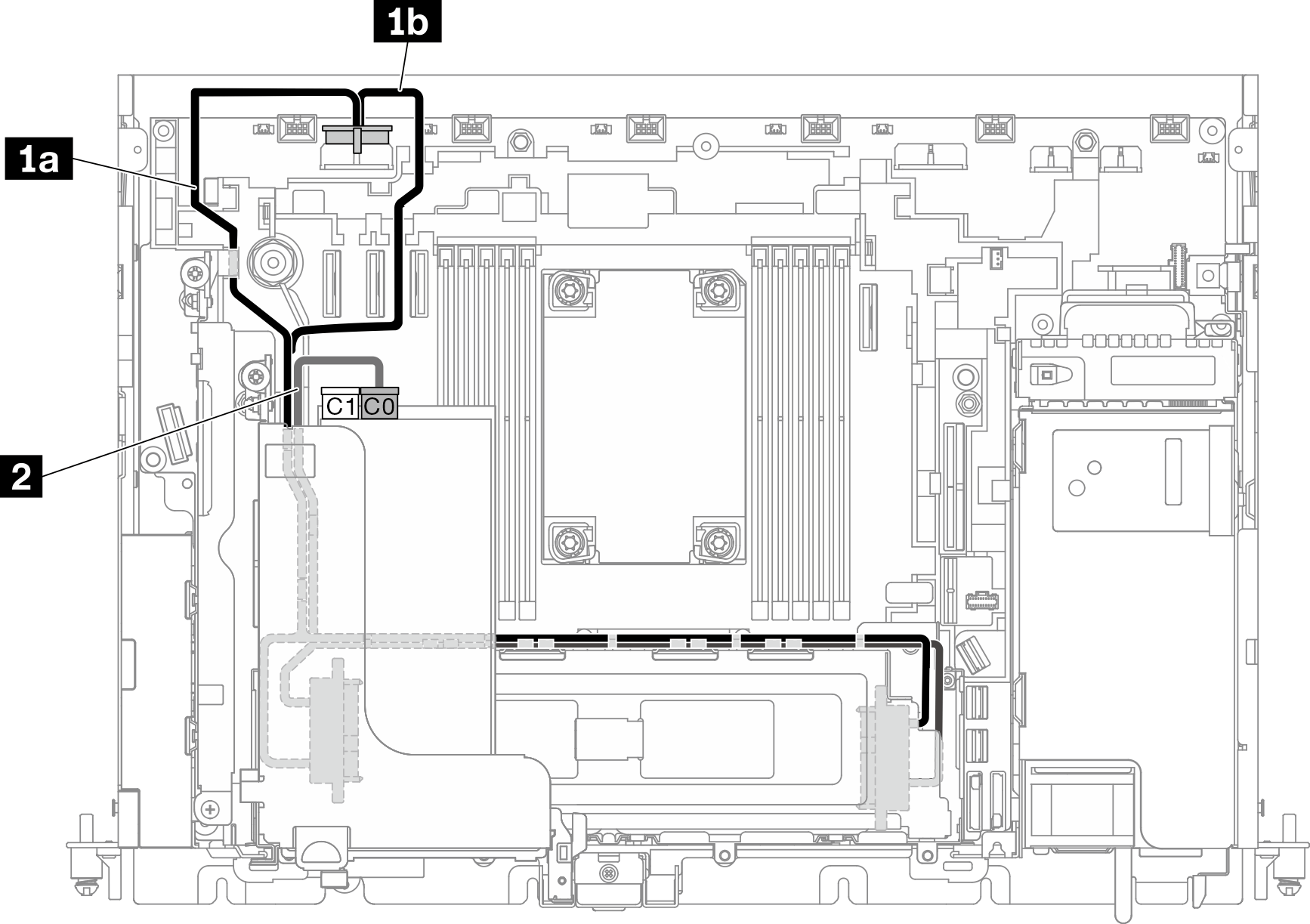
Note
- The RAID adapter must be installed in Slot 6 of Riser 1.
- Connect 1a or 1b first, and proceed to install Riser 1 (see Install half-length adapters and riser assemblies), and connect 2.
| From | To | |
| 1 | 15mm drives (Drive 0, 1) | Drive power connector 2
|
| 2 | 15mm drives (Drive 0, 1) | C0 connector on RAID adapter (PCIe Slot 6) |
15mm NVMe drives
Figure 3. NVMe and power cable for 15mm drives
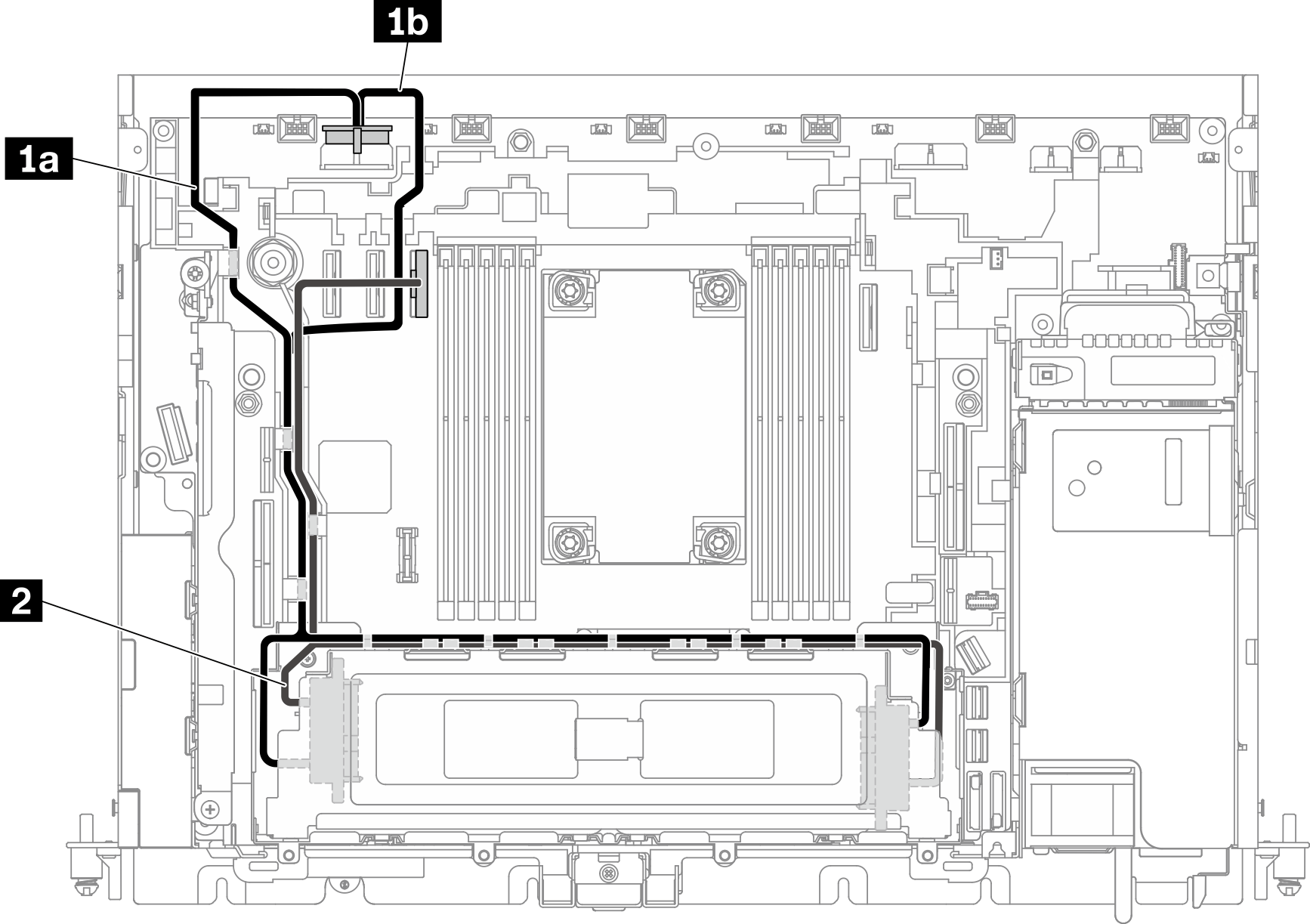
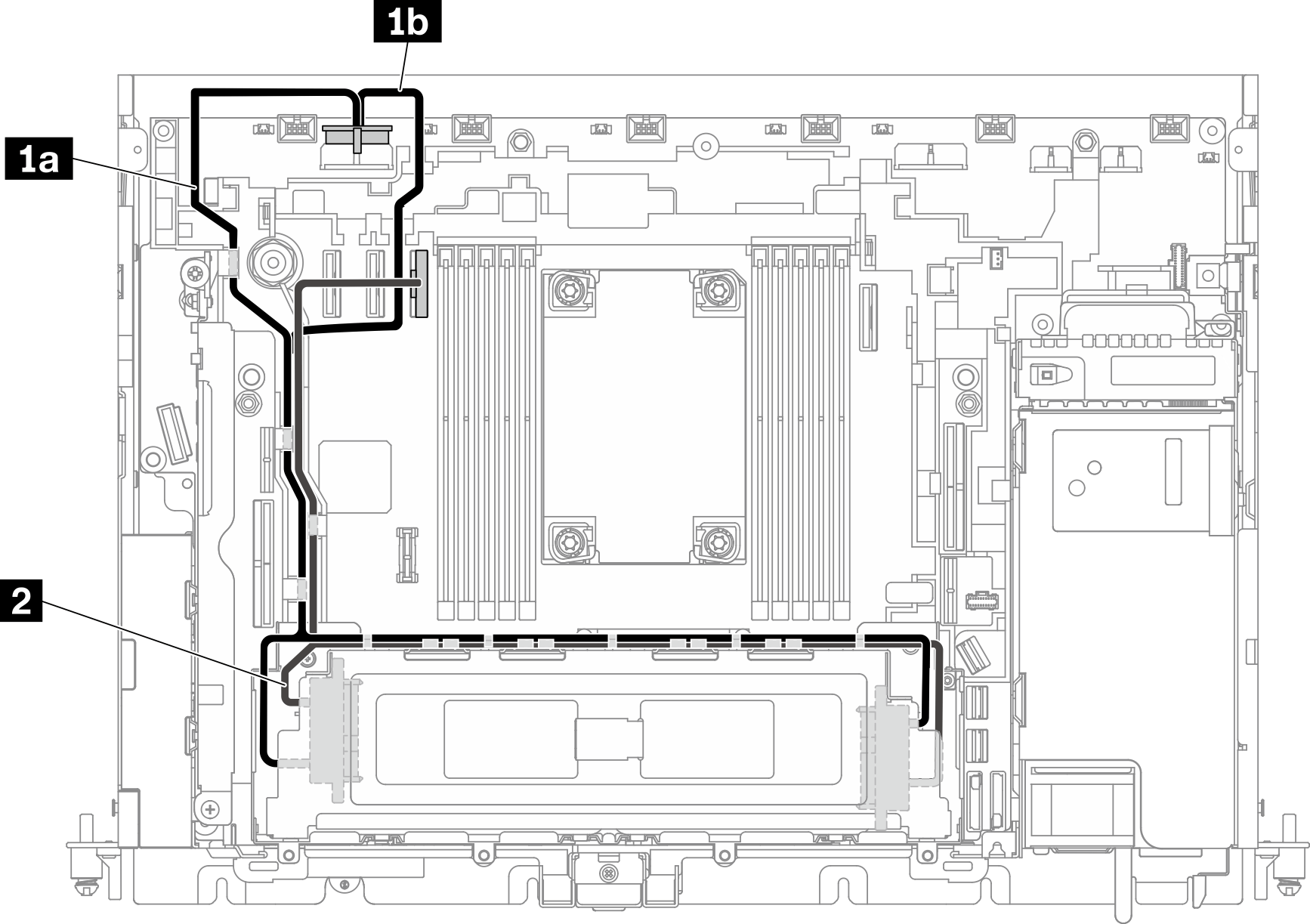
| From | To | |
| 1 | 15mm drives (Drive 0, 1) | Drive power connector 2
|
| 2 | 15mm drives (Drive 0, 1) | PCIe connector 3 |
Note
When routing cables along the side of the drive cage, make sure to route the 2 power cable into the clips before 1 signal cable.
Figure 4. Cable routing along the trayless drive cage
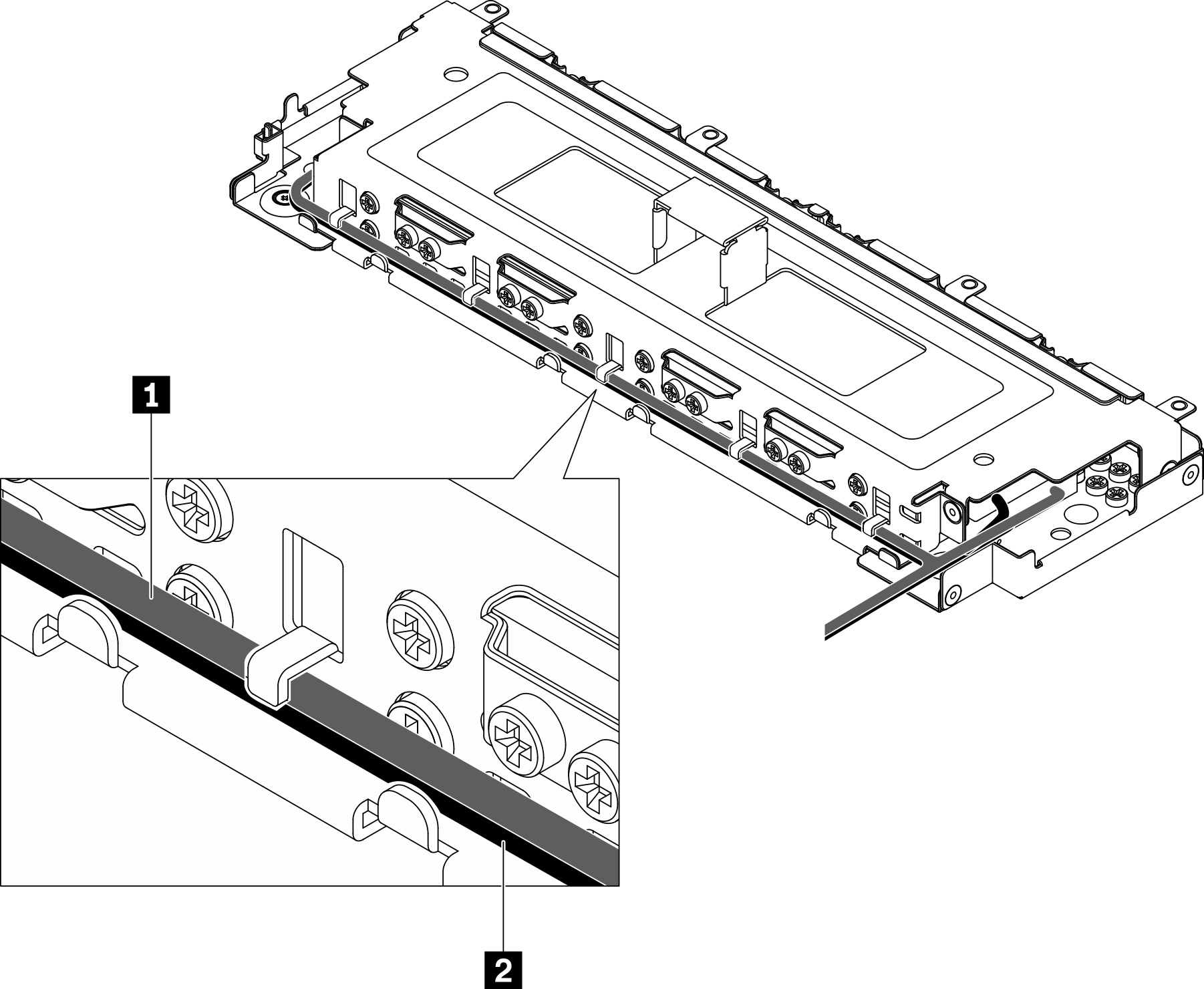
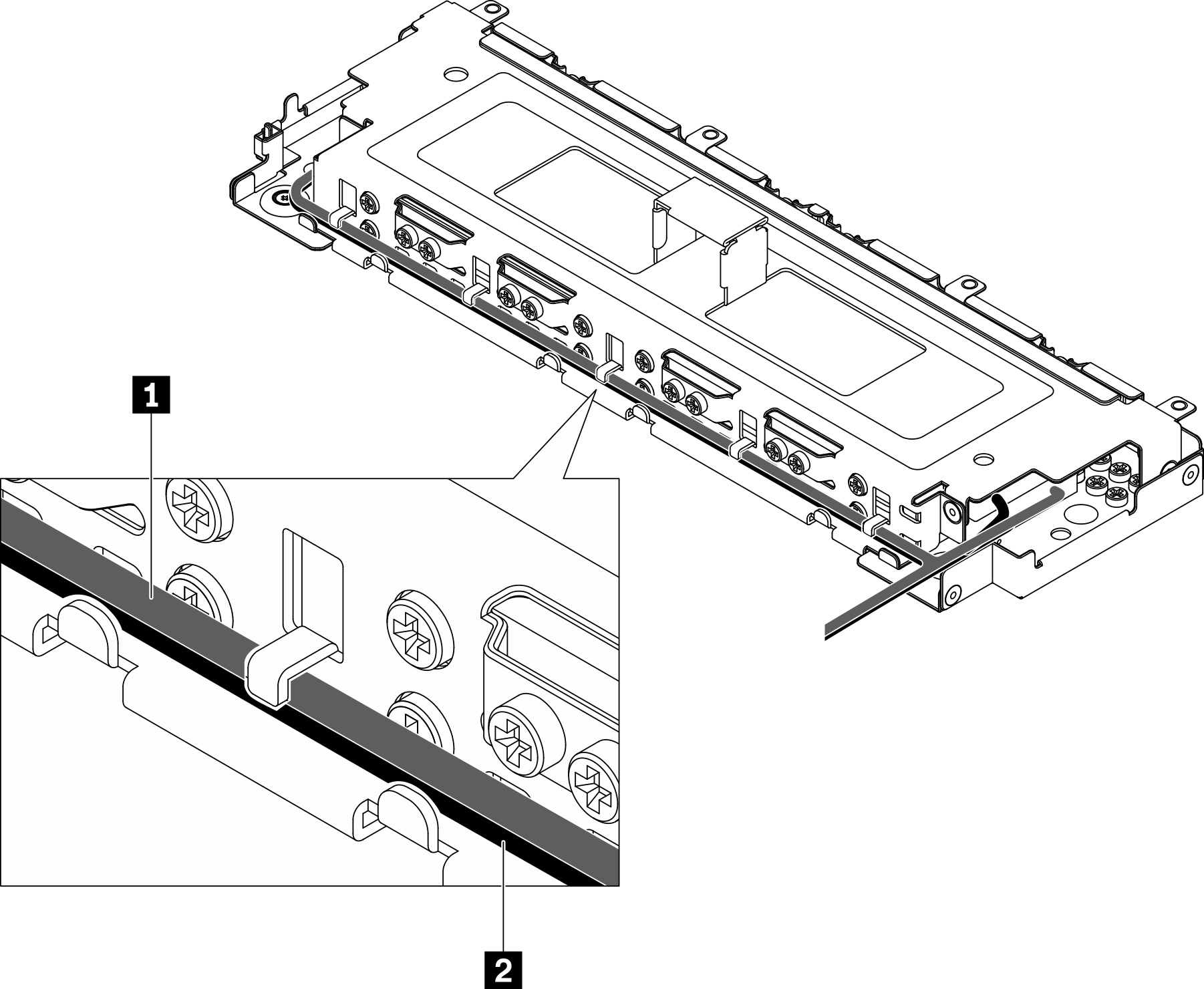
Give documentation feedback